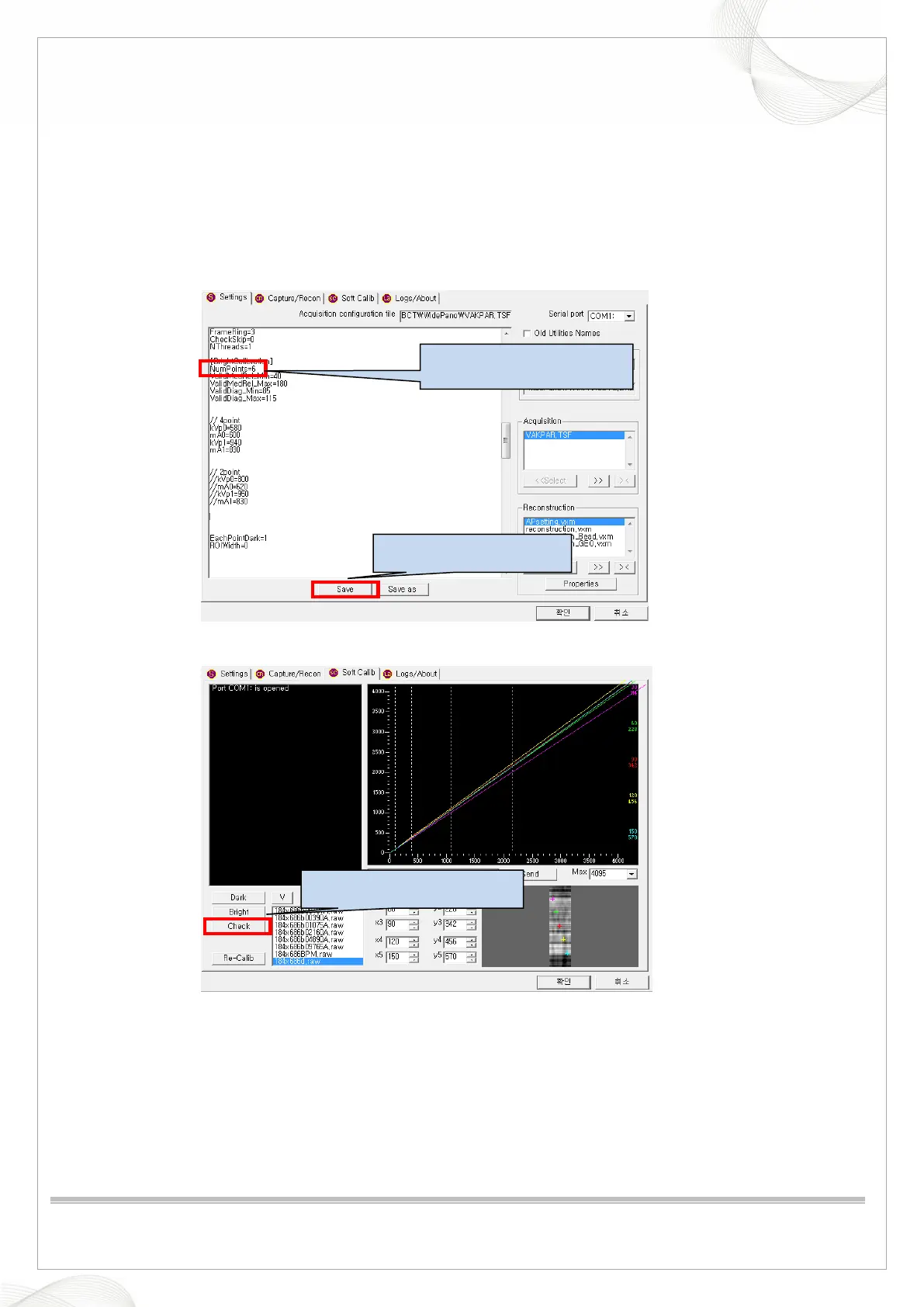Vatech A9 (PHT-30CSS)
Technical manual
VDH-TeM-098
64 / 214
COPYRIGHT© 2020 VATECH.
13. Copy the bright cal data files in C:\VCaptureSW\Acquisition\CBCT\WidePANO\CAL folder to
the C:\VCaptureSW\Acquisition\CBCT\WidePANO\CAL\OPEN folder.
14. Copy a total of 6 files in C:\VCaptureSW\Acquisition\CBCT\WidePANO\CAL\OPEN folder to
the C:\VCaptureSW\Acquisition\CBCT\WidePANO\CAL folder.
15. When the normal bright cal acquisition is completed, click the Check button to create an
Auto bad pixel map.
2. Click the Save button.
3. Click the Check button.