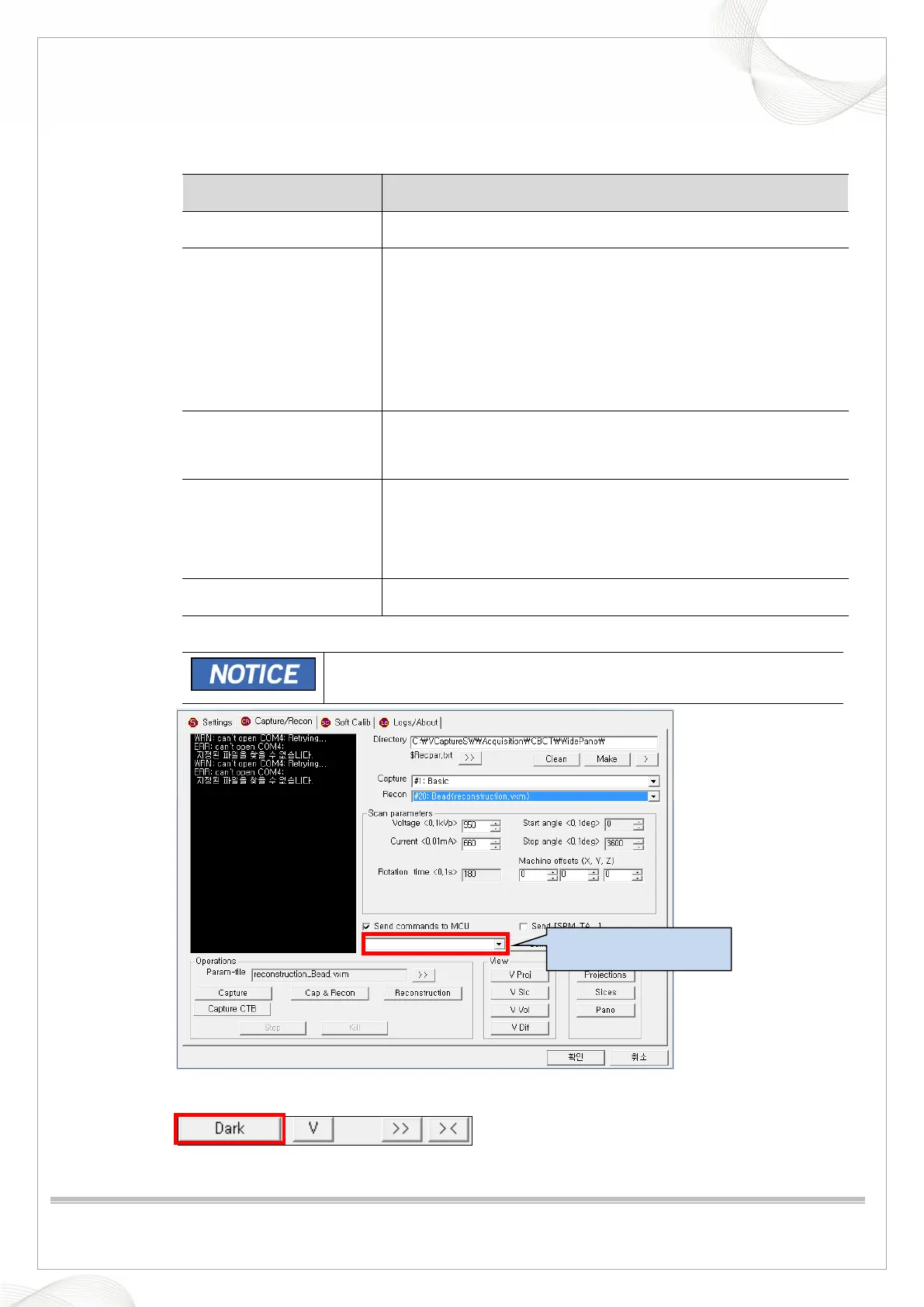Vatech A9 (PHT-30CSS)
Technical manual
VDH-TeM-098
68 / 214
COPYRIGHT© 2020 VATECH.
5. When the equipment stops operating, send the following commands in the table below to supply
power to the CBCT Sensor.
Command Function
[SPM_CSON] CBCT sensor Power On
[SPM_FISS_0001]
Sensor Sensitivity & Binning mode setting
//0000: High Gain, 2x2 Binning
//0001: High Gain, 4x4 Binning
//0002: Low Gain, 2x2 Binning (default)
//0003: Low Gain, 4x4 Binning
[SPM_FIPM_0001]
Sensor Partial mode setting
// Sensor size: 0000~0032
[SPM_FISM_0001]
Sensor Internal/External mode setting
//0000: Internal
//0001: External
[SPM_COLM_0004] Collimator Position set
6. Send the [SPM_AAMS] command to go into CT Uoffset Align check mode.
* vatech A9 standard: 82 +-1 pixel
7. Click the Soft Calib tab and click the Dark button to acquire Dark Calibration Data.
Send the
[SPM AAMS].command