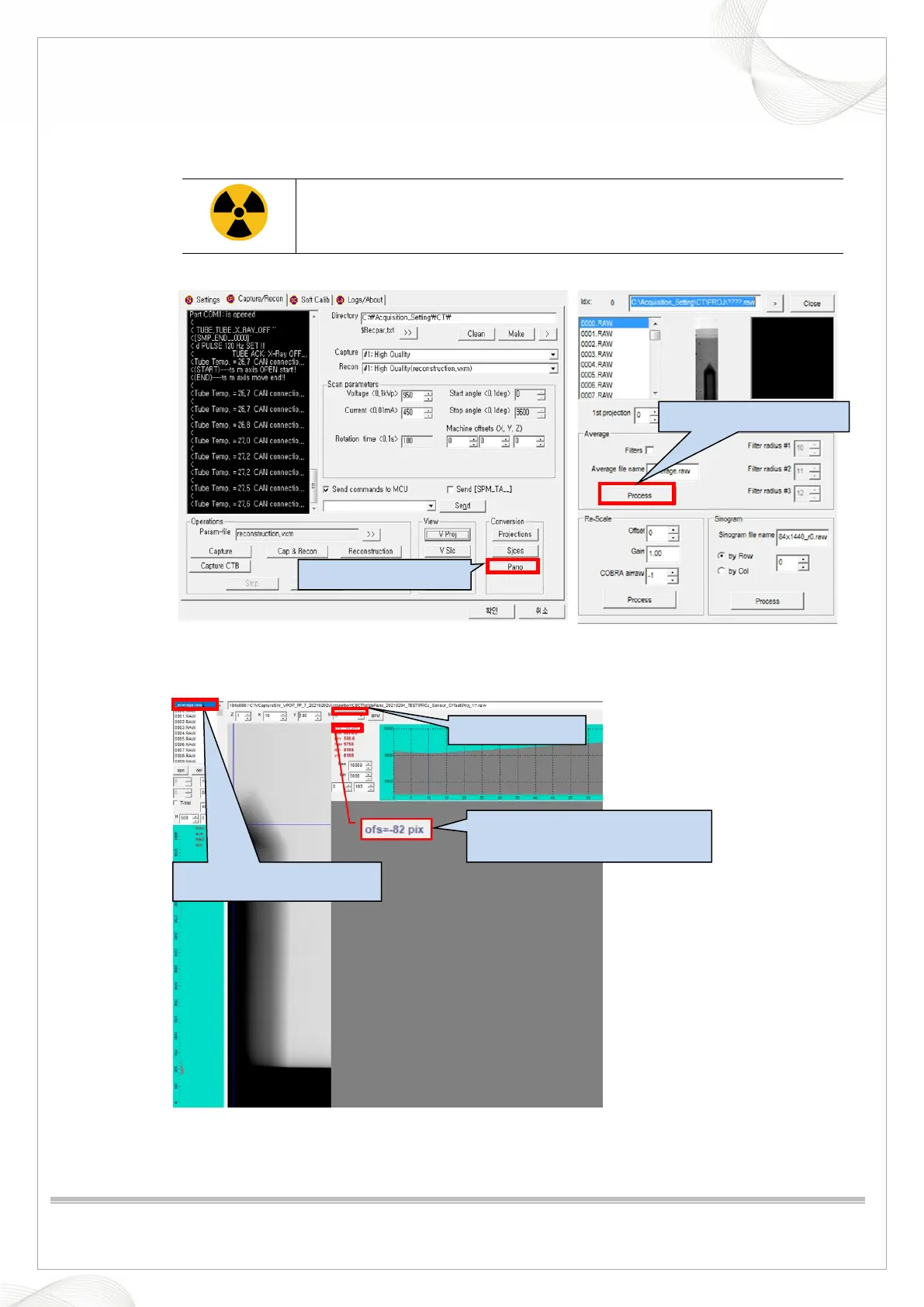Vatech A9 (PHT-30CSS)
Technical manual
VDH-TeM-098
69 / 214
COPYRIGHT© 2020 VATECH.
8. Click the Capture/Recon tab and choose #20: Bead(reconstruction.vxm) for Recon mode.
9. Click the Capture button and make the exposure by pressing the X-ray exposure switch.
Stay outside of the X-ray shielding room to avoid unnecessary X-ray radiation
during the exposure.
10. Click the PANO button, and use the Process button to generate the average.raw of PROJ files.
Average after capturing the image
11. Click the V Proj button to see the averaged PROJ file.
(Standard range: 82 +-1 pixel)
Click the Process button.