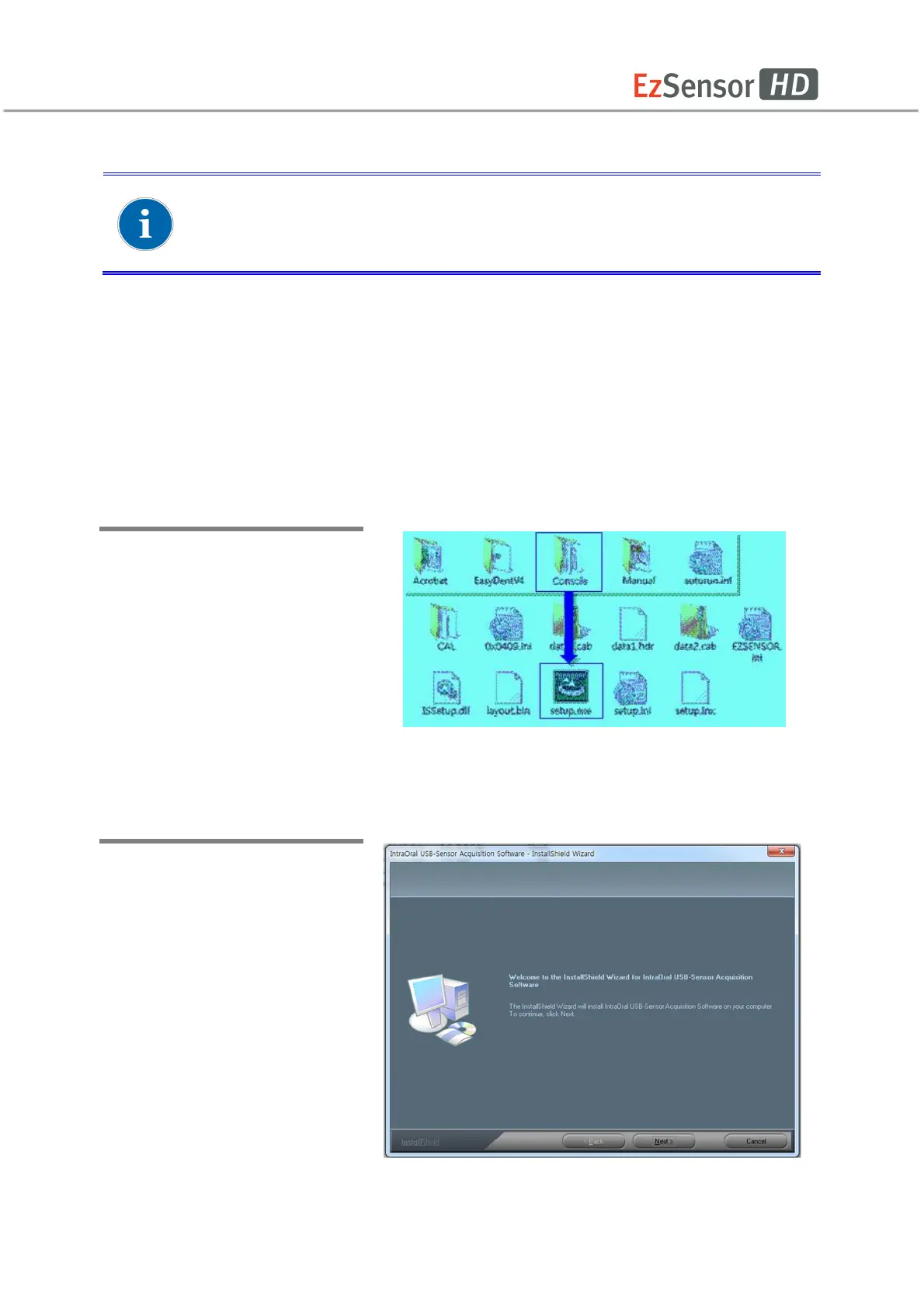10
3.2 Installation of Software Driver
3.2.1 EzSensor HD(
IOS-U20VF, IOS-U15VF, IOS-U10VF)
Driver Setup
This step is necessary for the installation of EzSensor HD. Capturing software and Calibration
data for the EzSensor HD will be installed and downloaded along with the Windows device
driver. A Twain driver is also installed during this step.
Step 1
Insert the S/W Installation CD in
the CD-ROM. Setup should start
automatically.
If it does not, click Start>Run
and type
Homedirctory:\Console\setup.exe
Step 2
The install program for ‘IntraOral
USB-Sensor Acquisition
Software’ will appear. Click the
‘Next’ button.
To operate the intraoral sensor, you need to install the EzSensor HD Driver.
This Product should be connected with the product or the device which is
complied with IEC60601-1
