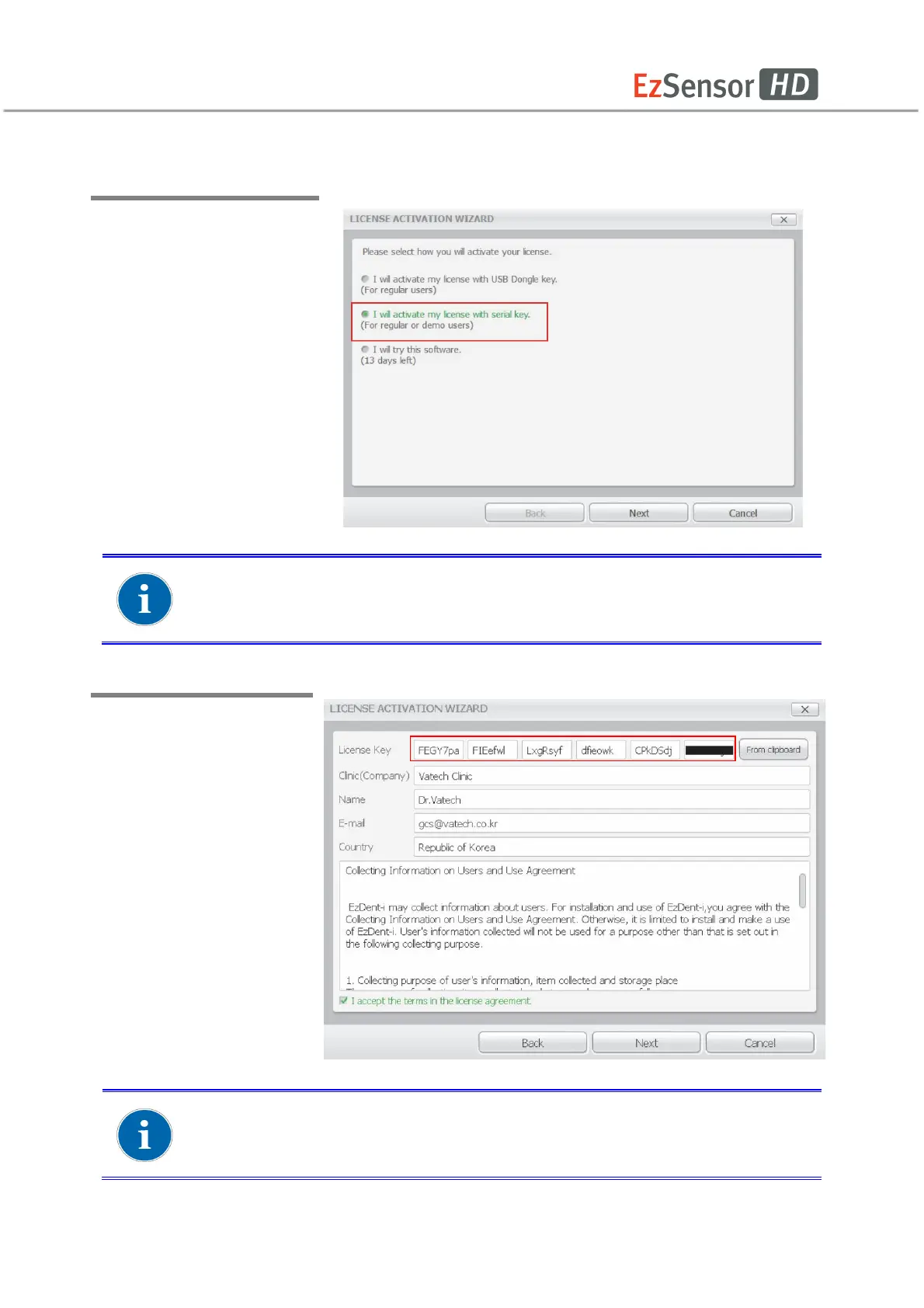43
5.3 For Demo Users, Activating License With A License Key
Step 1
Select the second option
from the VTLicense
Activation Wizard window
Step 2
Enter the EzDent-i user
information and license
key provided. And then
click the [Next] button.
You must enter more than
3 characters to activate the
[Next] button
For activating license using the license key, an internet connection must
be available with the PC.
Copy the license key with Ctrl+C button, and click the [From Clipboard]
button for easier input.