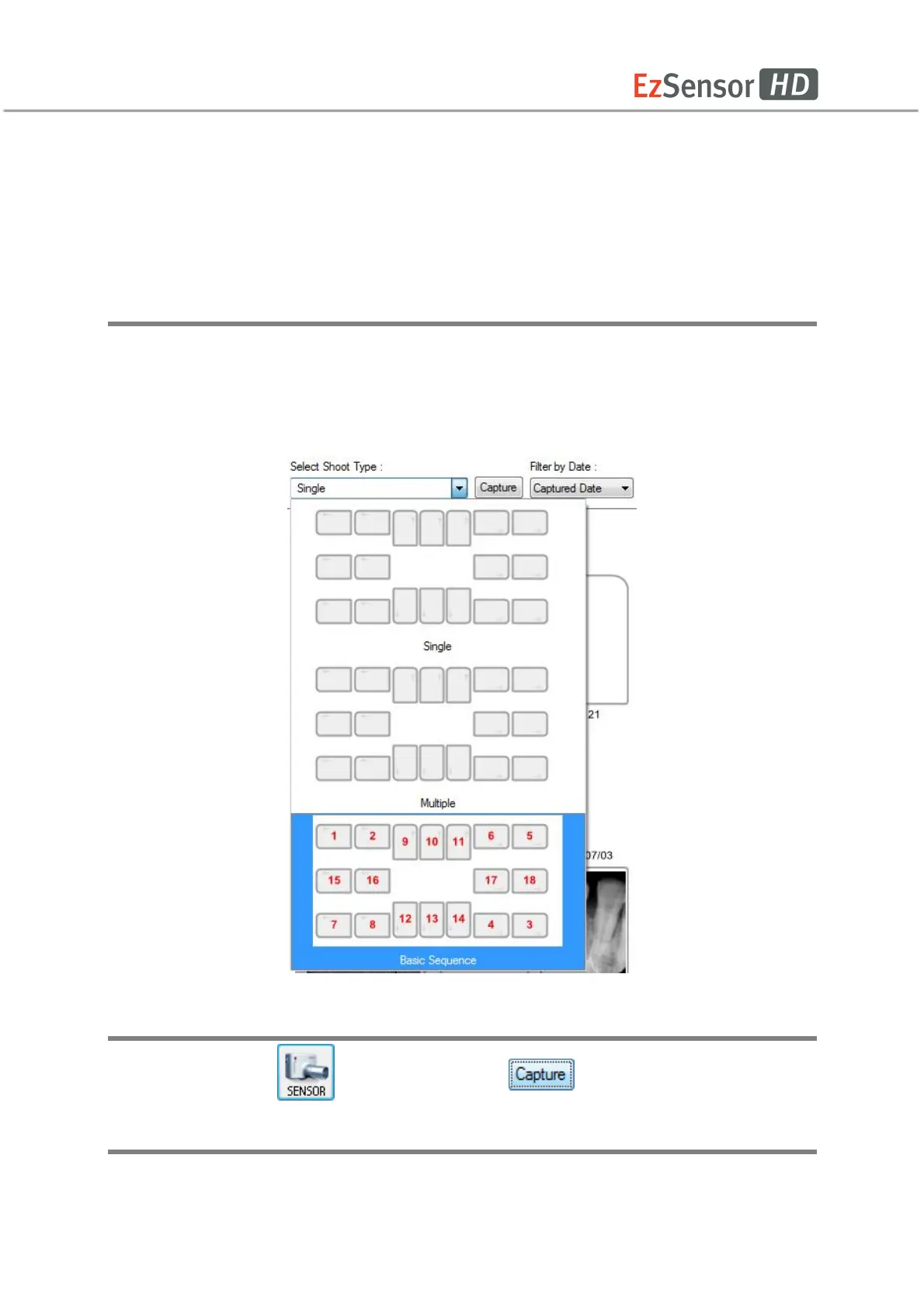31
4.3.4 Sequence Shot
You can capture multiple images according to a pre-saved order. Capturing according to the
order will ensure the images appear automatically in the correct positions.
Step 1
Select your favorite sequence from the Shoot Type list. Red numbers represent the capture
order.
The Sequence shot can be customized. Please refer to the EasyDent manual.
Step 2
Click the ‘SENSOR ( )’ button or ‘Capture ( )’ button.
Step 3
Position the sensor correctly.
