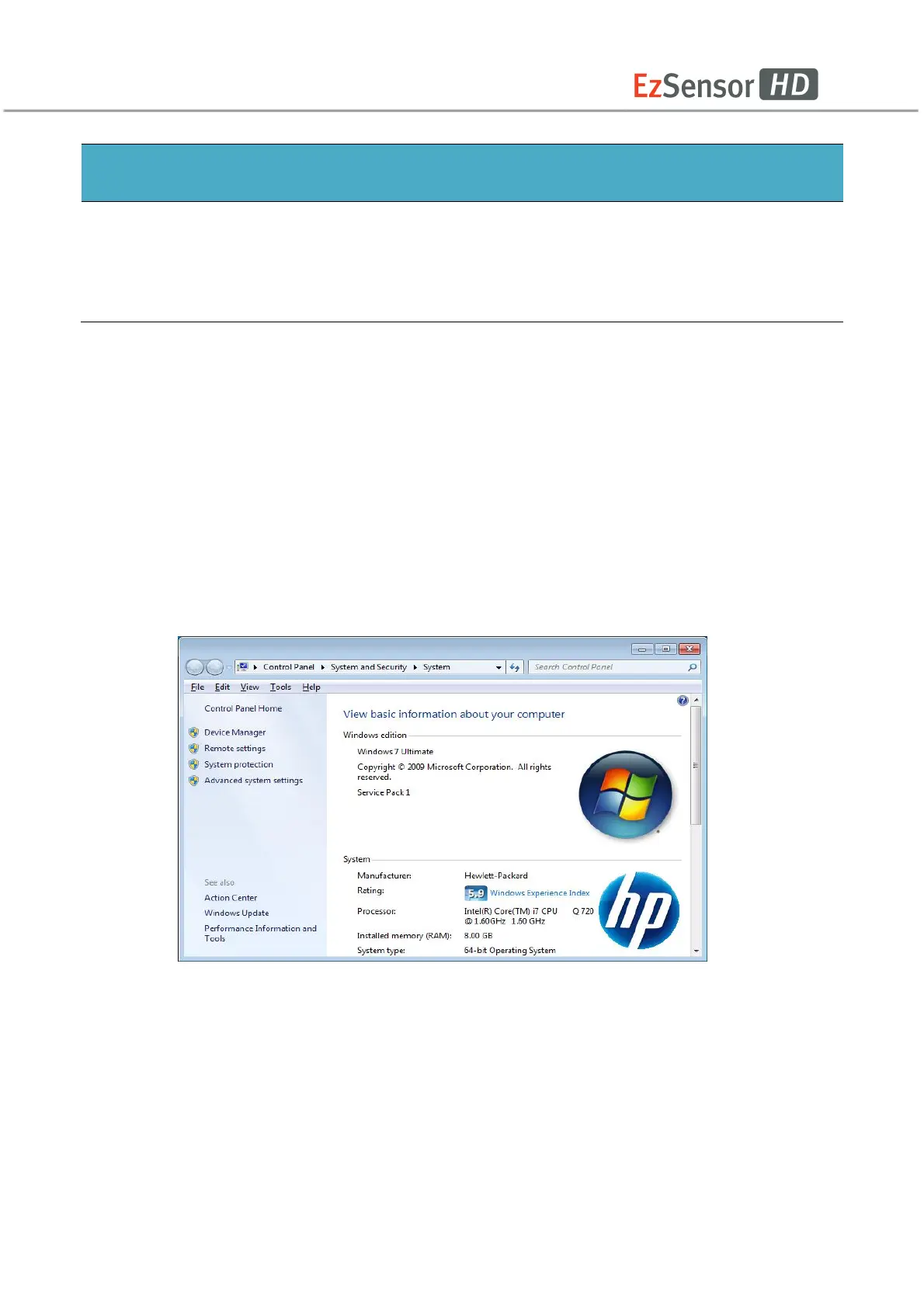56
6.2.1 Test List
Test Item Frequency Equipment
Connection
Daily Sensor & PC
Cable
Monthly Cable
Resolution
Annually
Resolution Patterns, Gammex Rmi
6.2.2 Connection
●Object
Check the normal operation of PC when the sensor is connected to the PC
●Procedure
1. Connect the EzSensor HD USB Connector to the USB Port
2. Confirmation of Driver installation at the Device Manager
Method of Confirmation:
Windows 7 : Control Panel à System and Security àSystem à Device Manager
Windows XP : Settingsà Control Panel à Systemà Hardware àDevice manager