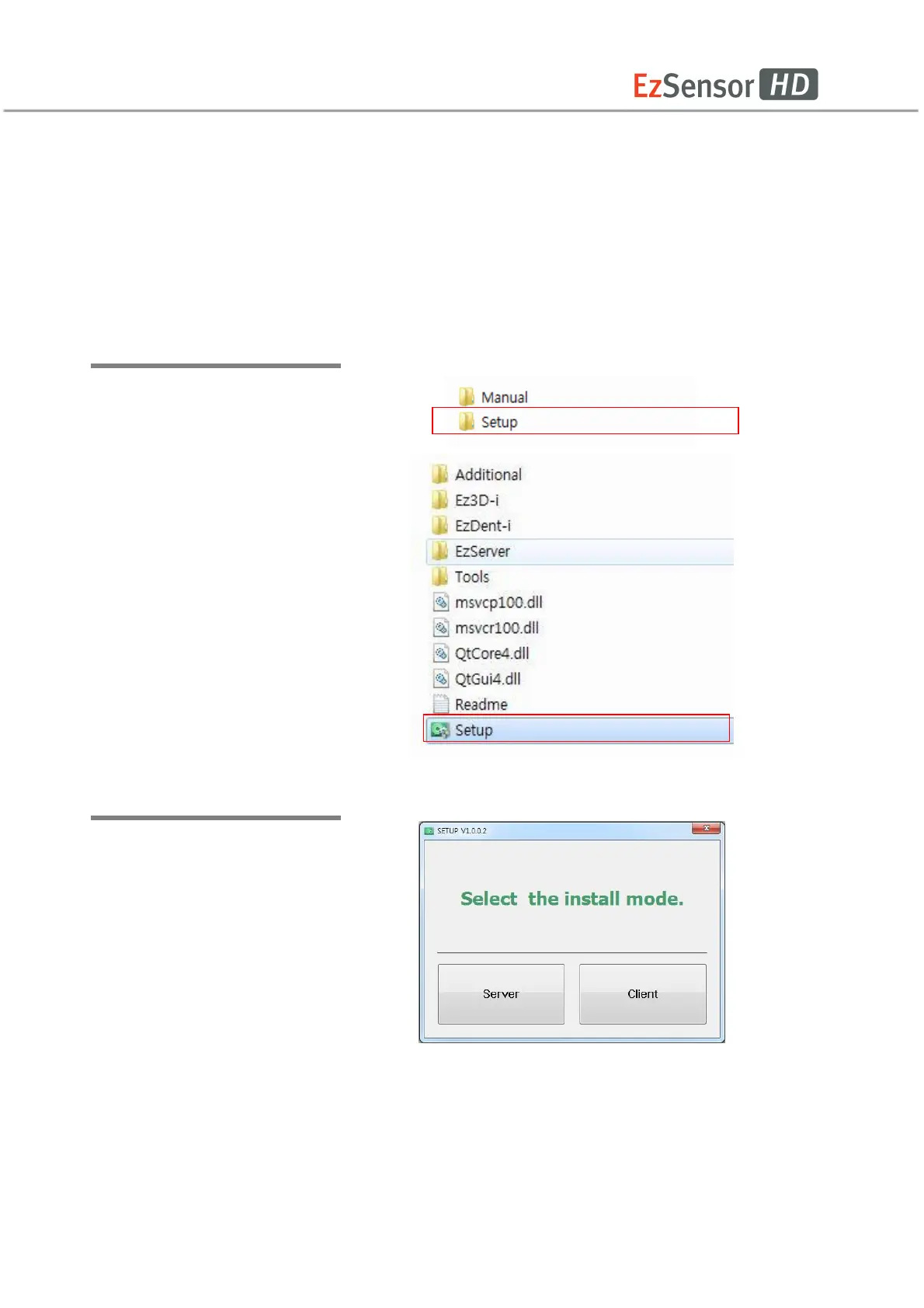34
Chapter 5 Image Acquisition by using EzDent-i
5.1 Installation EzDent- i
In this step, EzDent-i will be installed. Alternatively, software which supports the Twain interface
can be used instead of EzDent-i.
Step 1
Open [Setup.exe] from [Setup]
folder to install EzDent-i Sever
or Client for Windows.
Step 2
The window for selecting
installation mode will be
shown. To setup the Server
environment, start the
installation by clicking the
[Server] button.
