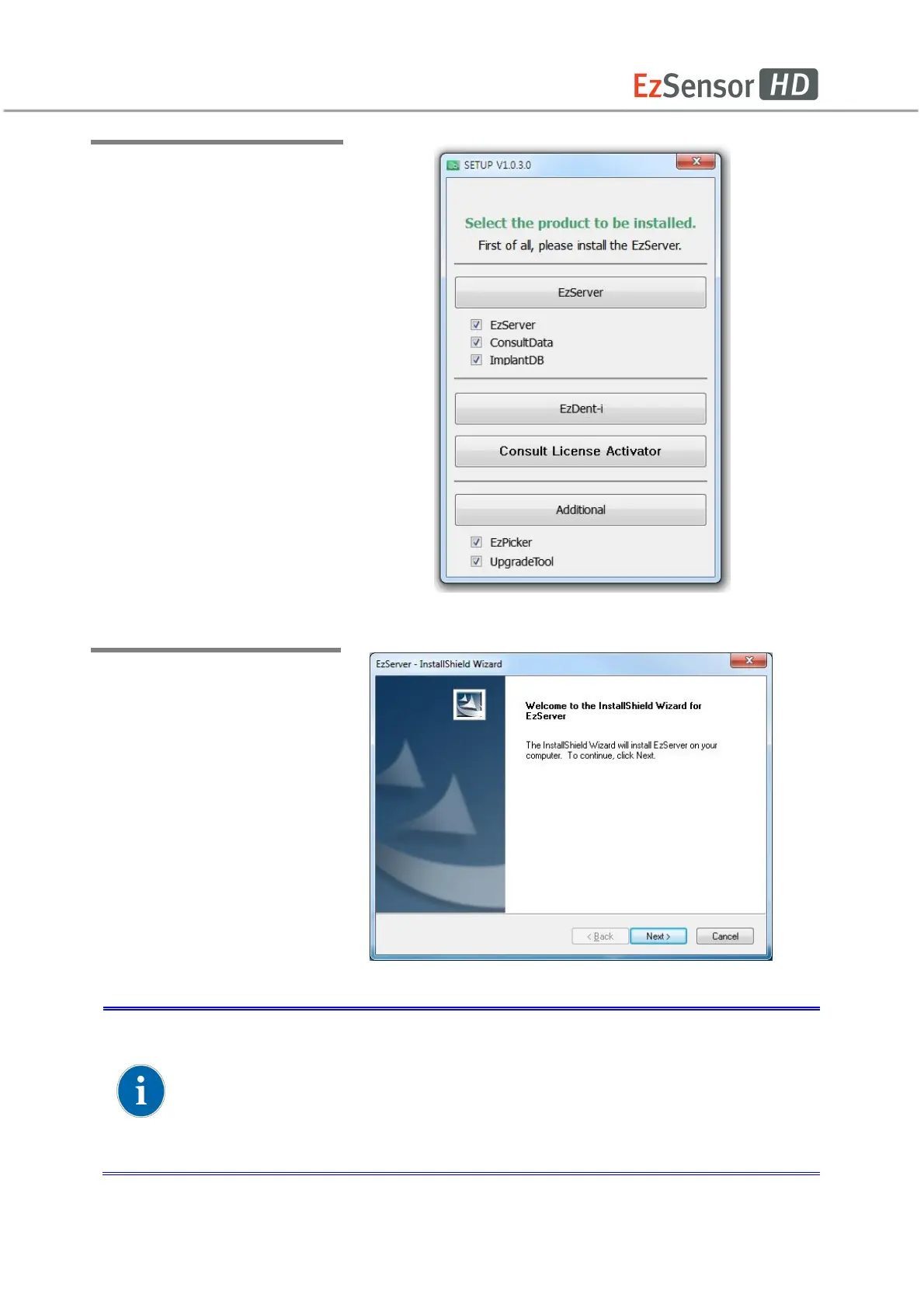35
Step 3
The window for component
setting will be displayed
After selecting programs to
install among EzServer,
Consult Data, and Implant DB,
click the [EzServer] button.
Step 4
To continue click the [Next]
button, followed by the [install]
button to proceed.
When the installation of EzServer is complete, the other components
(Consult Data and Implant DB) will automatically start installing.
If users did not select any other components, the installation is finished
.