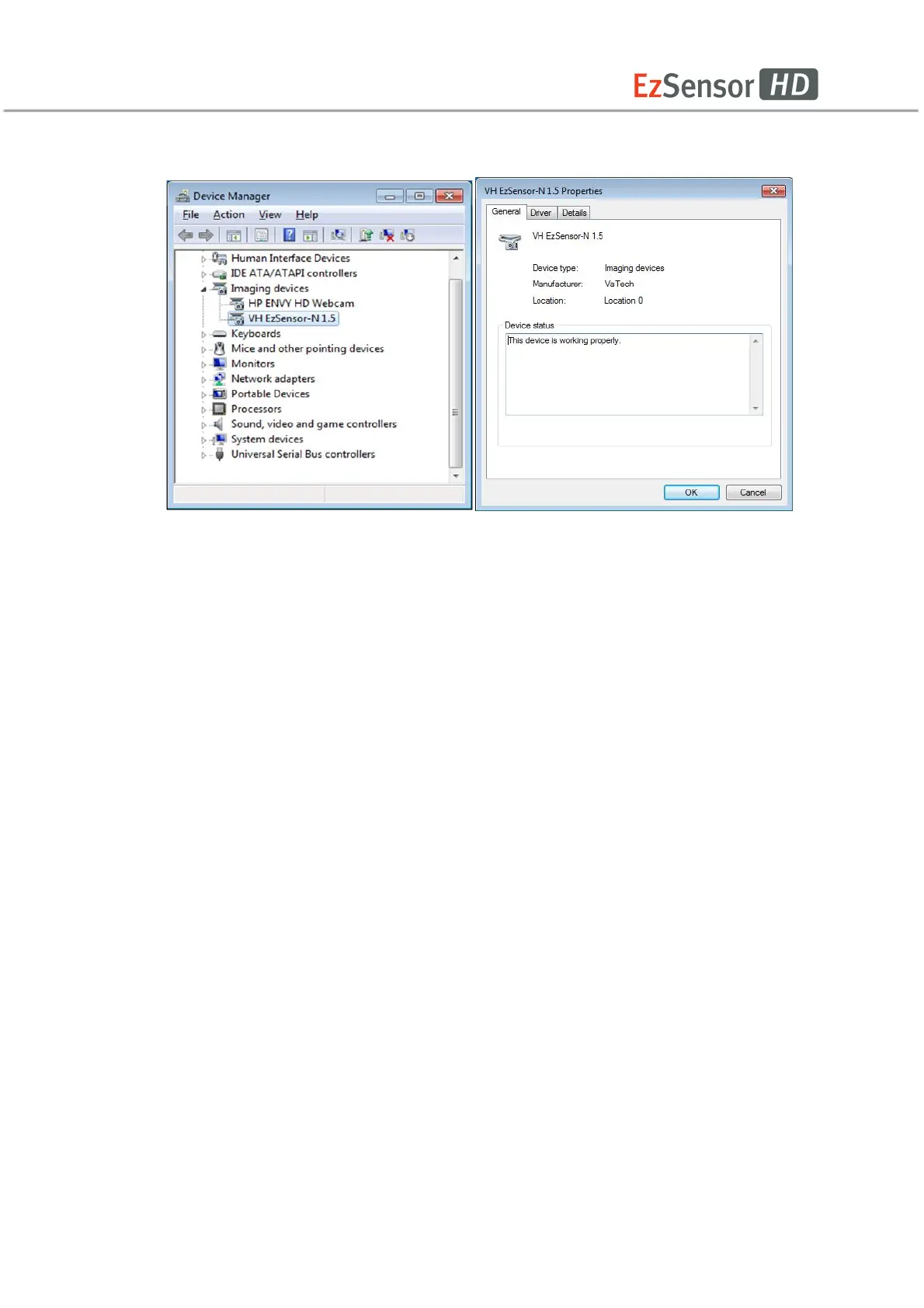57
3. Select ‘VH EzSensor-N x.x’, located under Imaging Devices. You should see the
message, “This device is working properly”.
6.2.3 Cable
●Object
Prevent the sensor malfunction caused by the occurrence of external cable stress.
●Procedure
1. Arrange the sensor and the control box USB cable to prevent damage of the cable’s
rubber tube. They should not be stepped on nor bent and pressed under table legs.
2. Check that all cables connected to the EzSensor HD are undamaged.
6.2.4 Resolution
●Object
Verify the resolution of EzSensor HD
●Procedure
1. Run EasyDent(EzDent-i) with connecting EzSensor HD .
2. Attach resolution phantom on the center of the detector with diagonal direction.
3. Set X-ray Condition to 60~70kVp 50mAs and SID to 28cm
4. Confirm that the resolution is over 8lp/mm.