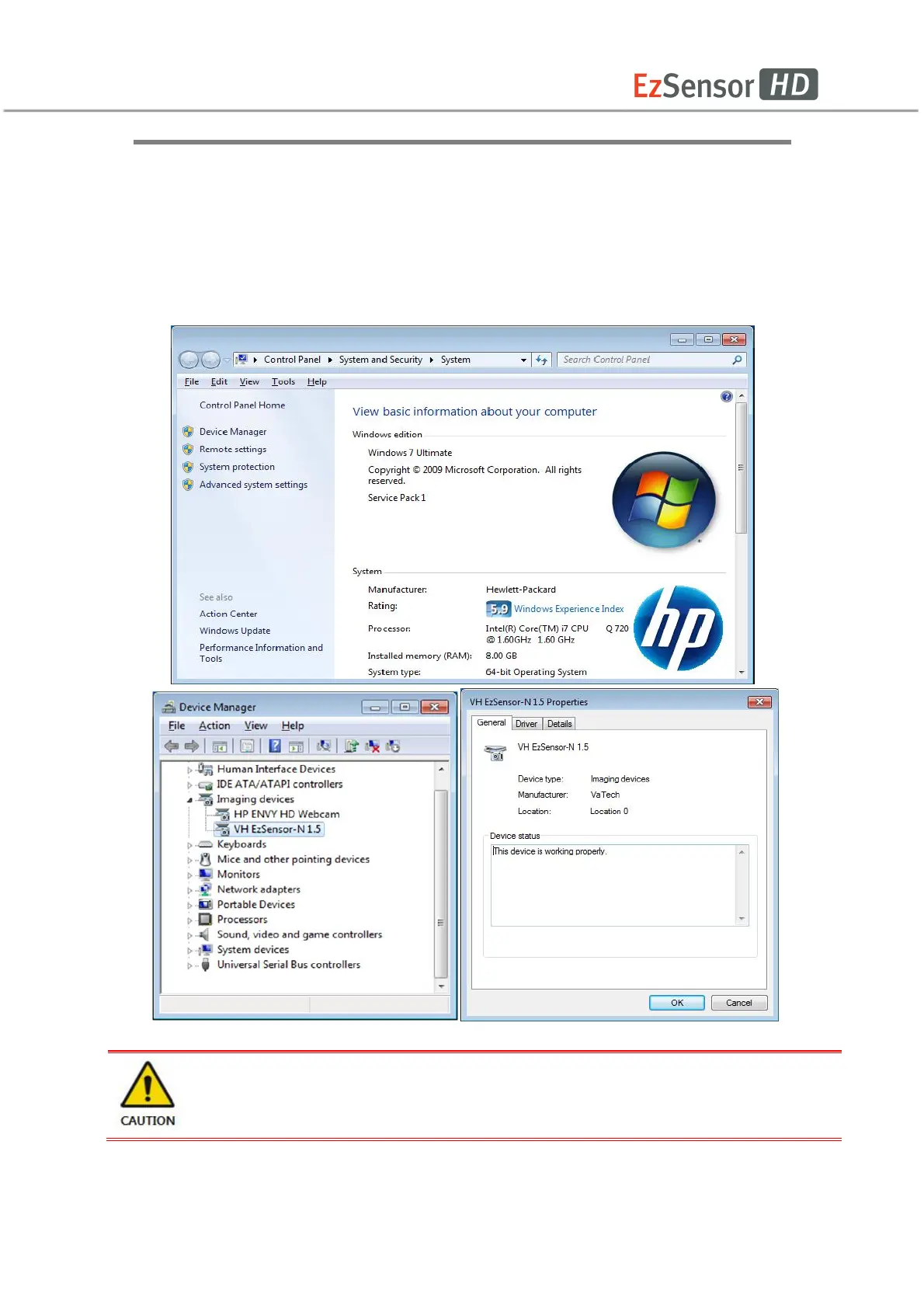13
Step 2
Confirmation of Driver installation at the Device Manager.
Method of Confirmation:
Windows 7 : Control Panel à System and Security àSystem à Device Manager
Windows XP : Settingsà Control Panel à Systemà Hardware àDevice manager
Select ‘VH EzSensor-N x.x’, located under Imaging Devices. You should see the
message, “This device is working properly”.
EzSensor HD is supplied to the power and transports data via the USB port of
the PC. Do not disconnect during usage.
