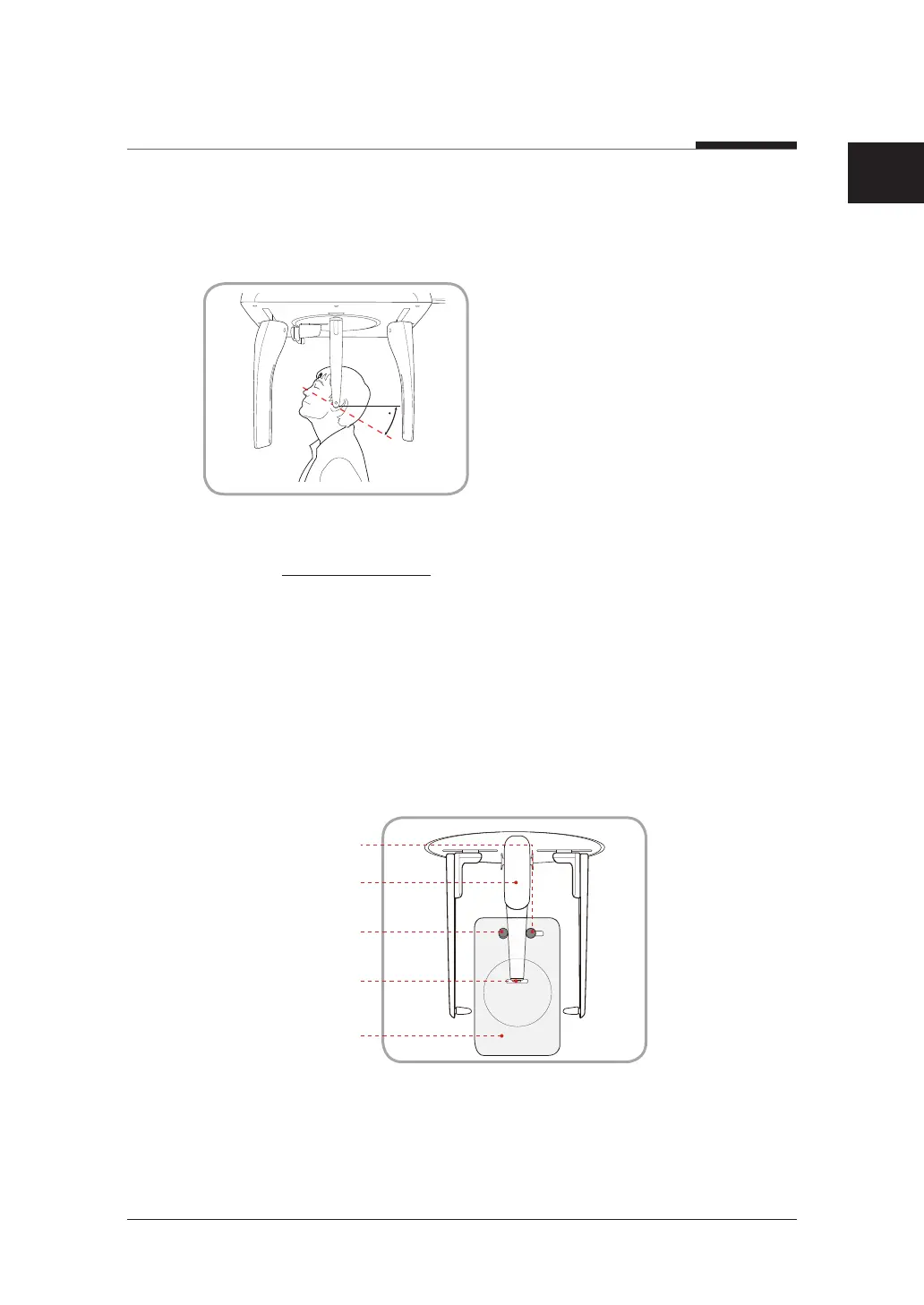7. Acquiring CEPH images
93
I
PaX-i3D Smart
English
7. Direct the patient to swallow and close their mouth, and guide the patient's head
back 30˚ - 40˚. Direct the patient to remain in the current position until image
acquisition is complete.
30-40
8. Click the READY button. The x-ray exposure has not started yet.
9. Now go to 7.3 X-ray Exposure to begin operation.
7.2.5
CARPUS Mode
❚
Installing the Carpus Plate
1. Align the end of the nasal positioner to the carpus plate groove so it is attached to
the nasal positioner.
Nasal positioner
Locking bolt
Fixed bolt
Notch
CARPUS Plate