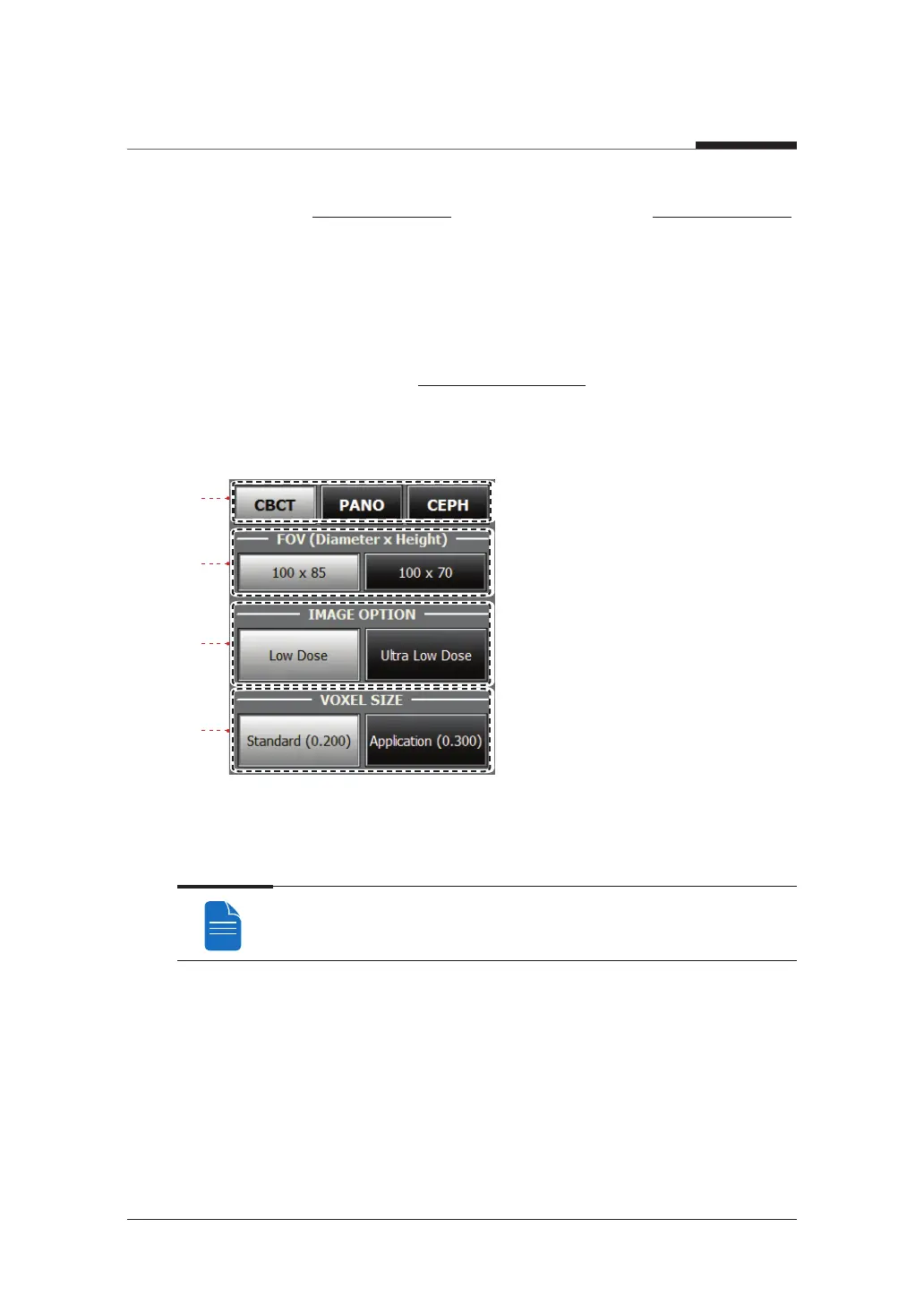98
I
PaX-i3D Smart
To acquire images, 5. Getting Started should be completed first. If 5. Getting Started
is not completed, return to that section and finish the step first.
8.1
Setting Exposure Parameters
Perform the following procedures to select the capture parameters for the specific patient
and capture mode. Please refer to 4.3 Console Software for more information.
❚
Steps for Configuring Imaging Conditions
1. Click CBCT.
2. Select FOV Size. (Select 100 x 85 or 100 x 70)
100 x 85: for Adult, 100 x 70: for Child
8. Acquiring CT Images