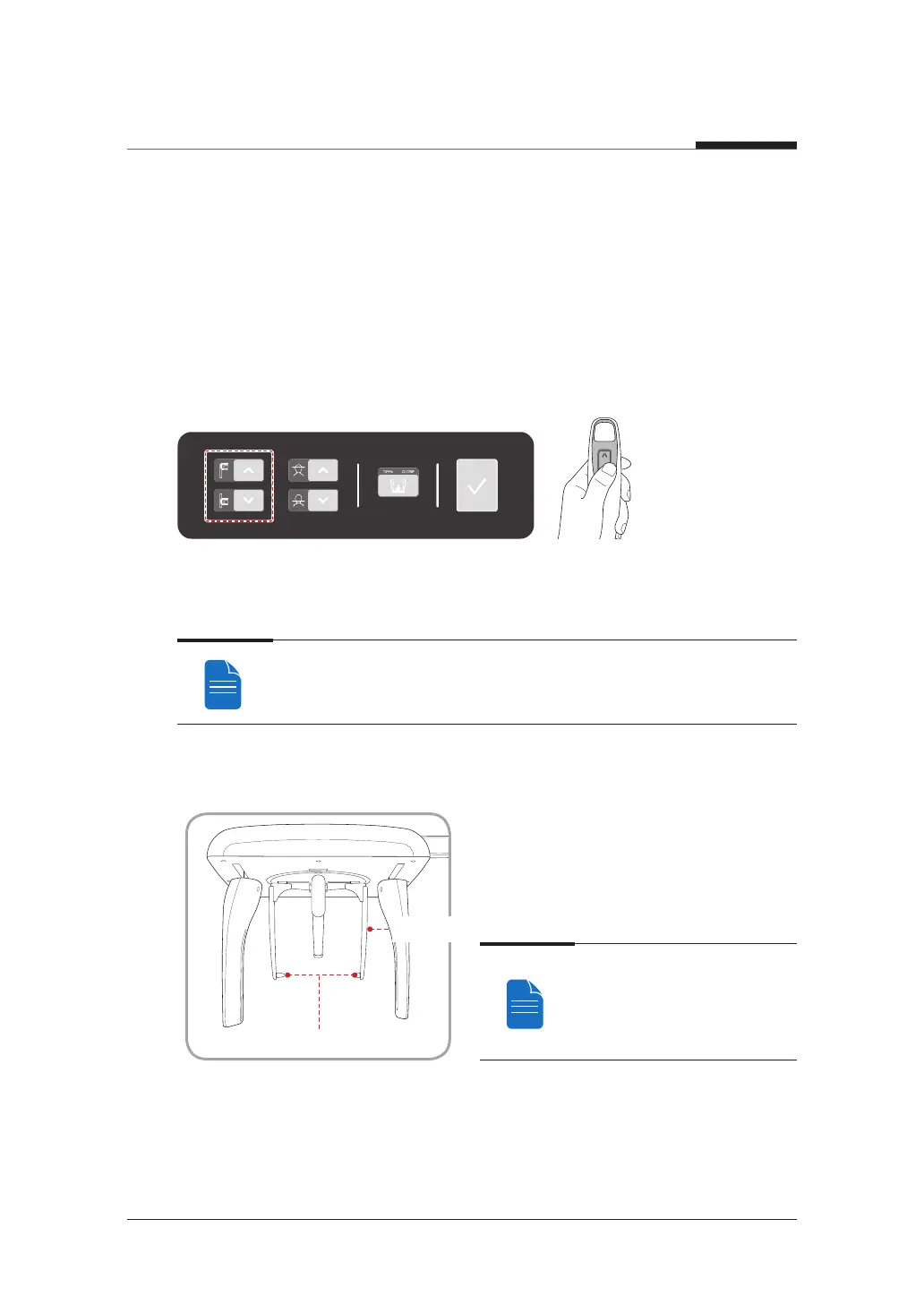7. Acquiring CEPH images
86
I
PaX-i3D Smart
❚
Getting Prepared
1. Ask the patient to remove all the metal objects (glasses, earrings, hair pins, braces,
false teeth). Metal objects may induce ghost images and lower the image quality.
2. Ask the patient to wear a lead apron to protect them from residual radiation.
3. Use the Vertical Frame Up/Down button or switch option to adjust the equipment
to match the height of the patient.
7.2.1
Lateral / Full Lateral Mode
Full Lateral mode is available for SCAN CEPH model only.
1. Leave enough space between the ear rods.
Porion position reference indicator
Ear Rod
Use the Porion position
reference indicator that appears
in the acquired image to easily
confirm the location of Porion.
2. Guide the patient to the CEPH unit.
3. Direct the patient to relax their neck and shoulders and stand upright.