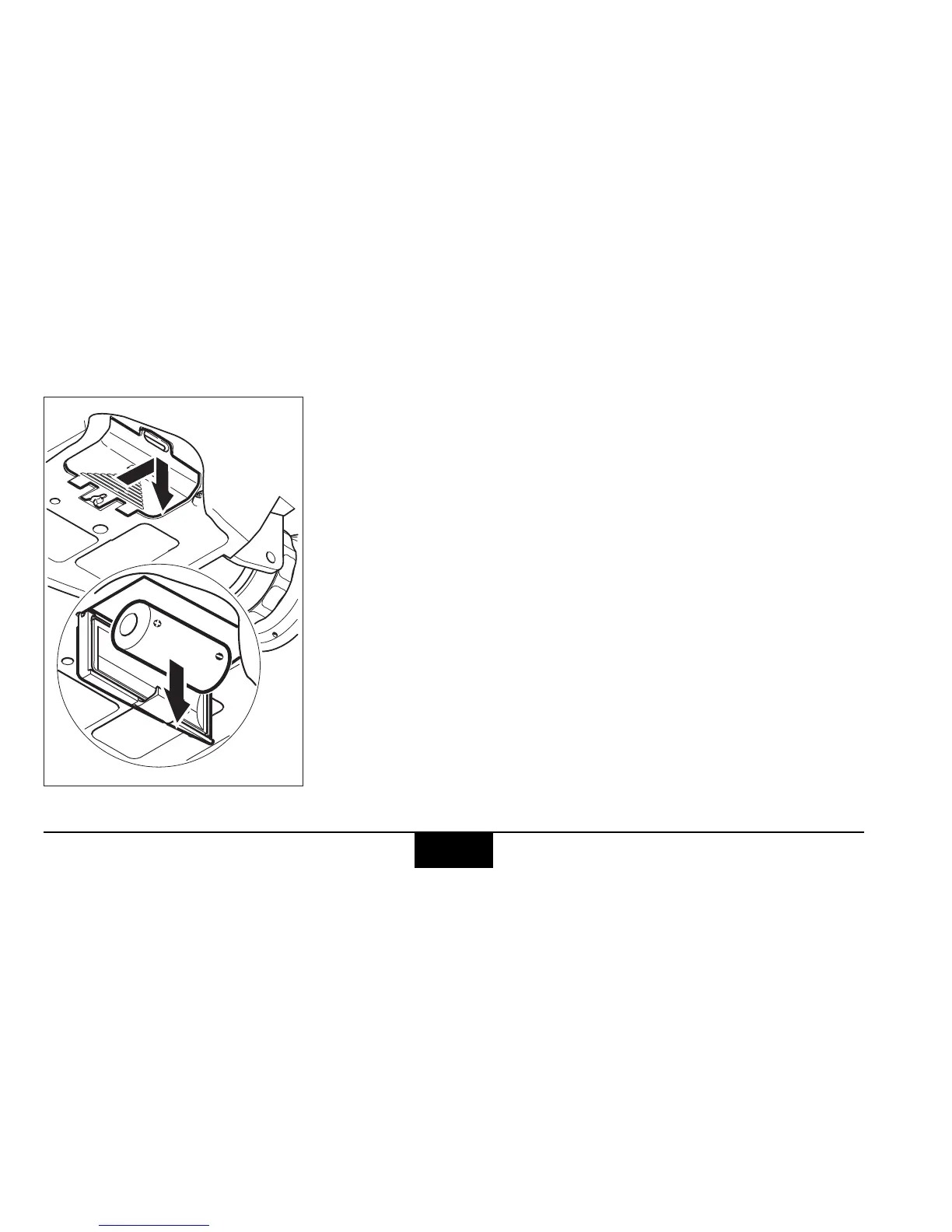Getting started PLRF25C-1.2en
18
Changing the battery
Open the battery compartment.
Insert one lithium battery type CR123 with +(positive) pole
facing to the objectives.
Close the battery cover.
The device monitors the condition of the batteries. If the
display shows
BATT LOW, this indicates that the battery is
almost used up. You can still get readings, but the battery
needs to be replaced at the next occasion.
The message
BATT LOW may also appear under cold
conditions, since low temperature reduces the
performance of the batteries.
Remove the battery before storing.
