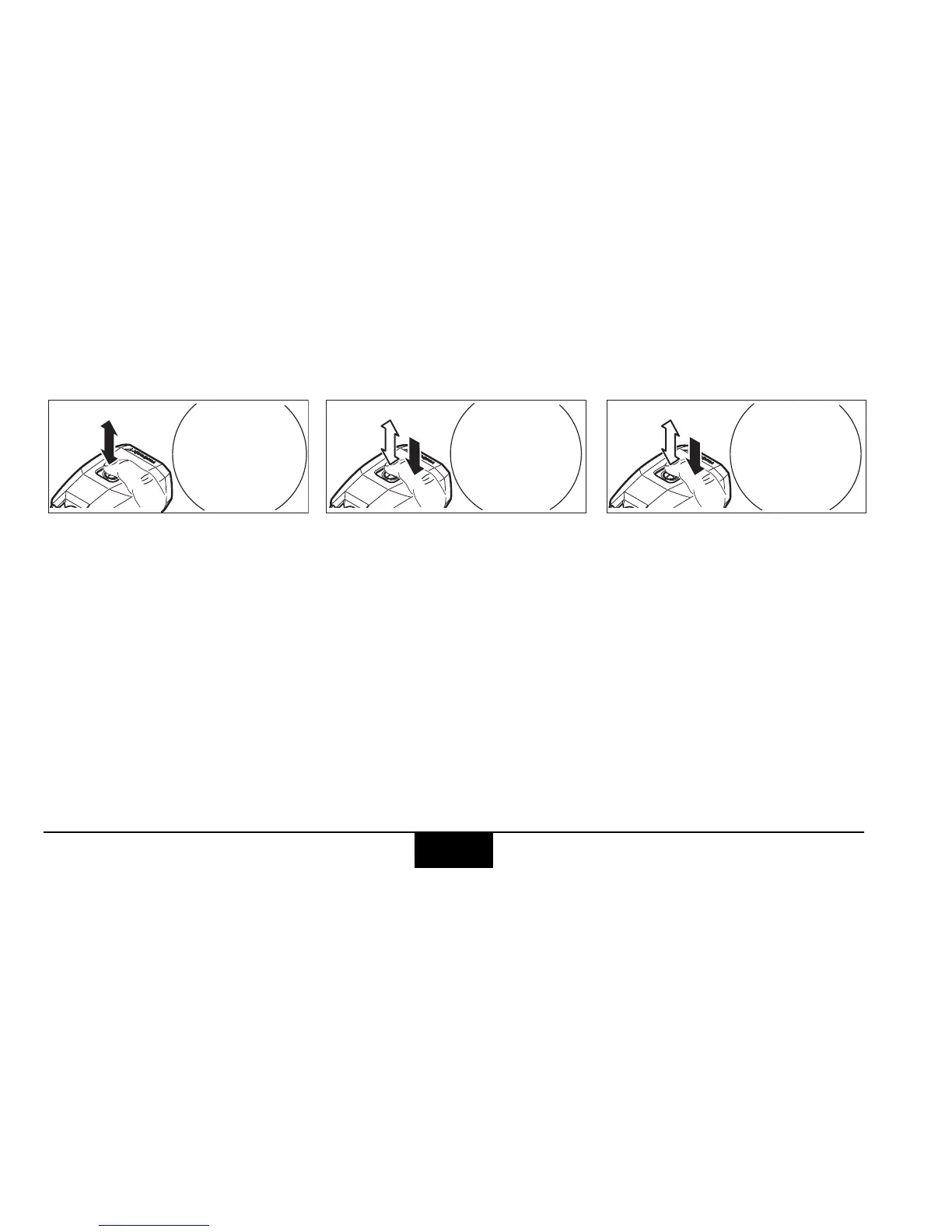Settings PLRF25C-1.2en
38
Change Settings
In the menu SETTINGS
there are three sub-menus:
CONFIG, UNITS and
INTRFACE.
Click the button 6 times in
rapid succession.
SETTINGS appears briefly
followed by the first sub-
menu
CONFIG.
Click the button to scroll
through the available
submenus.
Press and hold down the
button for >2 seconds to
enter the desired sub-menu.
Click the button to scroll
through the available
settings.
To store the desired setting,
press and hold down the
button for >2 seconds. The
setting is not changed if
CANCEL is displayed at the
end.
