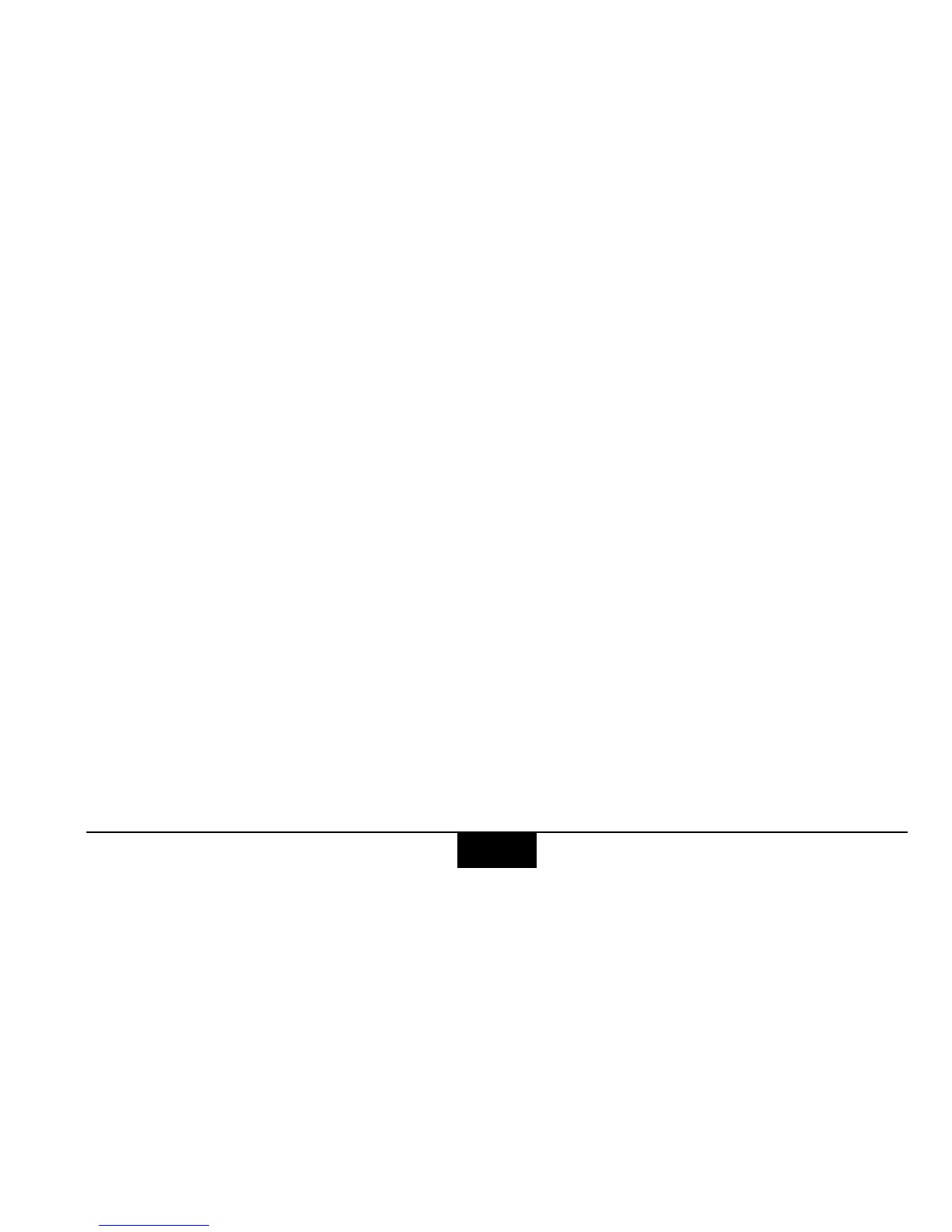PLRF25C-1.2en Options
57
PLGR+96 / PLGR II Settings
Setting the PLRF25C
• Store the Interface setting
PLGR,
see page 37-38.
Setting the PLGR+96 / PLGR II
• Set the tracking mode to CONT.
• Select the position format which corre-
sponds to the map being used.
• Select the appropriate ELEV units.
• Select the appropriate ELEV reference.
• Select the appropriate ANG units.
• Select the ANG reference (Grid).
• Select the datum which corresponds to the
map being employed.
The proper datum must be selected.
Improper datum selection will result
in poor target position accuracy.
• Set the AUTOMATIC OFF TIMER to OFF.
• Set the SERIAL mode to standard.
Additional setting for PLGR II
• Configure port C to IP.
• Configure the remaining ports to IP (or
RTCM-NMEA).
• Set the port C baud rate at 9600-9600.
• Change the LRF mode to TARGETING.
Azimuth in PLRF25C and azimuth
on PLGR+96 / PLGR II may be
different due to declination
setting.
