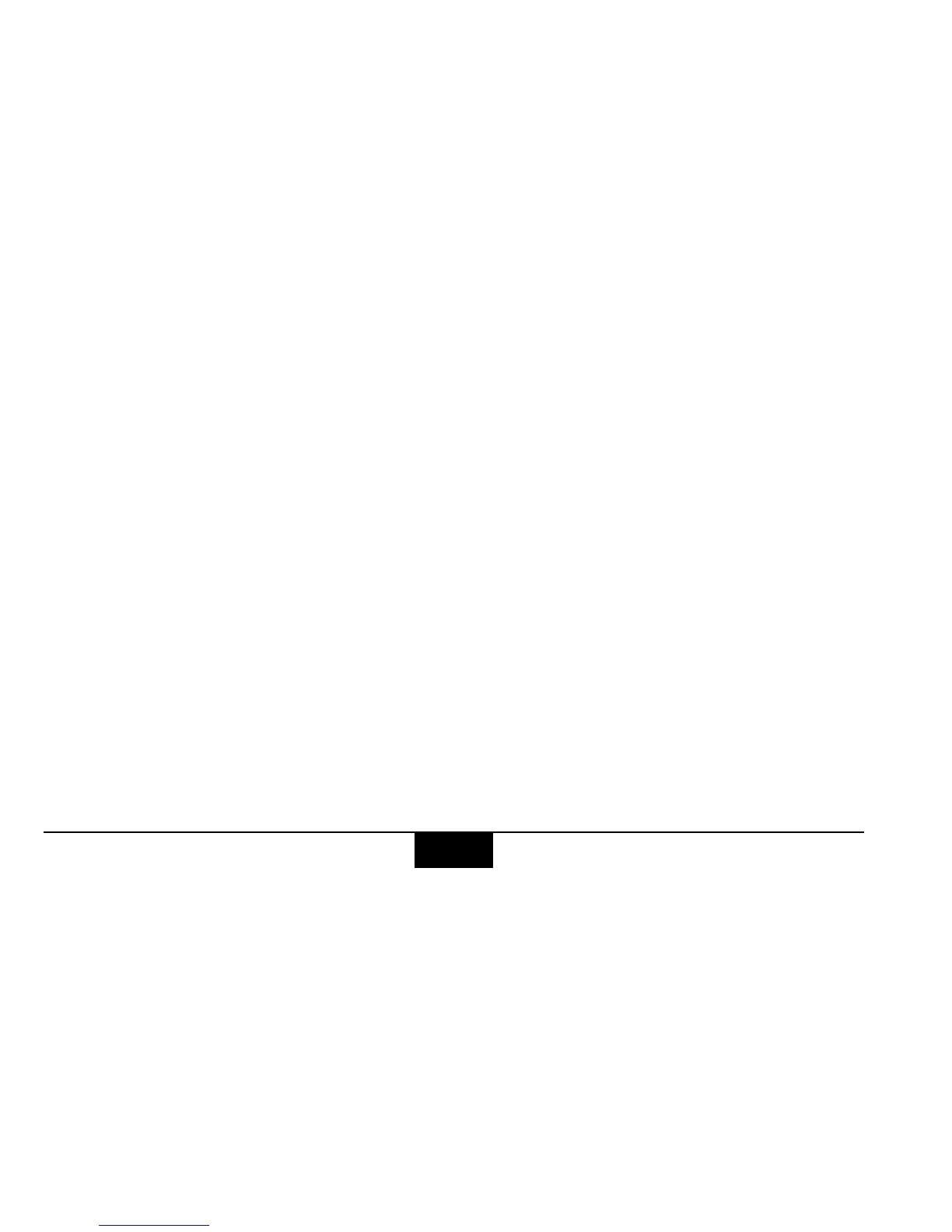Options PLRF25C-1.2en
58
Bluetooth Settings
Setting the PLRF25C BT
• Store the interface setting
BT,
see page 37-38
•
PAIRING appears in the field of view. The
Bluetooth module is turned on and allows
the pairing with a Bluetooth receiver
device. The pairing mode may be
terminated manually by pressing the
button or automatically after approx.
100sec.
CANCEL is displayed for a short
instant.
Messages
BT FAIL: Bluetooth data transfer failed
CANCEL: The Bluetooth module is shut
down.
PAIRING: The Bluetooth module is turned
on and ready for pairing with a Bluetooth
receiver device
SUCCESS: The pairing process was
completed successfully
The PLRF25C BT pairing PIN code is
zero (0). The PLRF25C BT supports
the Bluetooth SPP (serial port profile)
service.
