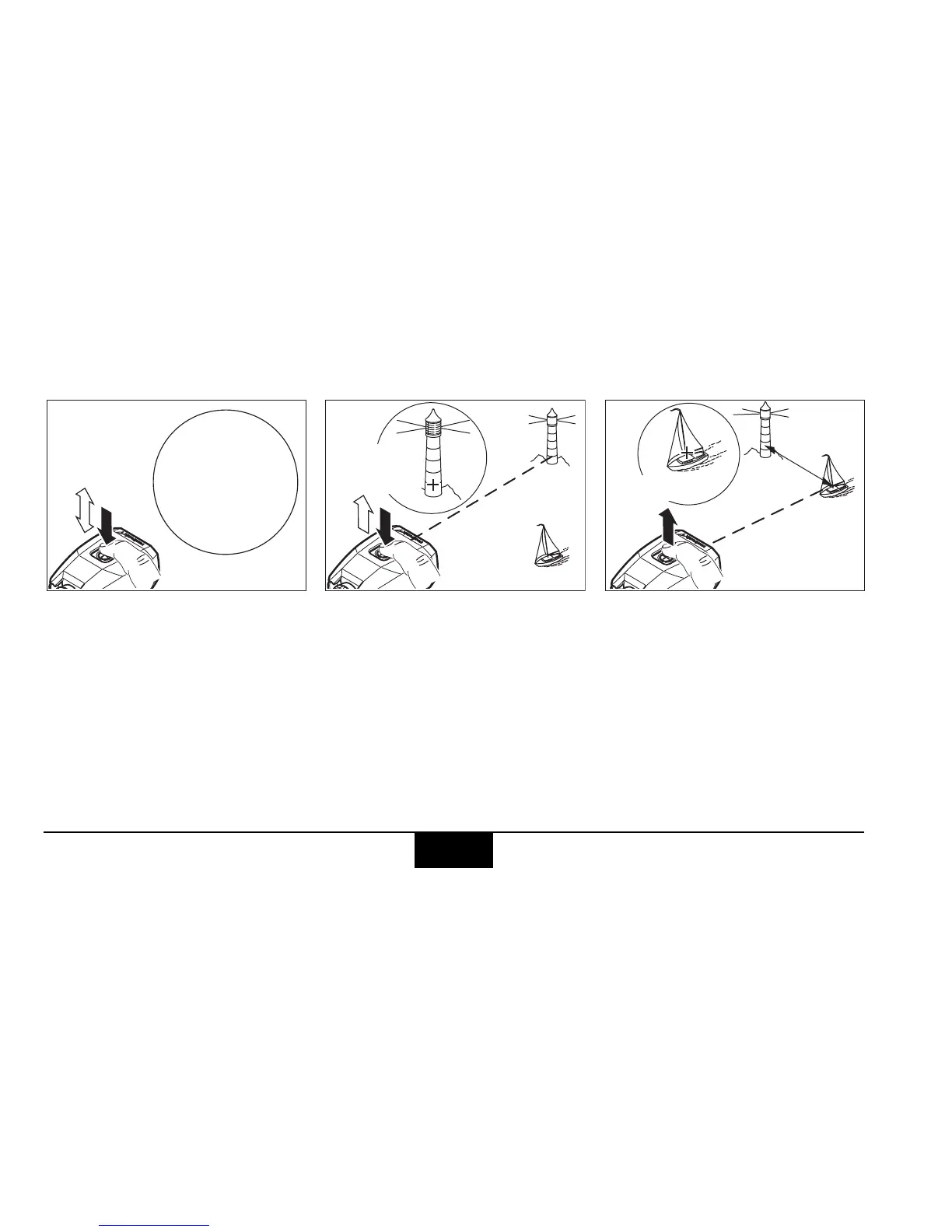Measurement Functions PLRF25C-1.2en
28
Distance between two objects
Click the button one time
then immediately press and
hold it down. The azimuth
appears and is updated
continuously. Sight the first
object with the aiming mark.
Release the button to
measure the first point.
PT1 OK followed by
DO PT2 is displayed.
Immediately press and hold
down the button again.
Sight the second point.
Release the button to
measure the second point.
The distance
D between the
two points is displayed.
