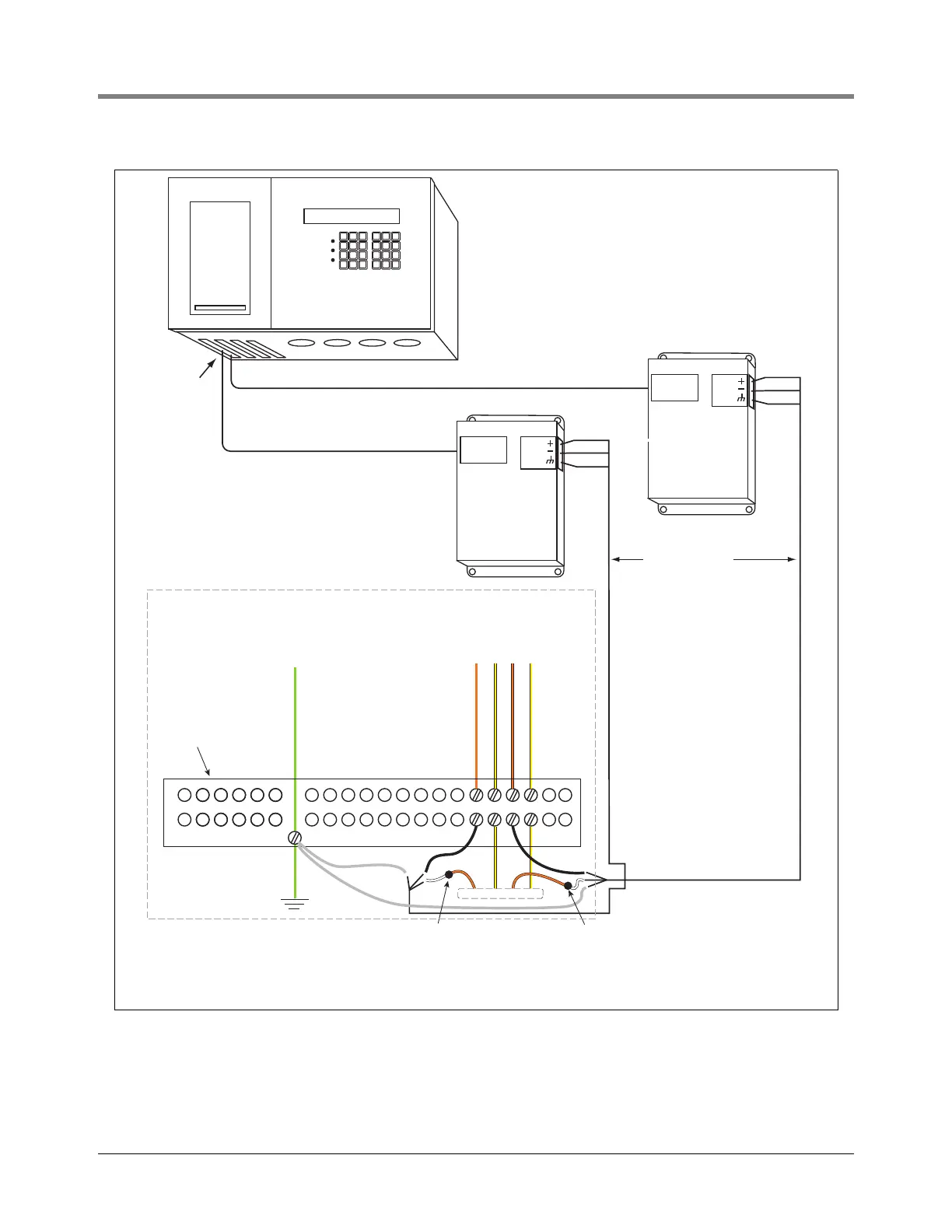POS App Guide DIM Installation Examples
17
Figure 2. Bennett Pump Fuelomat Dispenser Interface Installation Diagram
ALARM
WARNING
POWER
Communications Cable
Cable Adapter Box
for Bennett System
Shielded 2 Wire
Flying Lead Cable
6 feet
Communications Cable
CDIM
TLS-350R Console
RJ-45
RJ-45
CONSOLE
COMM
PUMP
COMM
CONSOLE
COMM
PUMP
COMM
White
Black
Shield
Cable Adapter Box
for Bennett System
CURRENT LOOPS
BENNETT PUMP
INTERFACE BOX
17123 45 6 78 9111213 14 15 18 19 20 21
Dispenser
Terminal
Block
2216
GRN GROUND
YEL DATA (-)
ORG DATA (+)
YEL DATA (-)
ORG DATA (+)
GRN
CONDUIT
shield
shield
White
Black
Shield
401-7.eps
Disconnect orange wire (+) from terminal 17 and
connect to white wire (+) from CAB with wire nut.
Attach black wire (-) from CAB to terminal 17. Connect
cable shield to terminal block ground connection.
Disconnect orange wire (+) from terminal 19 and connect to
white wire (+) from CAB with wire nut. Attach black wire (-)
from CAB to terminal 17. Connect cable shield to terminal
block ground connection.
