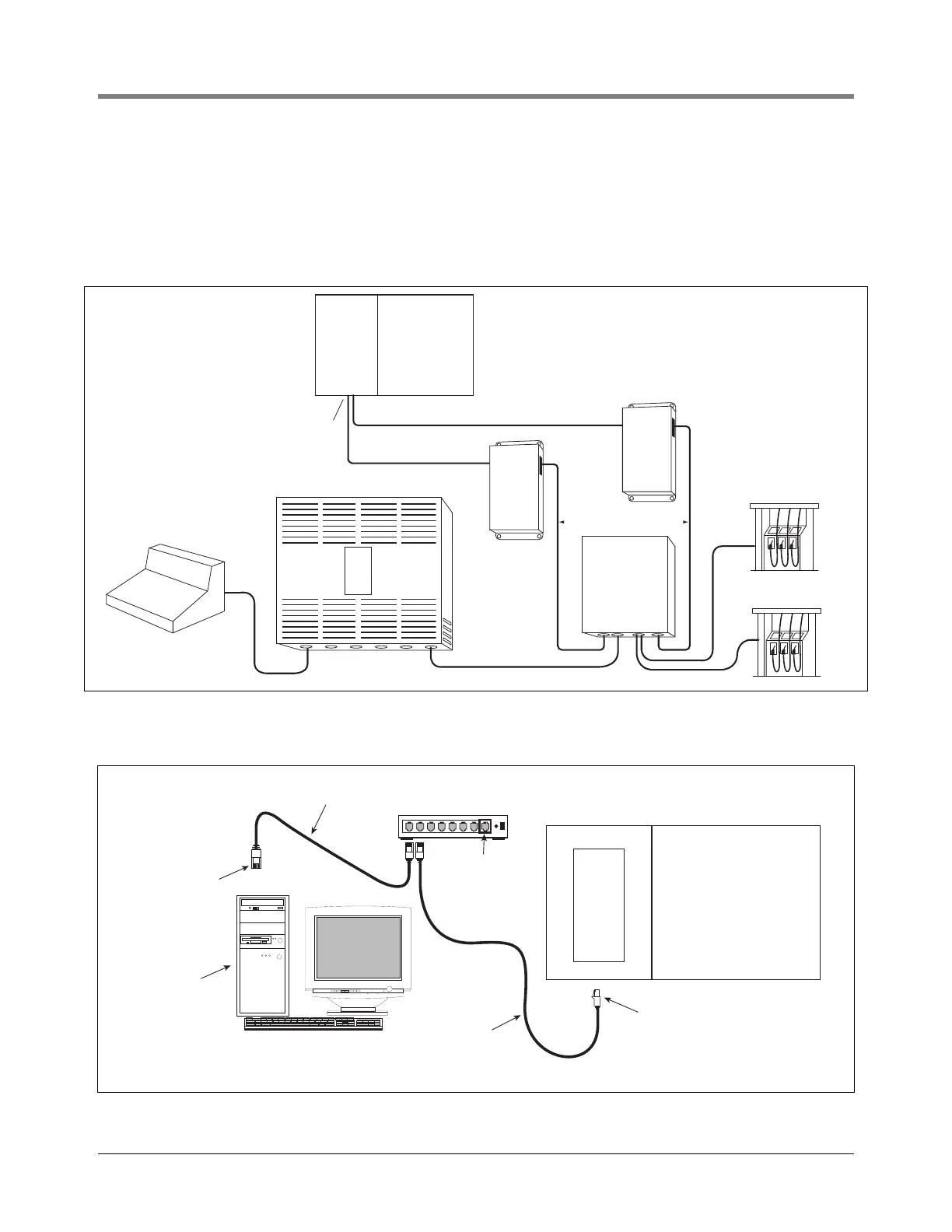POS App Guide DIM Installation Examples
35
INSTALLATION NOTES
All Wayne electronic blenders are supported.
An example Wayne interconnection diagram for current loop installations is shown in Figure 15. An example
Wayne connection diagram for IDPOS dispenser installations is shown in Figure 16. Figure 17 contains an
example of CAB connections in a Wayne Nucleus Data Box.
Figure 15. Wayne Dispenser Data Box Current Loop (TLS-350R and TLS-450)
Figure 16. Wayne IDPOS Dispensers (TLS-350R and TLS-450)
POS
401-20.eps
Cable (P/N 330592-XXX)
Cable (P/N 330592-XXX)
Cable (P/N 331105-001)
Wayne Nucleus
Data Box
(Pump
Distribution Box)
Wayne
Site
Controller
Connect to
CDIM
TLS Console
CAB
('Left')
CAB
('Right')
'Left' Current Loop
'Right' Current Loop
401-16.eps
PC (e.g.,
back office)
Plugs into PC
Ethernet card
Ethernet cable
Ethernet
cable
TLS Console
Plugs into RJ45
connector
in TDIM module
Hub
Do not
use uplink
connector!
X
