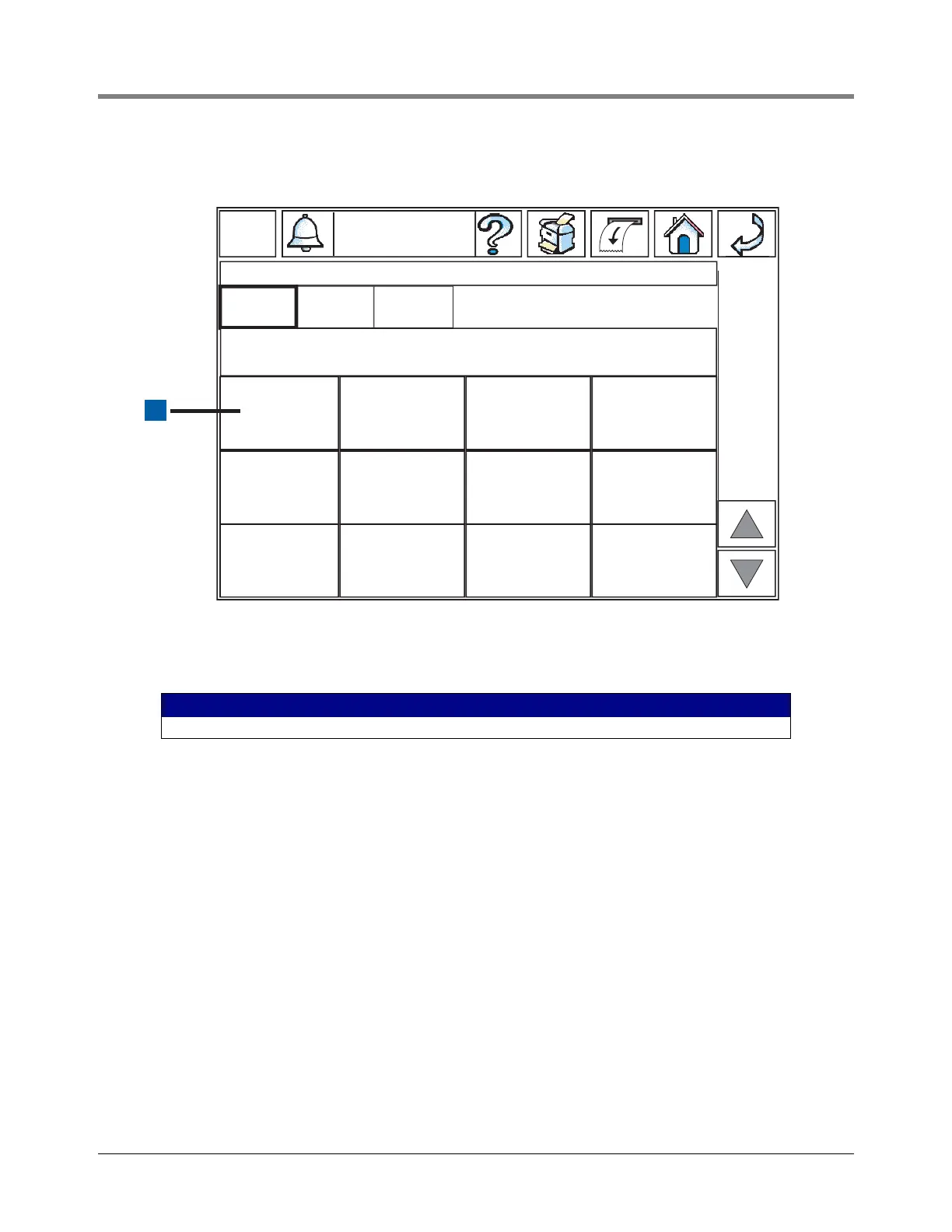Introduction System Backup
7
7. Touch the Backup button (item 1 in Figure 5) to begin the system backup process.
Figure 5. Initiating a System Backup
8. After the ‘Backup Completed Successfully’ message displays power off the console, open the left door and
remove the thumb drive from the CPU printer USB port, replace the printer cable USB connector in the port,
close the door and replace the two screws.
LEGEND FOR NUMBERED BOX IN Figure 5
1. Backup button
09-21-2007
11-31-30
Software Maintenance - Backup Restore
Backup
Restore
Download Install
1
Backup Restore
Revert to Previous
Software Versions
Prepare USB
Recovery
Drive
IDLE
954-18.eps