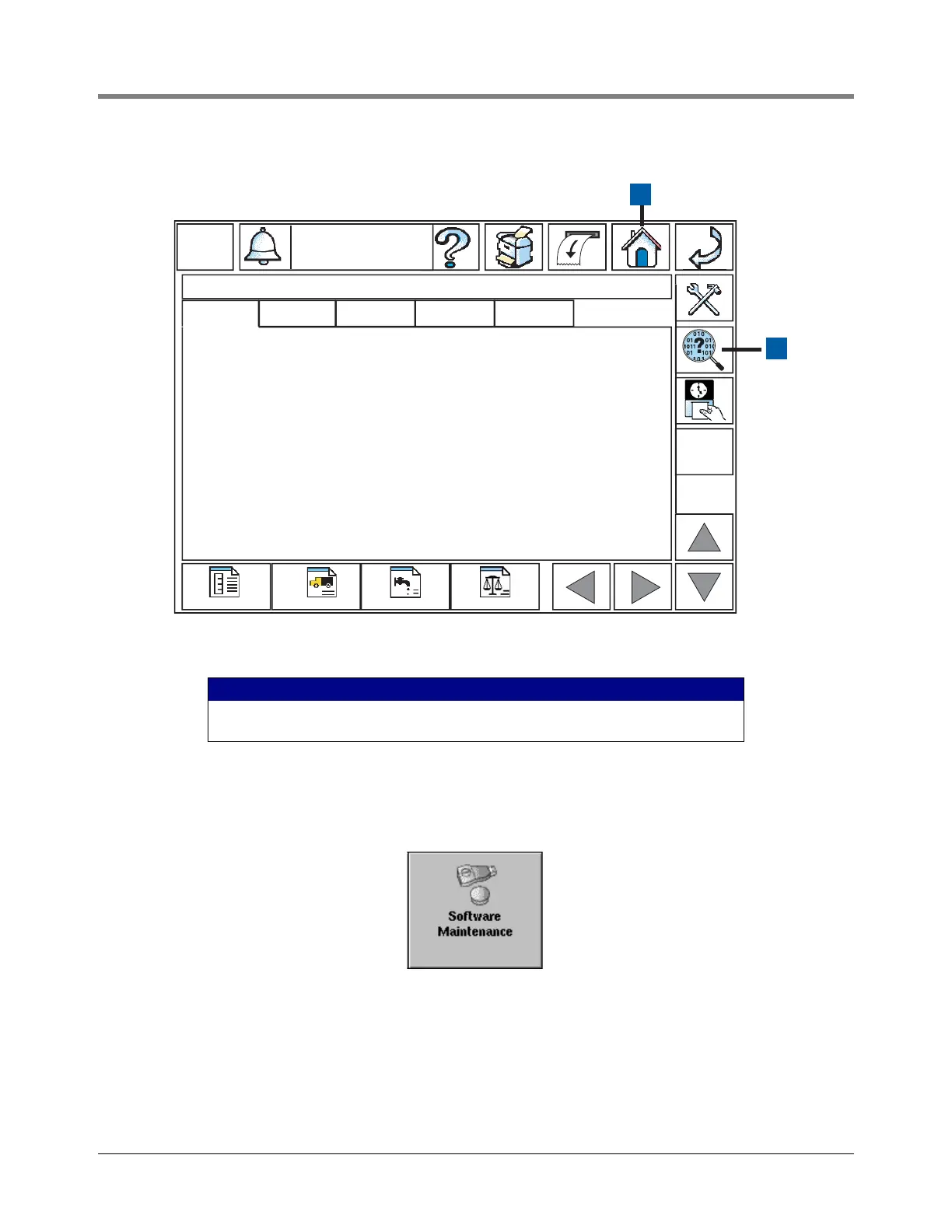Introduction System Backup
6
Figure 3. Accessing Diagnostic Main Screen from the Home Screen
6. Touch the Software Maintenance button on the Diagnostic Maintenance screen (see Figure 4) to open the
Software Maintenance - Backup Restore tab screen (see Figure 5).
Figure 4. Software Maintenance button
LEGEND FOR NUMBERED BOX IN Figure 3
1. Home Screen access button
2. Diagnostic Main Screen access button
09-21-2007
11-31-30
SYSTEM STATUS
Environment BIR
ALL TANKS
DeliveryInventory
USER DEFINED 3
ALL TANKS
ALL SENSORS USER DEFINED 1 USER DEFINED 2
2
954-14.eps
1
