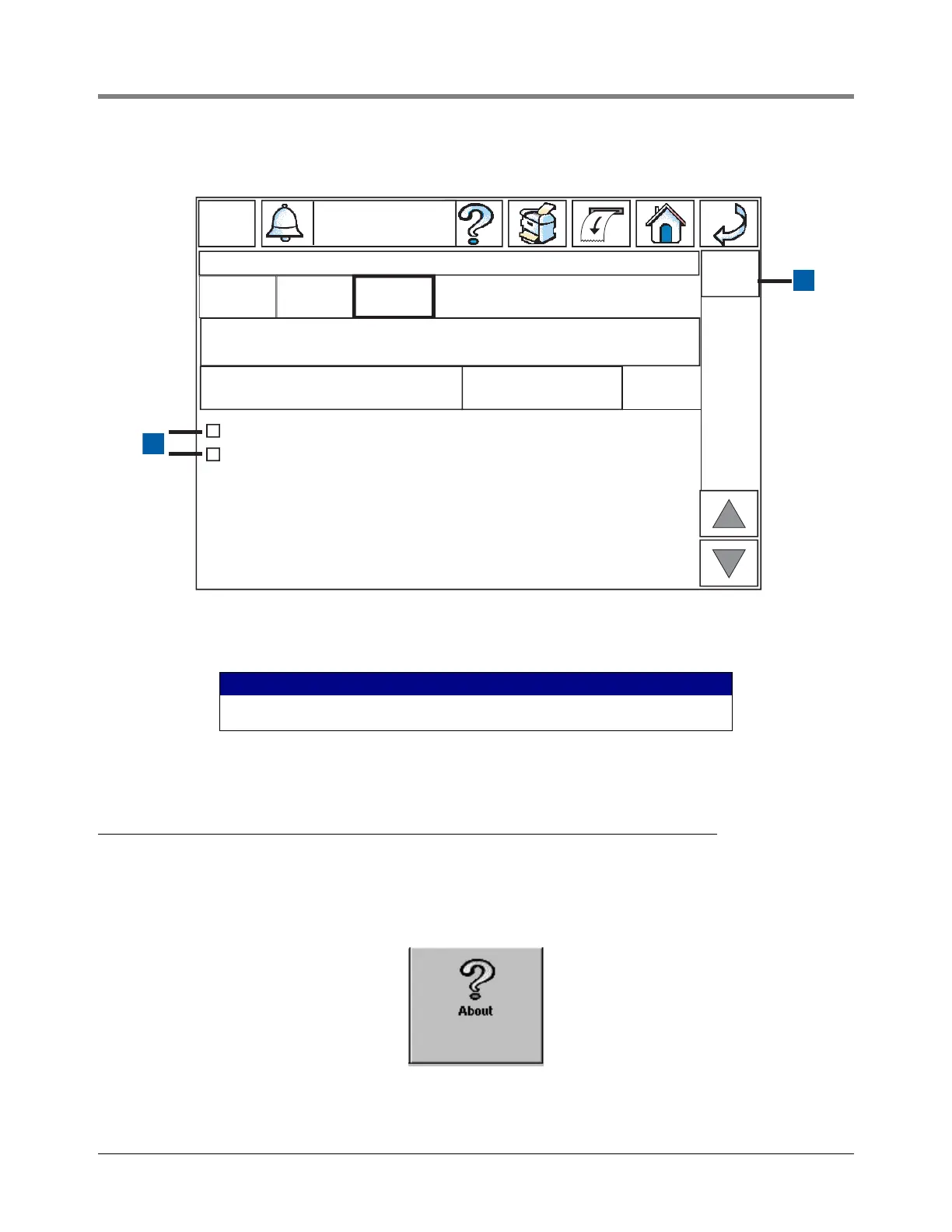Installing Software Features Verify Features Installed
19
Figure 16. Installing Software Features
6. After the selected features are installed the console will need to restart. Allow the console to restart.
Verify Features Installed
1. Touch the Home screen button. Touch the Diagnostic Main Screen Access button on the Home Screen (see
Figure 3).
2. Touch the About button on the Diagnostic Main Screen (see Figure 17).
Figure 17. About button
LEGEND FOR NUMBERED BOXES IN Figure 16
1. Select Feature(s) to install
2. Install button
09-21-2007
11-31-30
Software Maintenance - Install
Backup
Restore
Download Install
2
Feature Status
Install
954-16.eps
Waiting Selection
Ready to install
Ready to install
1
Business Inventory Reconciliation
AccuChart II