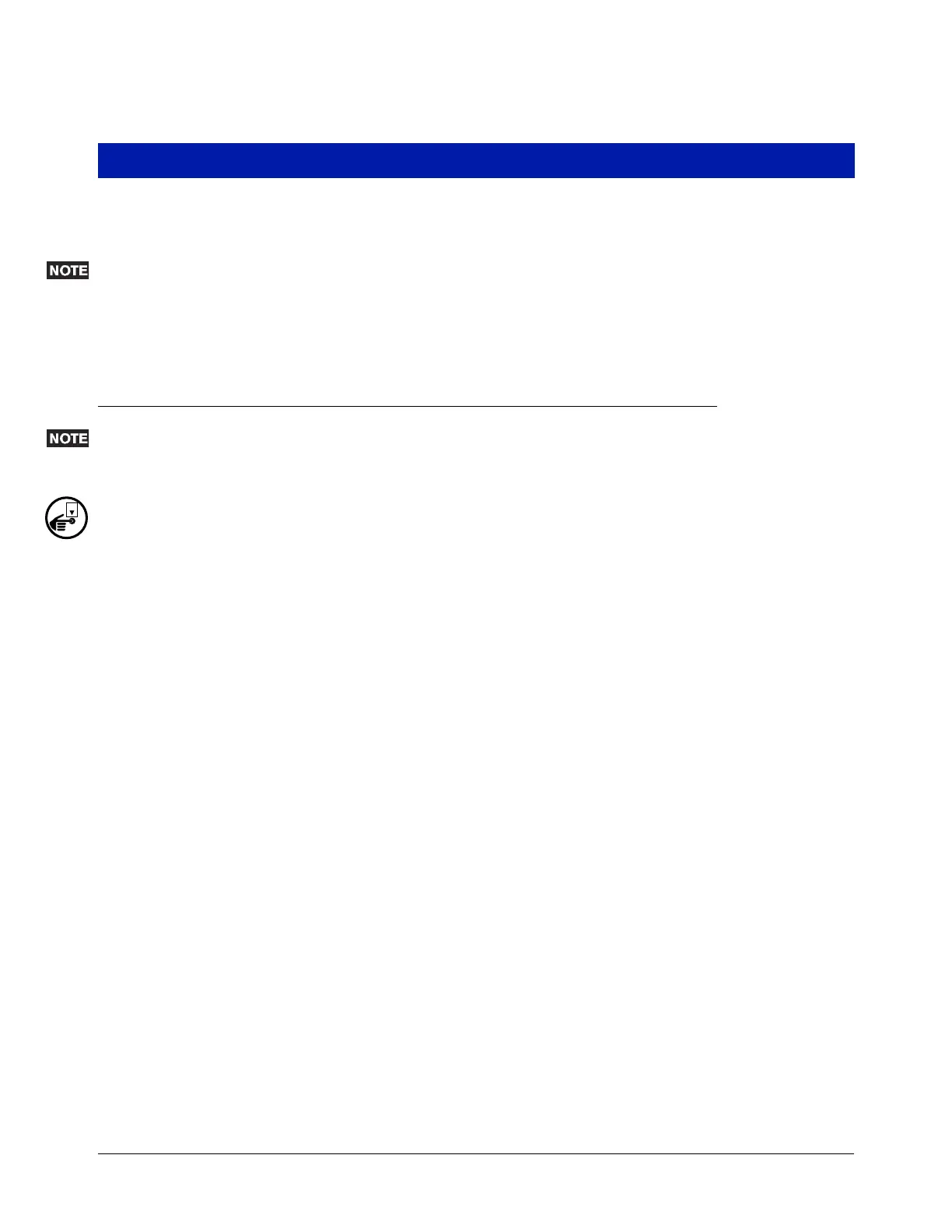21
Software Maintenance
Before installing a software upgrade, perform a system backup using a V-R software thumb drive P/N 330020-
604 following the procedure described under System Backup in “Before You Begin” on page 2.
The V-R Backup thumb drive is different from a V-R Software Upgrade thumb drive - the two are not
interchangeable.
When installing a CF card upgrade, follow the instructions in the ‘Replacing Software CF Card’ section of this
manual.
Software Thumb Drive Connection
A 2 GB CF card must be installed in the console before using a thumb drive to upgrade to V4.b or
later software.
1. Get the software update thumb drive from the upgrade kit.
2. Turn off power to the console.
3. Using a T-15 Torx driver, remove the two screws the left door of the console (ref. item 2 in Figure 6).
4. Disconnect the Printer's USB cable from its connector on the CPU board and insert the software thumb drive
into the CPU USB connector as shown in Figure 14 below.
5. Close the door.
6. Turn on power to the console and follow the required Download and Install procedures. When you have
finished, reverse steps 2 through 5 above to remove the thumb drive and reattach the printer cable to its CPU
board USB connector.
7. Close the door and replace the two screws.