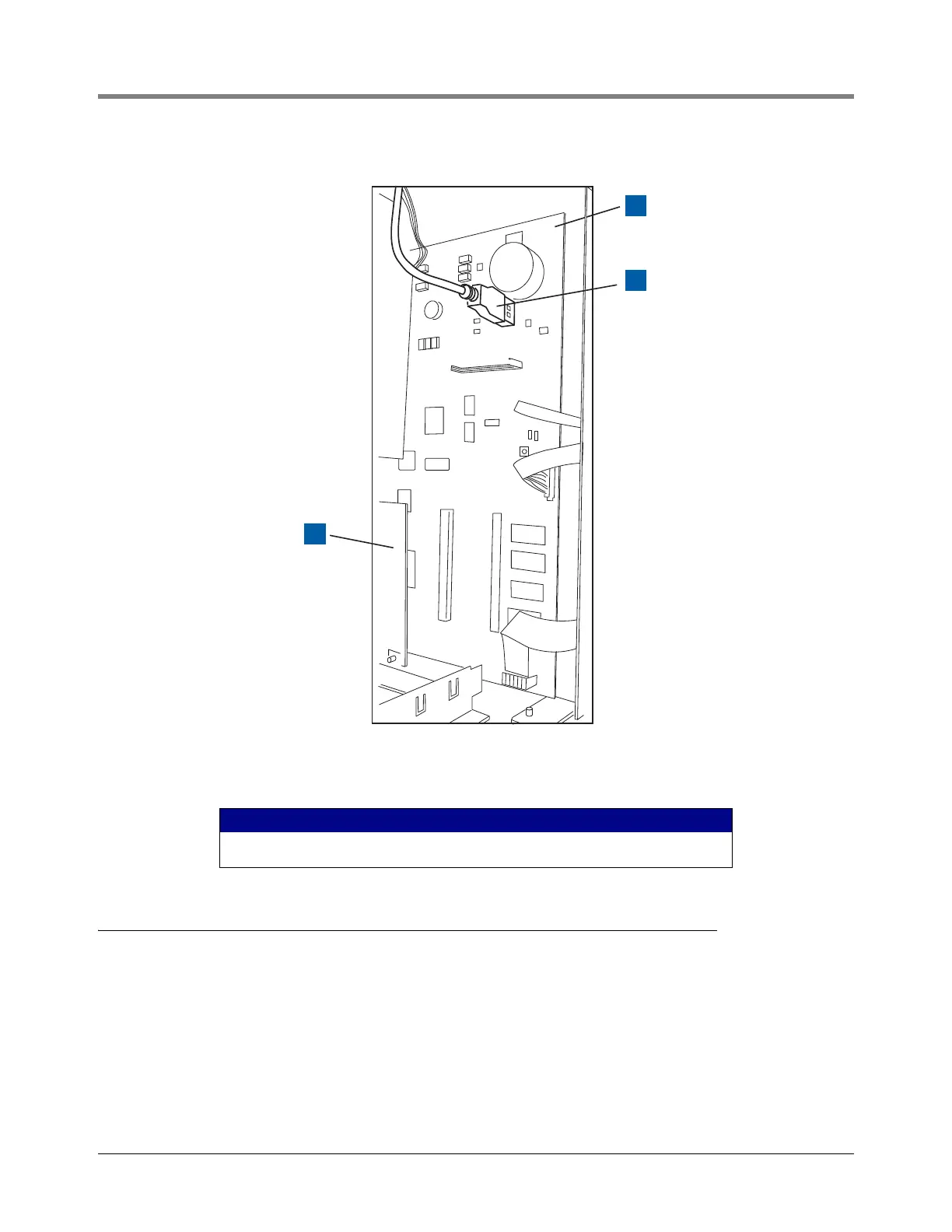Software Maintenance Software Download Procedure
22
Figure 19. Locating Printer’s USB connector
Software Download Procedure
The Download tab screen is used to control USB downloads from either a valid V-R Code/Features USB thumb
drive or a V-R Recovery USB thumb drive that is plugged into a USB port in the console.
When the Download tab is selected, the software thumb drive will automatically be queried for updates that are
available. 'Reading Update List' is displayed in the status bar while the list is being acquired.
When the list is acquired, the status bar will display 'Waiting selection'. Updates and statuses will be displayed in
the Feature/Status columns. A check will be made to see which updates have already been installed. A check will
be made to see if a compatibility problem exists for any update. If a version compatibility problem exists, a dialog
box will be displayed instructing you to contact customer service to obtain the proper version.
LEGEND FOR NUMBERED BOXES IN Figure 14
1. Comm module
2. Top of CPU board
3. Printer USB connector
sw feat act2.eps
1
2
3
