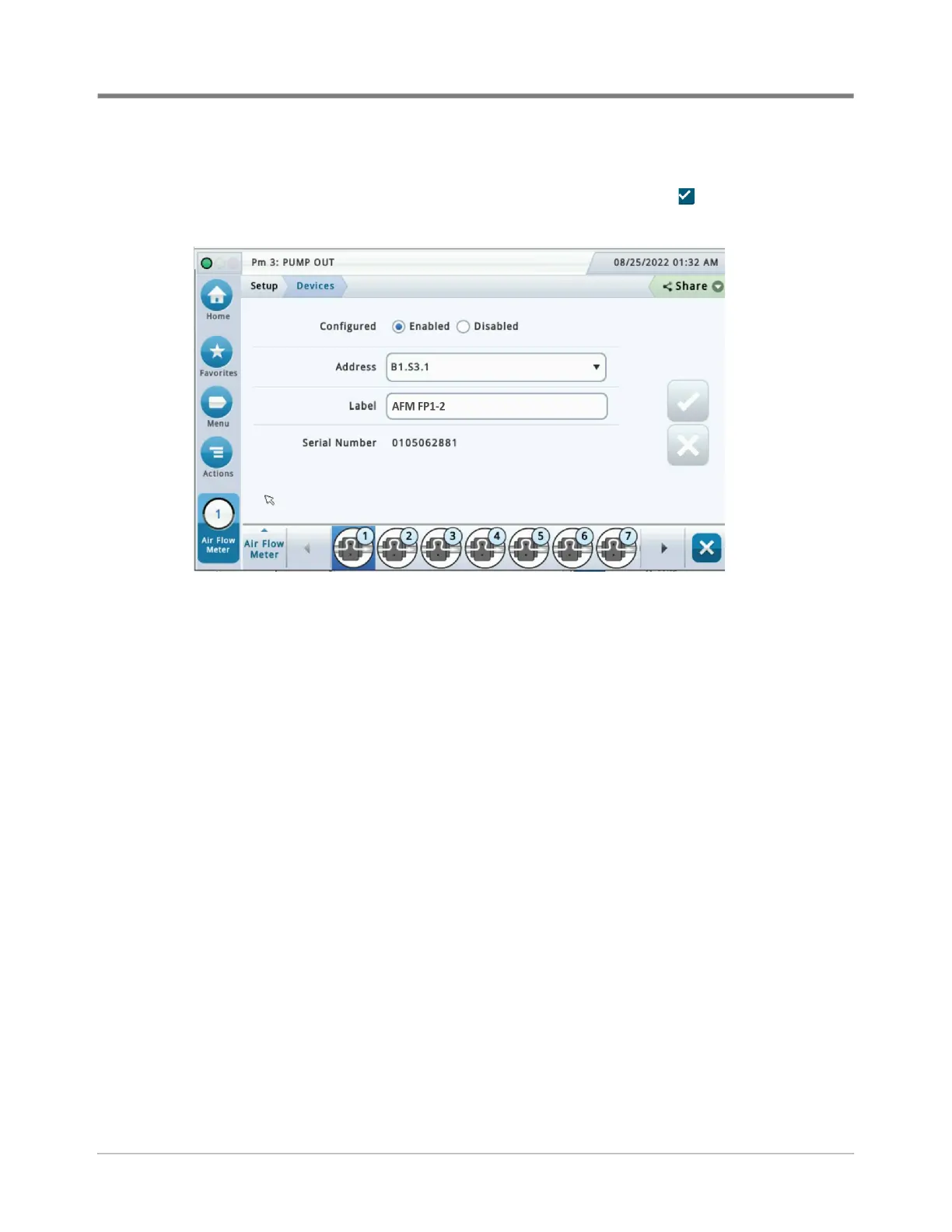8
Setup Device Setups
3. In the Address drop-down box select the address for the Air Flow Meter 1 (Figure 5). Touch the Label field to
open the keypad and enter a name to identify the Air Flow Meter that refers to its Dispenser/FP location (e.g.,
AFM FP1-2), then touch the Enabled radio button to configure the device. Touch the button to save your
choices.
Figure 5. Air Flow Meter Setup Screen
4. On the device ribbon at the bottom of the screen, touch the next Air Flow Meter to be setup, configuring it as in
shown Step 3 above for AFM 1, and continuing until all of the site’s Air Flow Meters are configured.