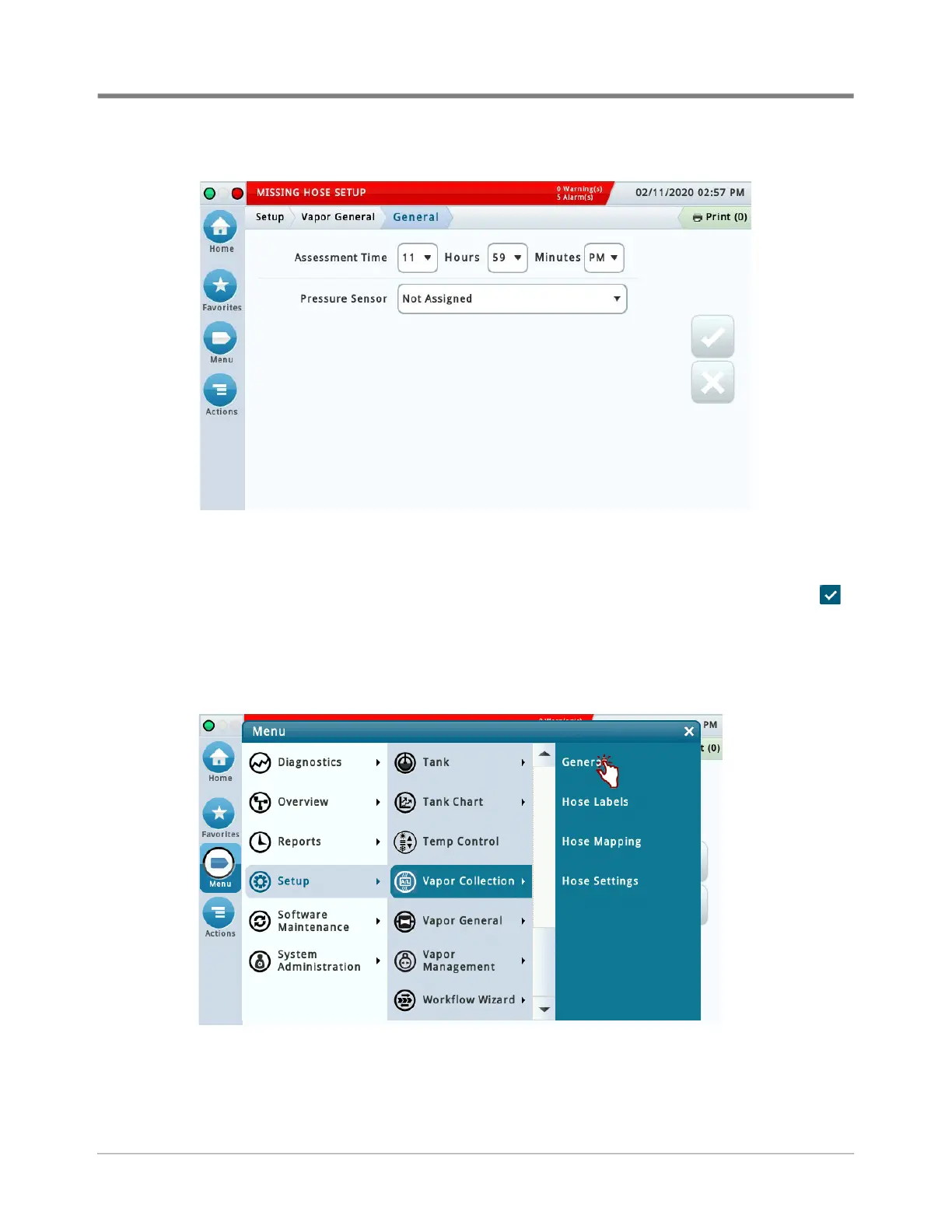14
Setup Vapor Recovery Setup
Figure 14. Vapor General: General Setup Screen
2. Assessment Time defines when vapor assessment is scheduled to begin using the last 24 hours of data. Select
the Vapor Pressure Sensor configured in the Pressure Sensor drop-down box and touch the check button
to save your choice.
VAPOR COLLECTION SETUP
Go to Menu>Setup>Vapor Collection to access the Vapor Collection setup screens (Figure 15).
Figure 15. Accessing Vapor Collection Setup Screens
