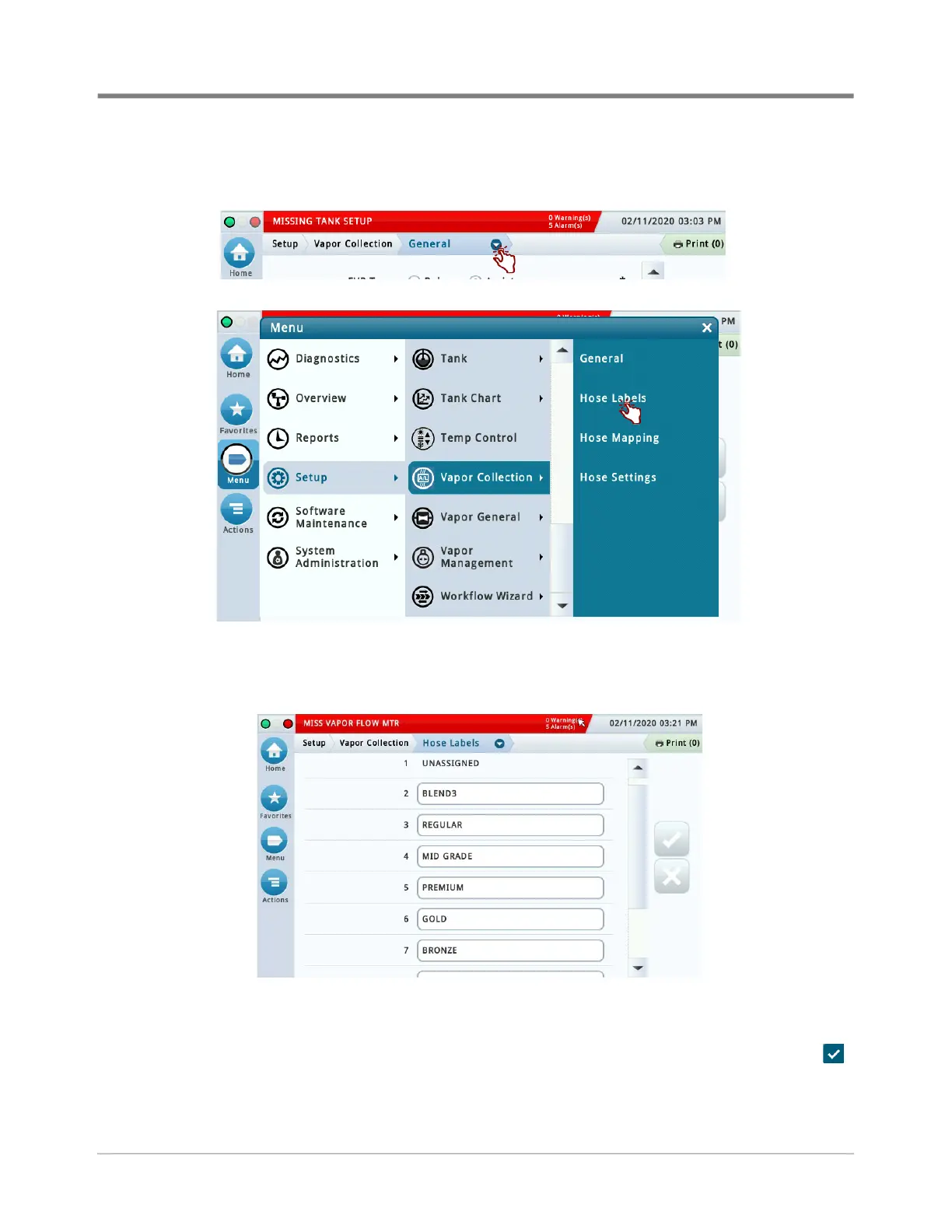16
Setup Vapor Recovery Setup
Hose Labels
1. Touch the down arrow in the Crumb path below to return to the Vapor Collection setup screen (Figure 17).
Figure 17. Accessing Vapor Collection Hose Labels Setup Screens
2. Touch Hose Labels to access the Vapor Collection Hose Labels setup screen (Figure 18).
Figure 18. Vapor Collection Hose Labels Setup Screen
You can select a default hose label from this list or you can edit a hose label if necessary; it does not change
the functionality of the selection. You can open Online Help for further explanation. Touch the check button
to save your choices.
