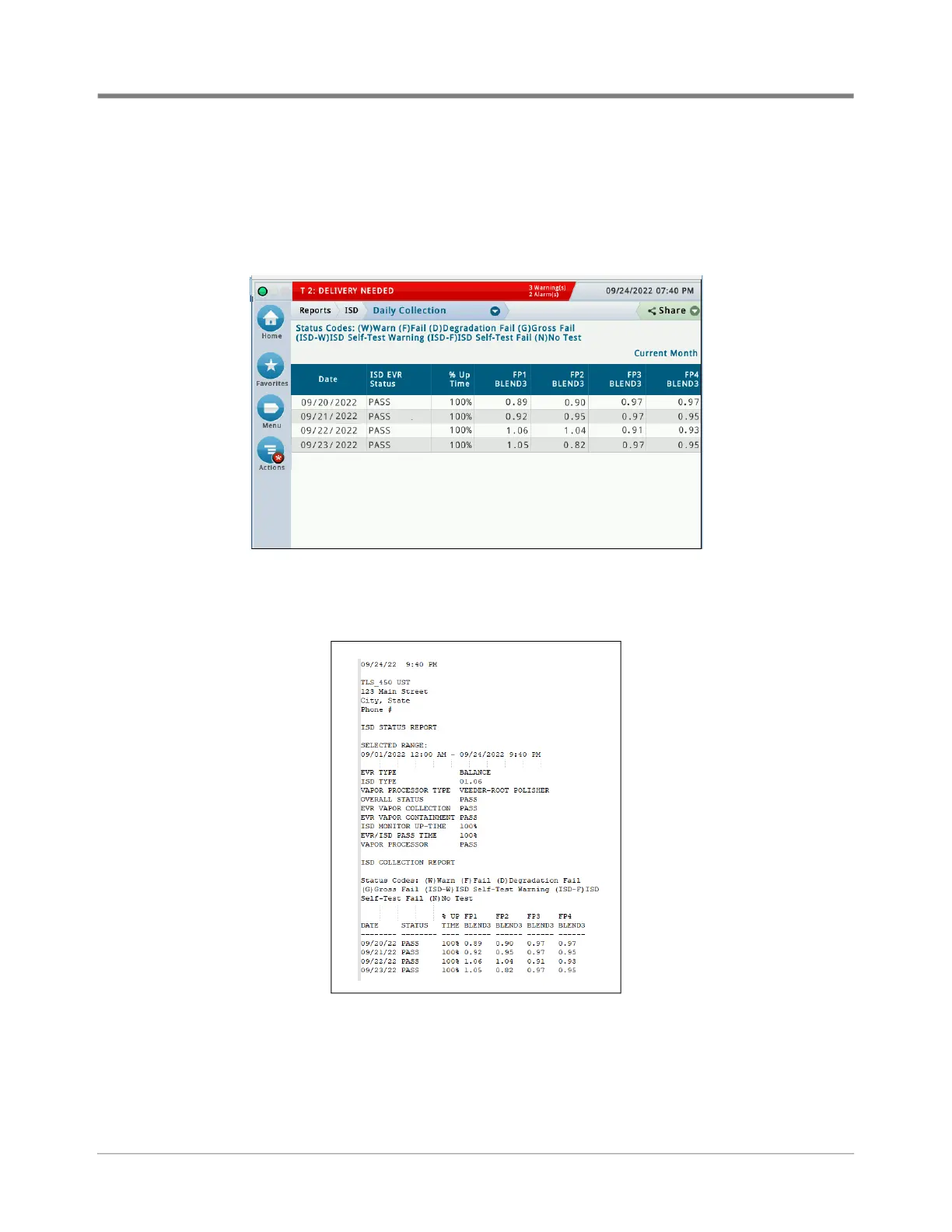65
Operations Reports
VIEWING AND PRINTING DAILY COLLECTION REPORT
On the TLS-450PLUS screen, touch Menu>Reports>ISD>Daily Collection (see Figure 86 and Figure 91).
Touch the Actions button to select a Period/Range then touch the Check button to accept the Period/Range and
view the report.
Figure 91. Example Daily Collection Report
Touch the Share button down arrow and touch Print to print out the report on the console printer (see Figure 92).
Figure 92. Example Daily Collection Report Printout