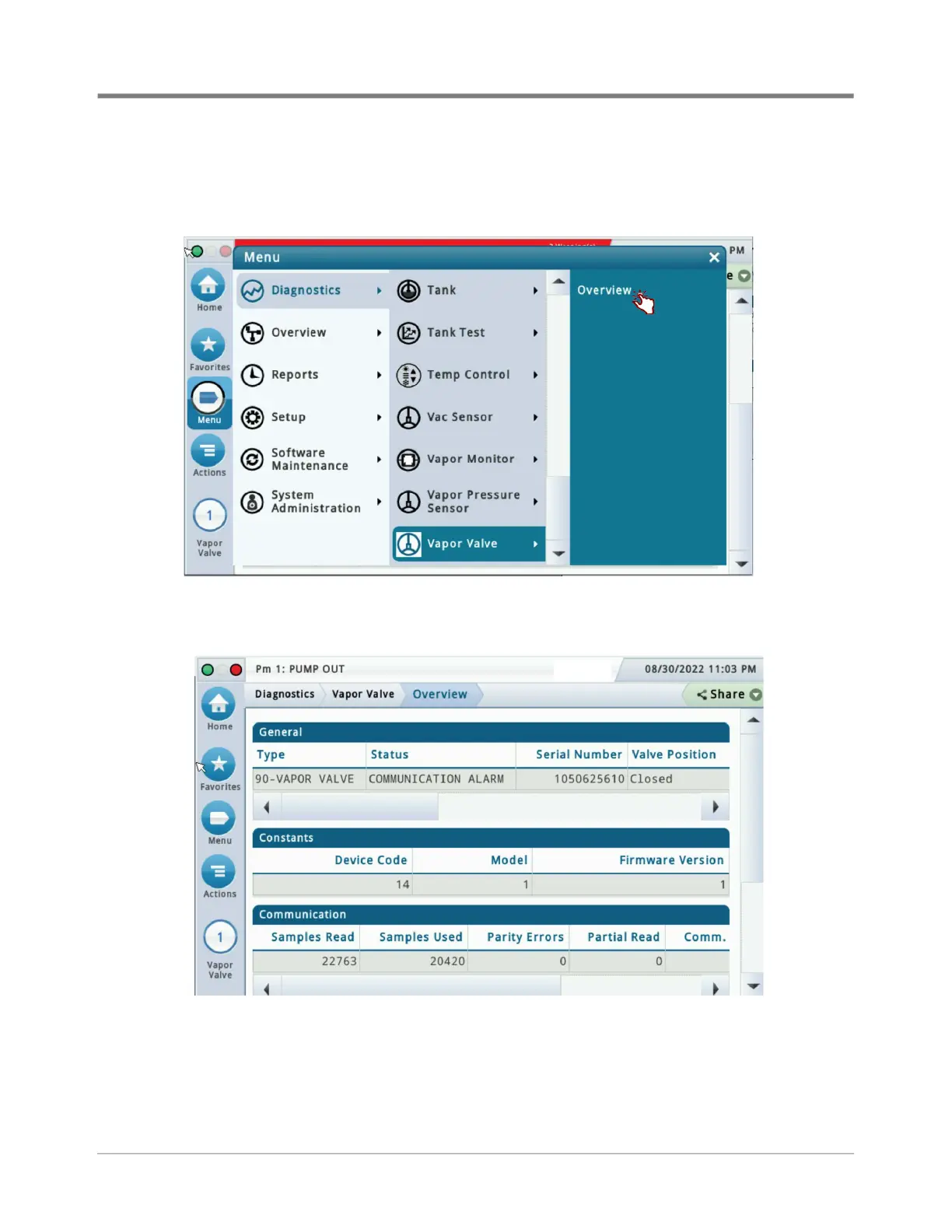44
Diagnostics ISD Device Diagnostic Screens
VAPOR VALVE OVERVIEW - WITH VEEDER-ROOT POLISHER ONLY
1. Touch Menu>Diagnostics>Vapor Valve>Overview to display the Vapor Valve overview screen (see Figure 66).
Figure 65. Accessing the Vapor Valve Overview Screen
Figure 66. Vapor Valve Overview Screen - Page 1
2. The four tables in this screen display status information for the selected Vapor Valve. Touch the scroll down
arrow to view the rest of the Vapor Valve data tables (see Figure 67).
