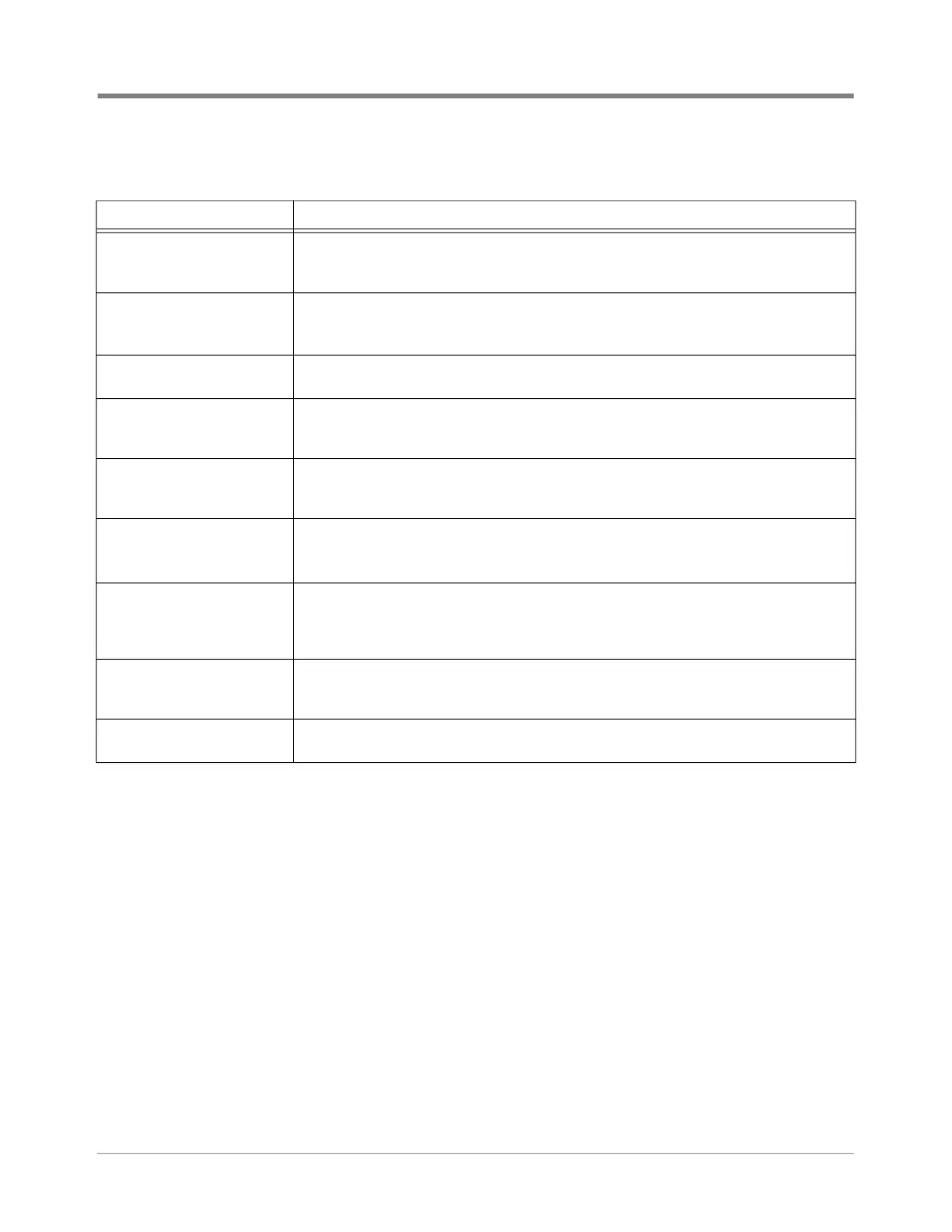74
Operations Viewing ISD Reports via RS-232 Connection
Table 9: Serial Commands for ISD Alarm, Monthly, and Daily Reports
Report Type Serial Command (PC to Console)
1
Daily Report Details
(See example Figure 104)
<SOH>IV0500ddd
Where ddd = number of days, 001 = yesterday and today, 002 = two
days ago, etc.
Monthly Status Report (See
example Figure 105)
<SOH>IV0200yyyymm
Where yyyy = year number, e.g. 2003, mm = month number, 01 = Jan-
uary, 02 = February, etc.
Alarm Status (See example
Figure 106)
<SOH>IV0100
Vapor Processor Runtime
Diagnostic Report
2
(See
example Figure 107)
<SOH>IV8000
Vapor Processor Status
Report
2
(See example
Figure 108)
<SOH>IV8200
Vapor Valve Diagnostic
Report
2
(See example Figure 109)
<SOH>IB6100
Daily Vapor Polisher Diag-
nostic Report (See example
Figure 110)
<SOH>IV8800yyyymmddnnnn
Where: yyyy = year number, e.g., 2003, mm = month number (01 =
January, 02 = February, etc.), dd = day of the month, nnnn = num-
ber of records after the date entered (9999 = all).
Non-Priority Alarm History
Report
(See example
Figure 111)
<SOH>I11100
Priority Alarm History Report
(See example Figure 112)
<SOH>I11200
1
<SOH> = Control A. For more information on TLS console serial commands, refer to the V-R Serial Interface Manual.
2
Not available for FFS-CAS Processor or Hirt VCS 100.
