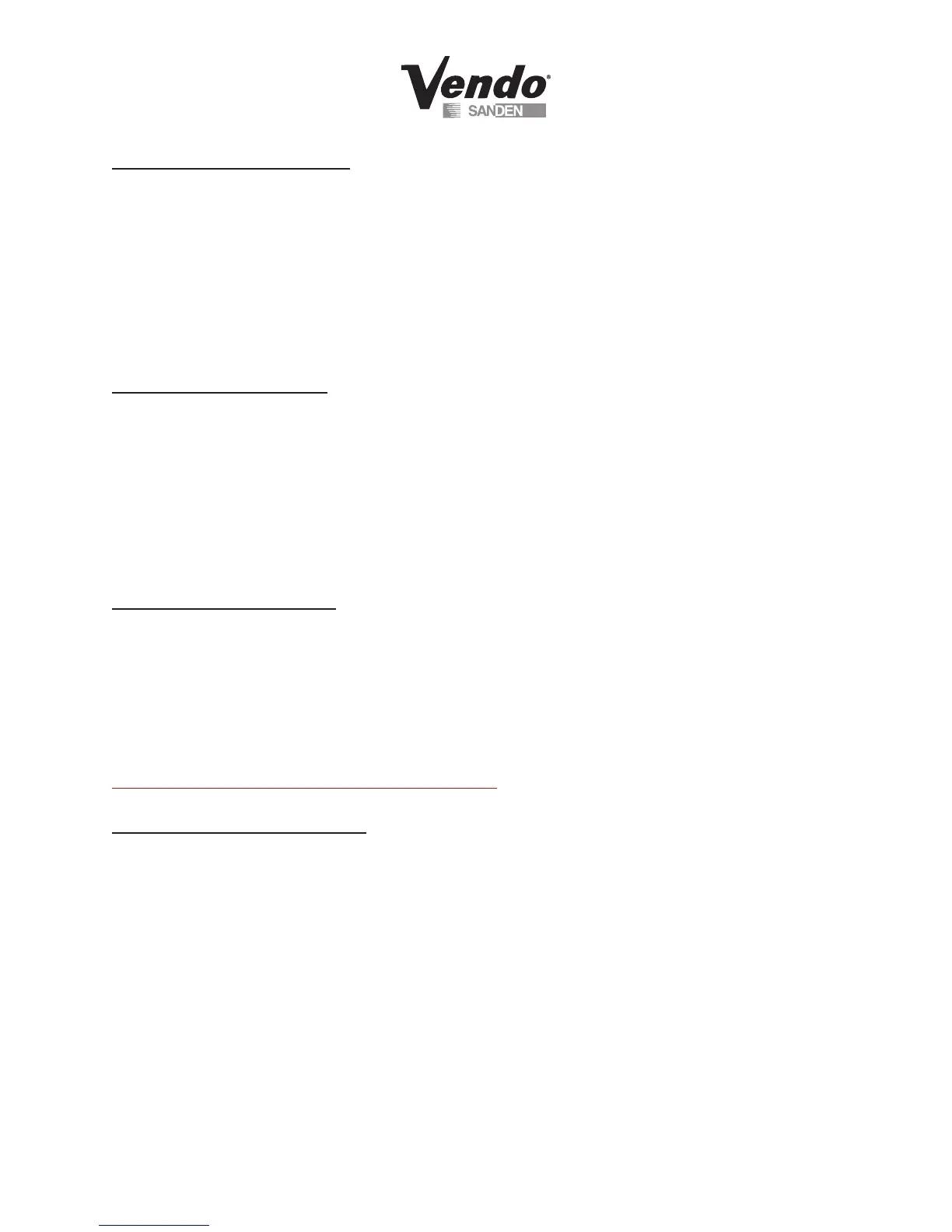P-10
03/2006
Calibration Test Vend w/pdt:
Allows the vendor to do a self- test of all positions including running the Hopper Flap and
Hopper Bucket.
1. Enter on Button 4 – Calibration – Test Vend w/pdt Dsbl
2.EnteronButton4again–Dsblashes
3. Advance on Button 2 to All
4. Press Button 4 to ‘save’ setting – Display will read - Please close the Door followed by
Press 1 – Accept
5. Press Button 1 to start the Test Vend process
Calibration Get Failures:
While self-testing, the PDC creates a log of errors it encounters. This function allows you to step
through these errors. For each location on the shelf ●indicates success while ○indicates a
failure.
Example:│●●|●●|●●|●●|
1. Press Button 4 to scroll to shelves to view any failures
2. Press Button 1 to exit
Calibration Set # of Trays:
Allows the operator to ‘choose’ the number of ‘Trays’ in the vendor.
1. Enter on Button 4 – ‘Set # of Trays 3, 4 or 5’
2.EnteronButton4–‘3,4or5’isashing
3. Advance on Button 2 to desired Tray Setting that matches the vendor
4. Press Button 4 to ‘save’ setting
5. Press Button 1 to send the new setting to the Main Controller. Display will read – Please wait
then exit automatically to Calibration – Set # of Trays
*** Number of Trays MUST match the Vendor ***
Calibration Set Z pdt Position:
Allows the operator to adjust the depth that ‘Z’ goes into the vendor to retrieve product.
1. Enter on Button 4 – ‘Set Z pdt Position’. Current position is shown
2.EnteronButton4–Currentpositionisashing
3. Advance on Button 2 to desired product position
4. Press Button 4 to ‘save’ setting
5. Press Button 1 to send the new setting to the Main Controller. Display will read –
Please wait then exit automatically to Calibration – Set Z pdt Position
