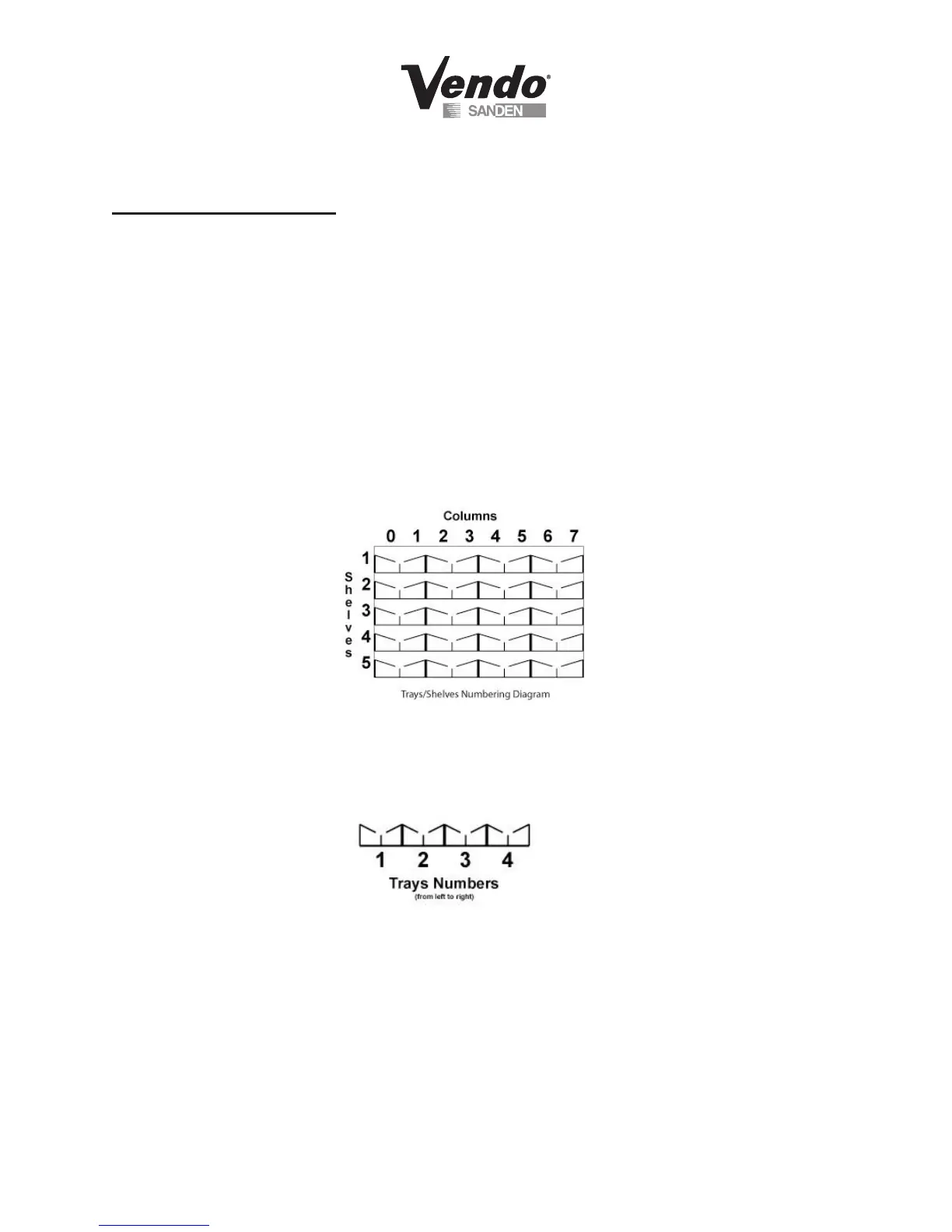P-9
03/2006
Calibration Test Vend Pos:
Allows the vendor to do a self-test and change vending positions if it encounters a problem with
vending. It can test the entire vendor, a particular shelf or a particular tray set.
1.EnteronButton4–TestVendPos–Dsblwilldisplay-Dsblisashing
2. Advance on Button 2 to choose either All, Tray or ShLf
3. Press Button 4 to ‘save’ setting – Please close the Door followed by:
Press 1 – Accept, 8 – Cancel will display
4. Press Button 1 to begin the test vend process
5. Refer to ‘Calibration Get Failures’ to view the results of this test.
For Shelves and Columns use this diagram:
For Tray Numbers use this diagram:
