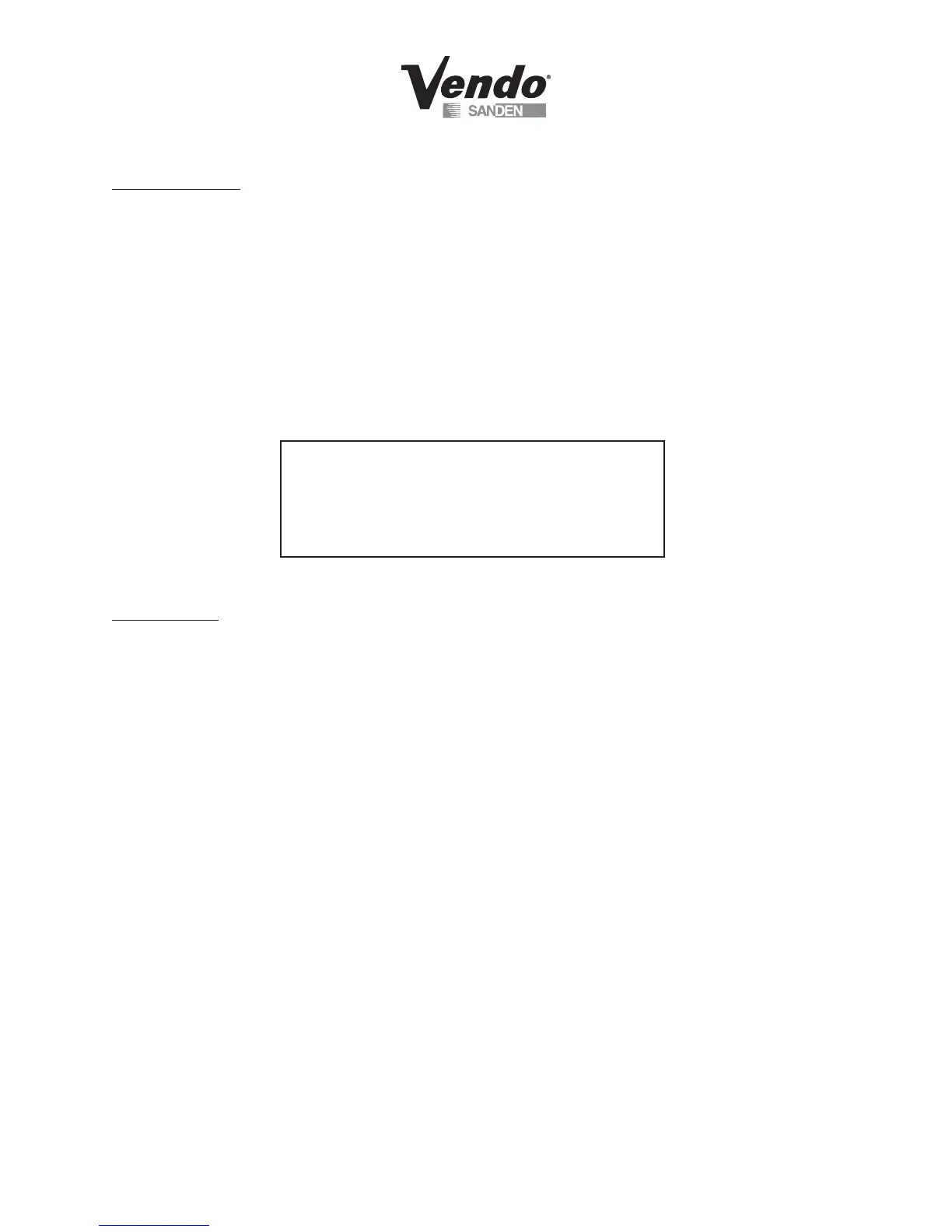P-20
03/2006
Periodic Defrost:
1. Press Button 4 – On/Off
2.PressButton4–On/Offashes
3. Advance on Button 2 to desired setting
On – The vendor will defrost every 6 hours for 30 minutes. This feature is used in
extremely high humidity environments.
Off – The vendor will not defrost every 6 hours.
4. Press Button 4 to ‘save’ setting
5. Press Button 1 to exit
When‘TimingFeatures’inCongurationareturned‘On’,thefollowingModesareaccessible:
Refrigeration – Enable Timer On/Off
Start Time – Start Day 1/2 – Mon-Sun/All
Start hh:mm
Stop Time – Stop Day 1/2 – Mon-Sun/All
Stop hh:mm
Enable Timer:
1.PressButton4–On/Offashes
2. Advance on Button 2 to desired setting
3. Press Button 4 to ‘save’ setting
4. Press Button 2 – Start Time 1. Time Refrigeration turns off/begin conservation
5. Press Button 4 – Start Day 1
6.PressButton4–currentsettingashes
7. Press Button 2/ 3 to scroll through days of the week or ‘All’
8.PressButton4–On/Offashes
9. Advance on Button 2 to desired setting
10. Press Button 4 to ‘save’ setting
11. Press Button 1 to exit – Start Day 1
12. Press Button 2 to advance to Start 1 hh:mm
13.PressButton4atStart1hh:mm–hhashes
14. Press Button 2 to set the hh
15.PressButton4to‘save’setting–mmashes
16. Press Button 2 to set: mm
17. Press Button 4 to ‘save’ setting
18. Press Button 1 to exit – Start Day 1
19. Advance on Button 2 – Stop Day 1
20. Follow the steps outlined above to complete Stop Time 1, Start Time 2, Stop Time 2
21. Press Button 2 to advance
