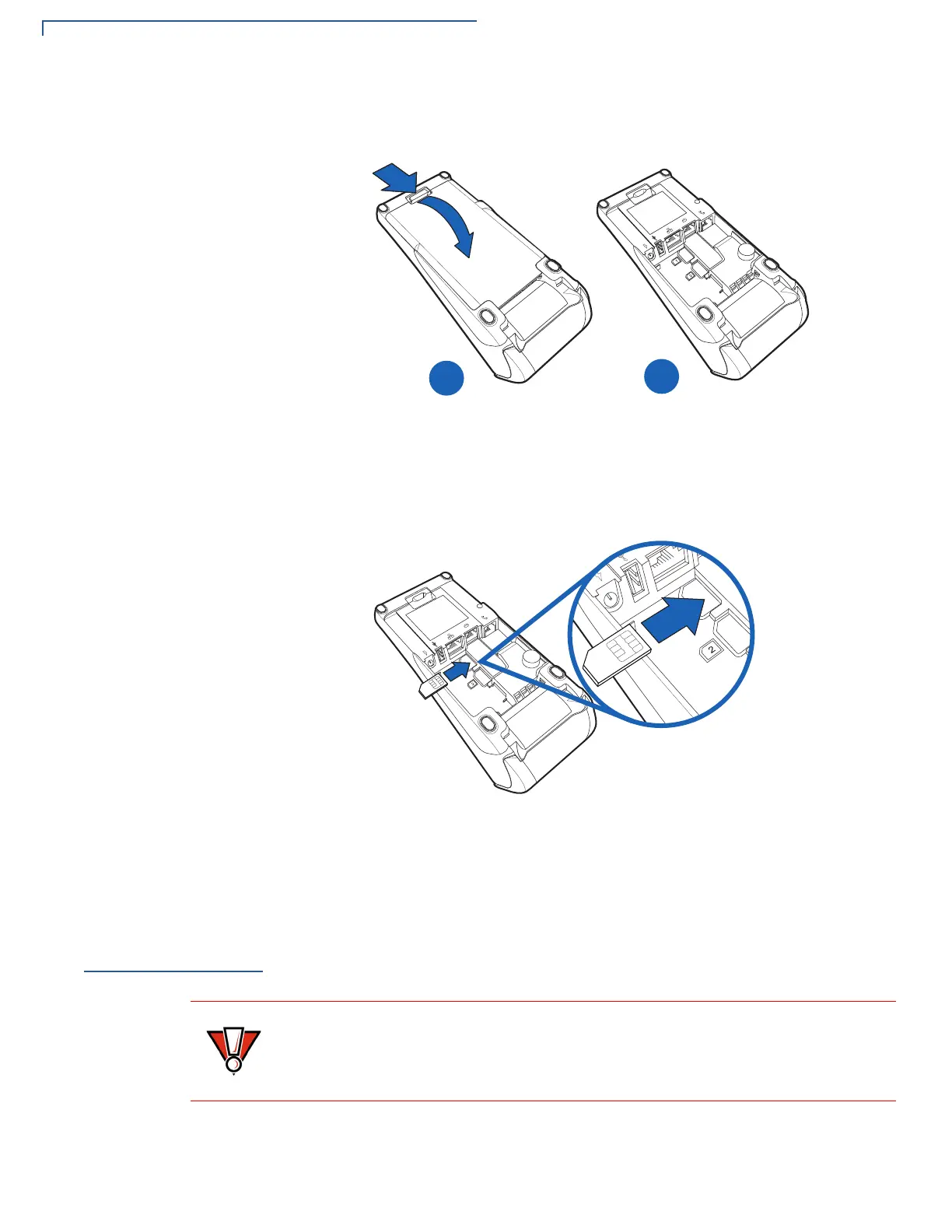SETUP
Connecting Optional Devices
22 V200C AND V400C INSTALLATION GUIDE
3 Press the unlocking button and then lift the rear cover to access the MSAM
card slots.
Figure 9 Opening the V200c and V400c Rear Cover
4 Remove any previously installed MSAM cards by sliding the card out from the
cardholder.
5 Install an MSAM card by carefully sliding it into the slot until it is fully inserted.
Figure 10 Installing an MSAM Card
6 Replace the terminal rear cover.
Connecting
Optional
Devices
V200c and V400c devices support multiple peripheral devices designed for use
with electronic point-of-sale terminals.
Different terminals support different devices, so for more information about
optional devices, please contact your Verifone distributor.
Before connecting any peripheral device, remove the power plug from the
terminal. Reconnect the power cord only after you are finished connecting the
peripheral device(s). For complete information about peripheral installation and
use, refer to the user documentation supplied with those devices.