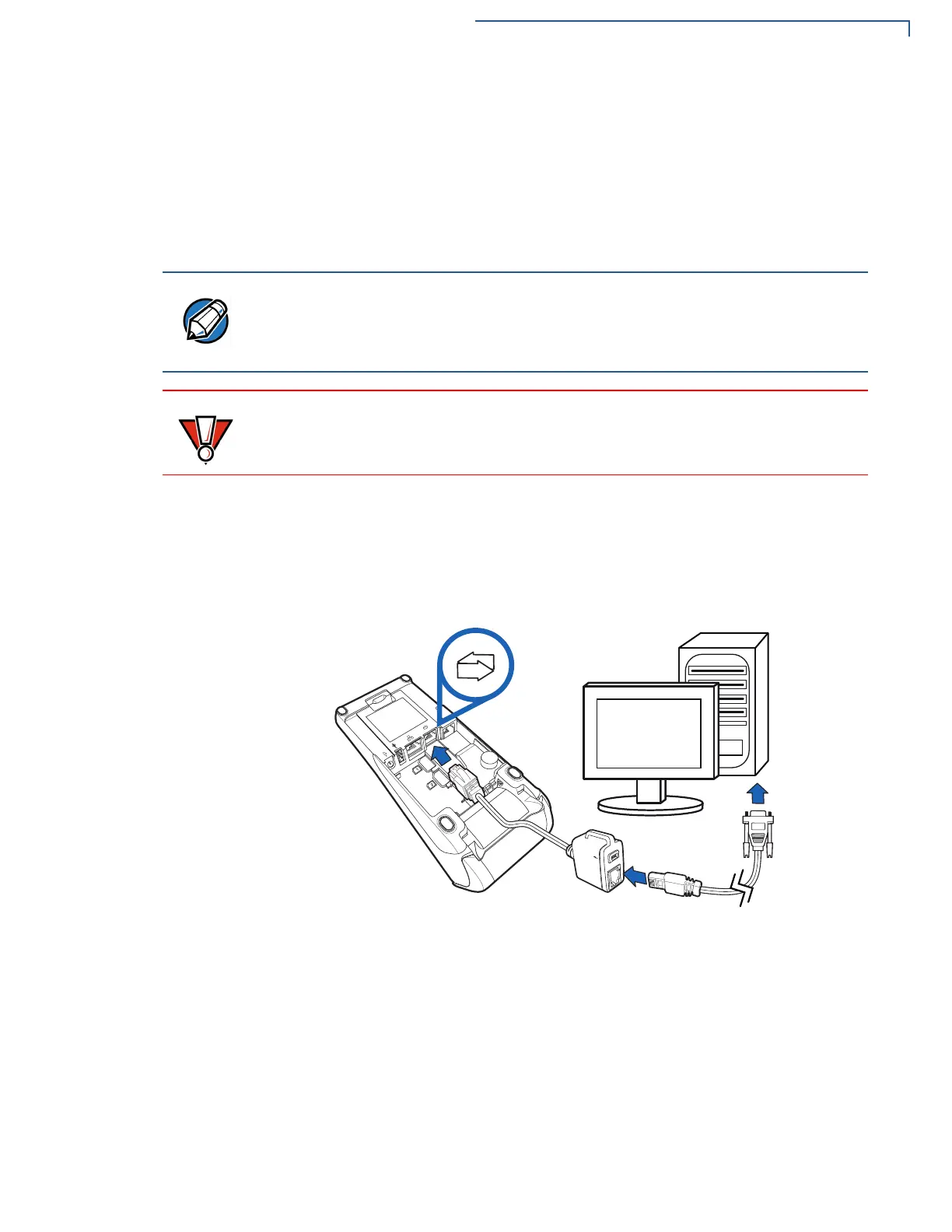SETUP
Connecting Optional Devices
V200
C AND V400C INSTALLATION GUIDE 23
You can connect several devices to V200c and V400c terminals. For reference,
see Using the connection ports for the list of devices you can connect to the
V200c and V400c terminal.
You can use the MOD 10 RS-232 + USB/Mini-USB Multi-Communication dongle
(VPN CBL420-002-01-A and CBL420-002-02-A) as a PIN pad port or an RS-232
port, depending on the power source available.
Contact your Verifone representative or visit the online store at
www.store.verifone.com for information on these devices.
Connecting to a PC
Figure 11 shows how to connect the V200c and V400c device to a computer via
the Multi-Communication port using the MOD 10 RS-232 + Mini-USB Multi-
Communication dongle (VPN CBL420-002-02-A).
Figure 11 Sample PC Connection
Make sure you replace the rear cover when all cables are installed. This provides
some protection to the cables and connectors. Do not carry the terminal by the
installed cables or pull the terminal about the by the cables. This may cause a
cable to be removed or damage the cables.
Some devices (ECRs and some PIN pads) require a separate power source.
Before connecting to any device, remove the power cord from the unit.