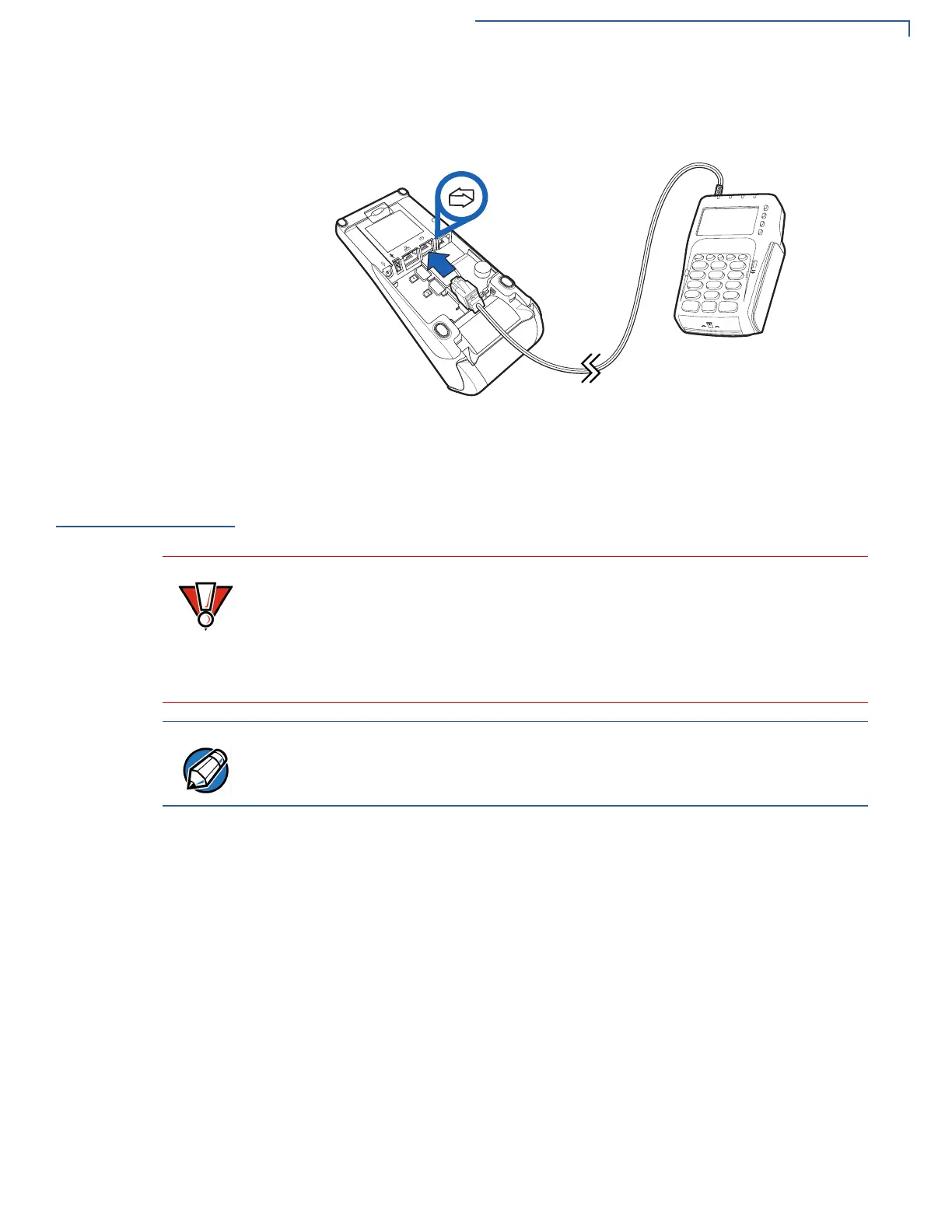SETUP
Connecting the Terminal Power Pack
V200
C AND V400C INSTALLATION GUIDE 25
Figure 14 shows an alternative connection of a PIN pad device to the Multi-
Communication port
Figure 14 Sample PIN pad Connection on Multi- Communication Port
Connecting the
Terminal Power
Pack
After connecting optional peripherals, prepare to connect the V200c and V400c
terminal to your power source.
CAUTION
Using an incorrectly rated power supply may damage the terminal or cause it not
to work as specified. Before troubleshooting, ensure that the power supply being
used to power the terminal matches the requirements specified on the bottom of
the terminal. (See Chapter 3,
Technical Specifications, for detailed power supply
spec
ifications.) Obtain the appropriately rated power supply before continuing
with troubleshooting.
NOTE
Connecting the power pack to a power source automatically turns on the
terminal.