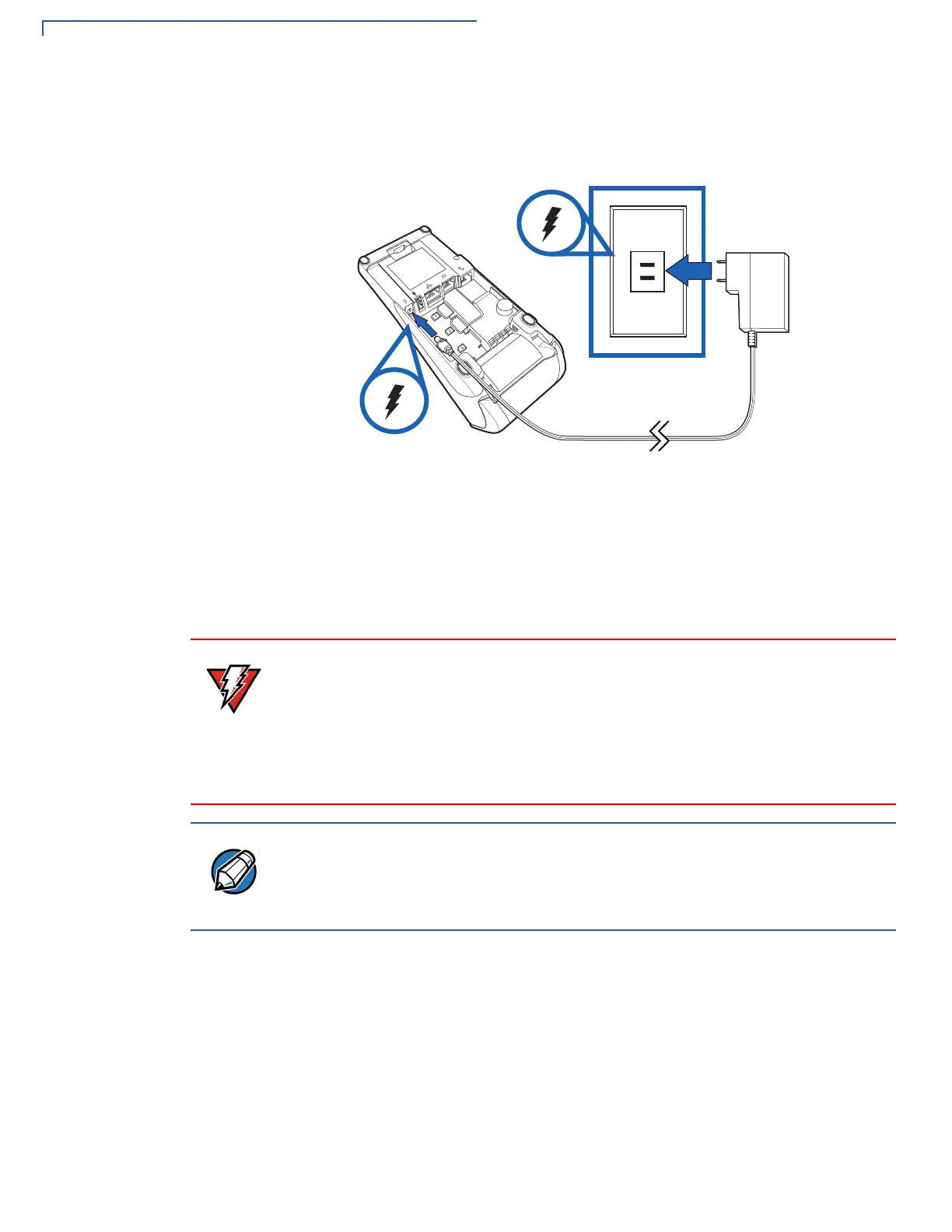SETUP
Connecting the Terminal Power Pack
26 V200C AND V400C INSTALLATION GUIDE
Connecting the power
pack
1 Remove the terminal rear cover to access the power port.
2 Insert the round barrel connector (see Figure 15) into the power port.
Figure 15 Power Connection
3 Route the cable in the direction of the arrow above the power port and sling
the cable over the underside of the thermal paper container.
4 Close the terminal rear cover.
5 Plug the AC power pack into a wall outlet or powered surge protector.
The terminal lights activate when the terminal has power.
If the terminal comes pre-loaded with an application, this starts after the initial
Verifone copyright screen and usually displays its own copyright screen.
Do not plug the power pack into an outdoor outlet or operate the terminal
outdoors.
Disconnecting the power during a transaction may cause transaction data files
not yet stored in terminal memory to be lost.
To protect against possible damage caused by lightning strikes and electrical
surges, consider installing a power surge protector.
Verifone recommends connecting wall power in the following order:
1 Connect the terminal to the power supply.
2 Connect the power supply to the power cord (if applicable).
3 Connect the power cord to the wall outlet.