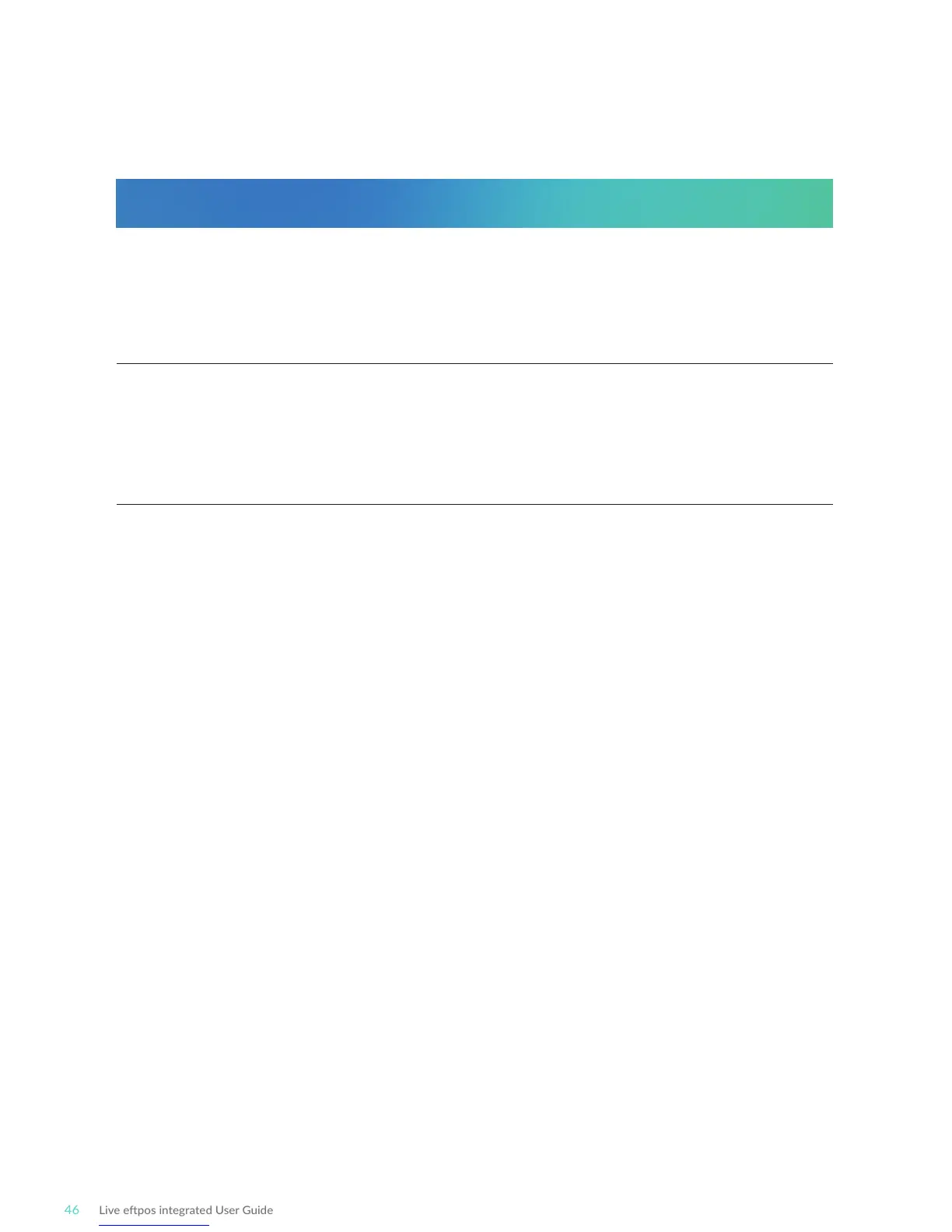9.0 Troubleshoong
9.1 Hardware Faults
HARDWARE FAULTS ACTION
No response from the terminal 1. Ensure that the power cable is securely connected to the
terminal.
2. Powerotheterminalfor10seconds.
3. Power on the terminal.
4. Retrythetransacon.
5. CallLiveeposiftheproblempersists.
Terminal not reading cards 1. Re-insert/swipethecardasperinstruconsinSecon4.0.
2. Ifthereissllnoresponsefromthecardreaderpowero
theterminalfor10seconds.
3. Power on the terminal.
4. Retrythetransacon.
5. CallLiveeposiftheproblempersists.
Paper jamming or
Not feeding or
Notprinng
1. Remove the paper roll from the printer to ensure that
there is no paper caught.
2. Iftheexisngpaperrollisdamagedinanywaythen
replace this with a new roll.
3. Verify that the printer door is properly latched.
4. Ensurethatthebaerychargestateisnotbelowthecri-
cally low level.
5. Plug terminal to a power source.
6. Iftheproblemconnuespowerotheterminalfor10
seconds.
7. Power on the terminal.
8. Printasamplereceipt.Thiswillconrmiftheprinteris
operaonal.
CallLiveeposiftheproblempersists.
