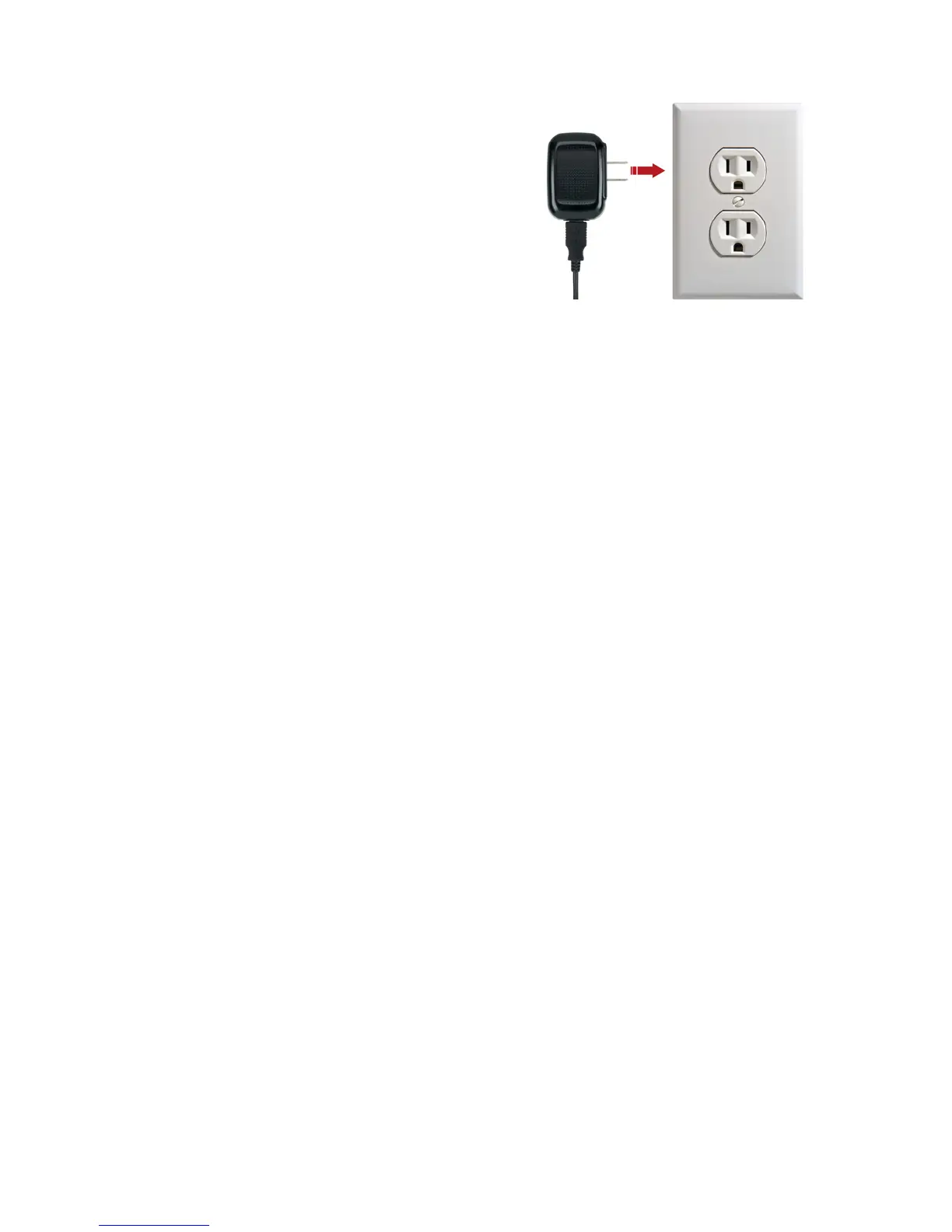Using Your Jetpack 15
3. Plug the other end of the wall
charger into the appropriate
electrical outlet. The battery
starts charging.
4. Disconnect the charger when the battery is fully charged.
Battery Tips
Warning
Always use only approved batteries and chargers with your
MHS291L. The warranty does not cover damage caused by
non-approved batteries and/or chargers.
• It normally takes at least three hours to fully charge the
battery with the wall charger.
• Do not use sharp objects to access the battery well, this may
damage the Jetpack and the battery.
• Do not use excessive force to remove the battery or to
access the battery well.
• The battery discharges more rapidly as additional devices
connect to your Jetpack.
• Battery life depends on the network, signal strength,
temperature, features, and accessories you use.
• New batteries or batteries stored for a long time may take
more time to charge.
• When charging your battery, keep it near room
temperature.
