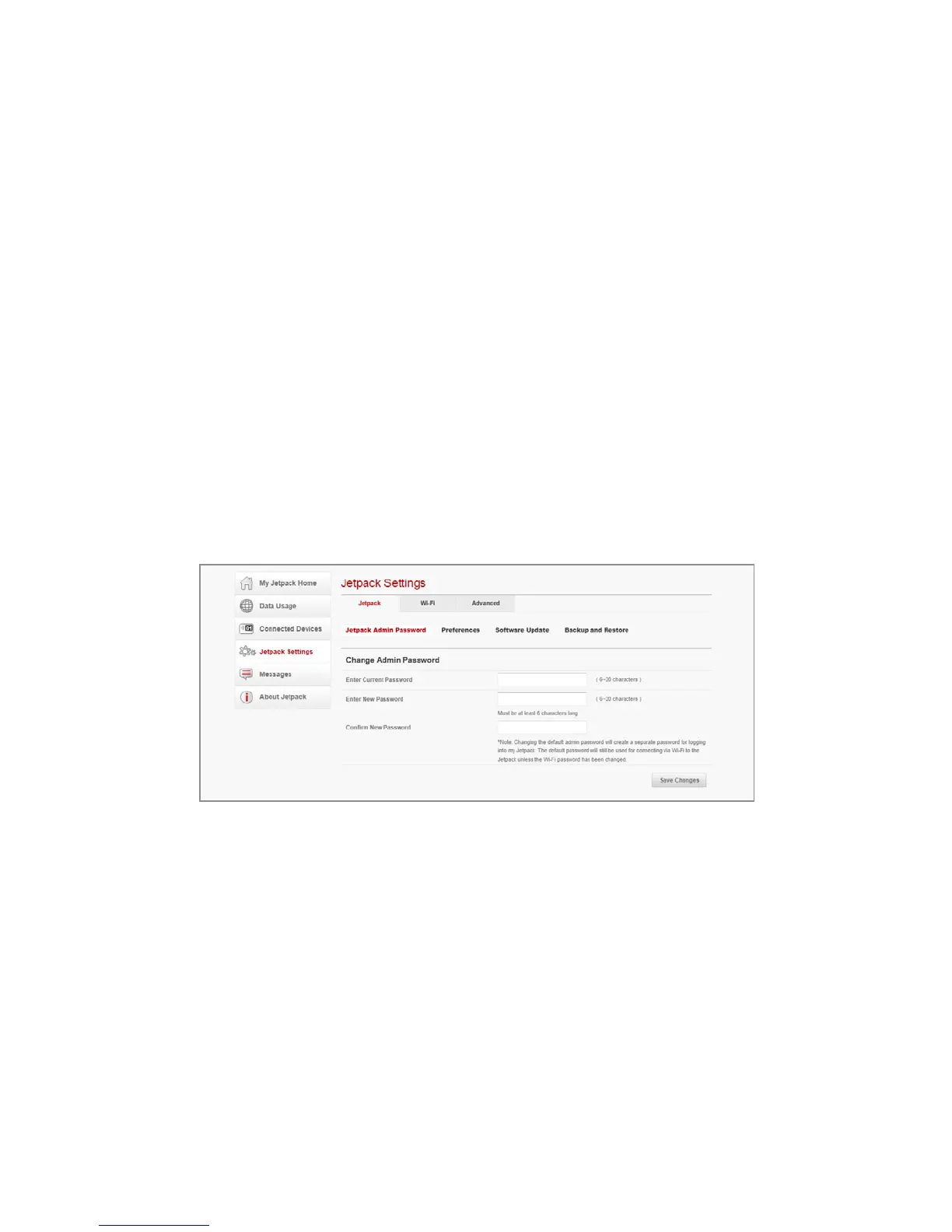34 Jetpack Settings
Jetpack Settings
The Jetpack settings page allows you to make Jetpack changes,
select mobile network options, update software, and backup and
restore files to your Jetpack.
Jetpack
Jetpack Admin Password
The Jetpack Admin Password page allows you to display, hide and/
or change the Admin Password.
1. Click Jetpack Settings > Jetpack > Jetpack Admin Password.
2. Enter your password in the Enter Current Password field.
3. Enter the new password in the Enter New Password field.
Then enter the new password again in the Confirm New
Password field.
4. Click Save Changes.