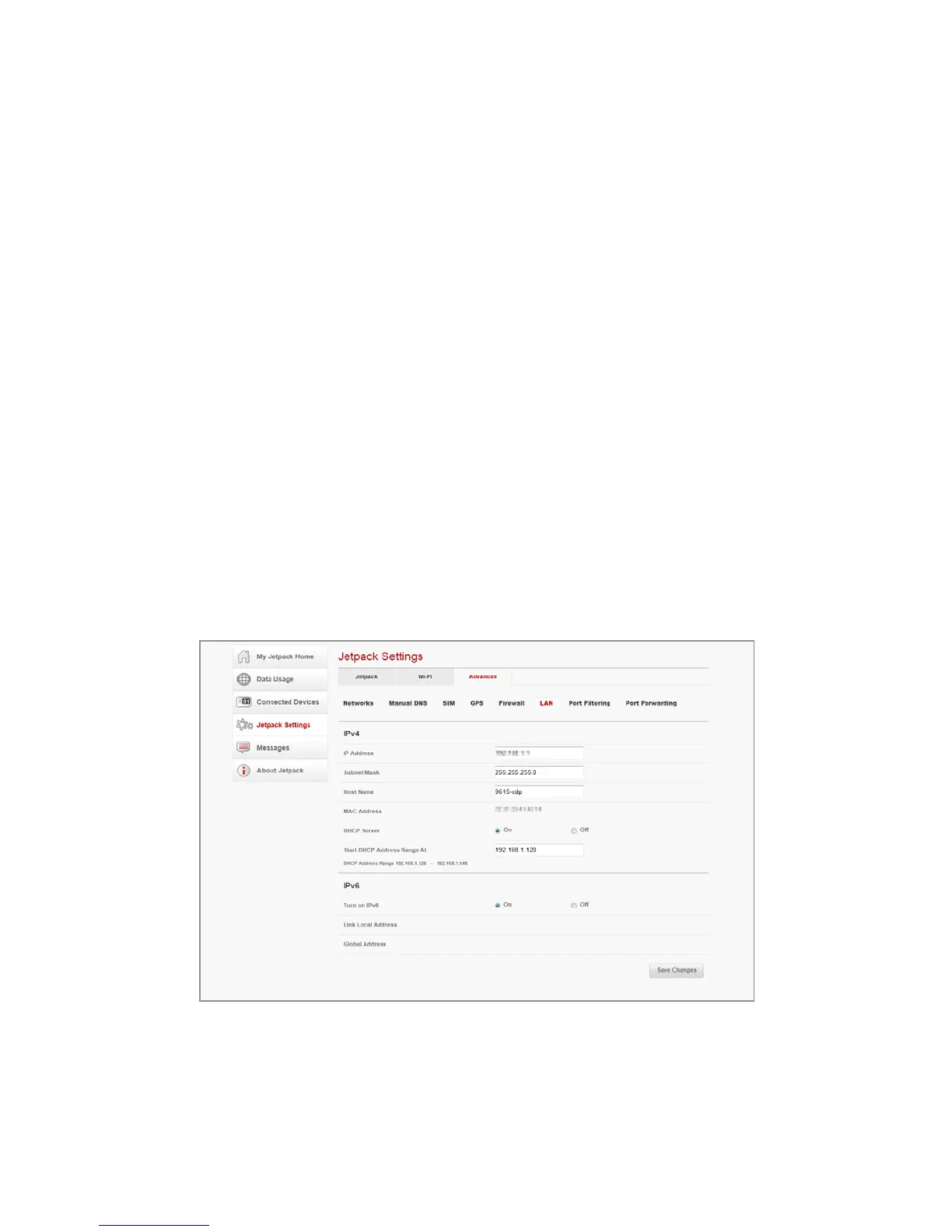Jetpack Settings 45
• Enable DMZ: Turns the DMZ feature on or off. If this is
On, DMZ feature allows all unknown traffic to be sent to a
designated IP address.
• Destination IP Address: Enter the IP address for the DMZ
feature.
3. Click Save Changes.
Note
The Port Forwarding and DMZ features cannot be used
simultaneously.
LAN
The LAN page gives you settings and information about the
Jetpack’s network.
1. Click Jetpack Settings > Advanced > LAN.