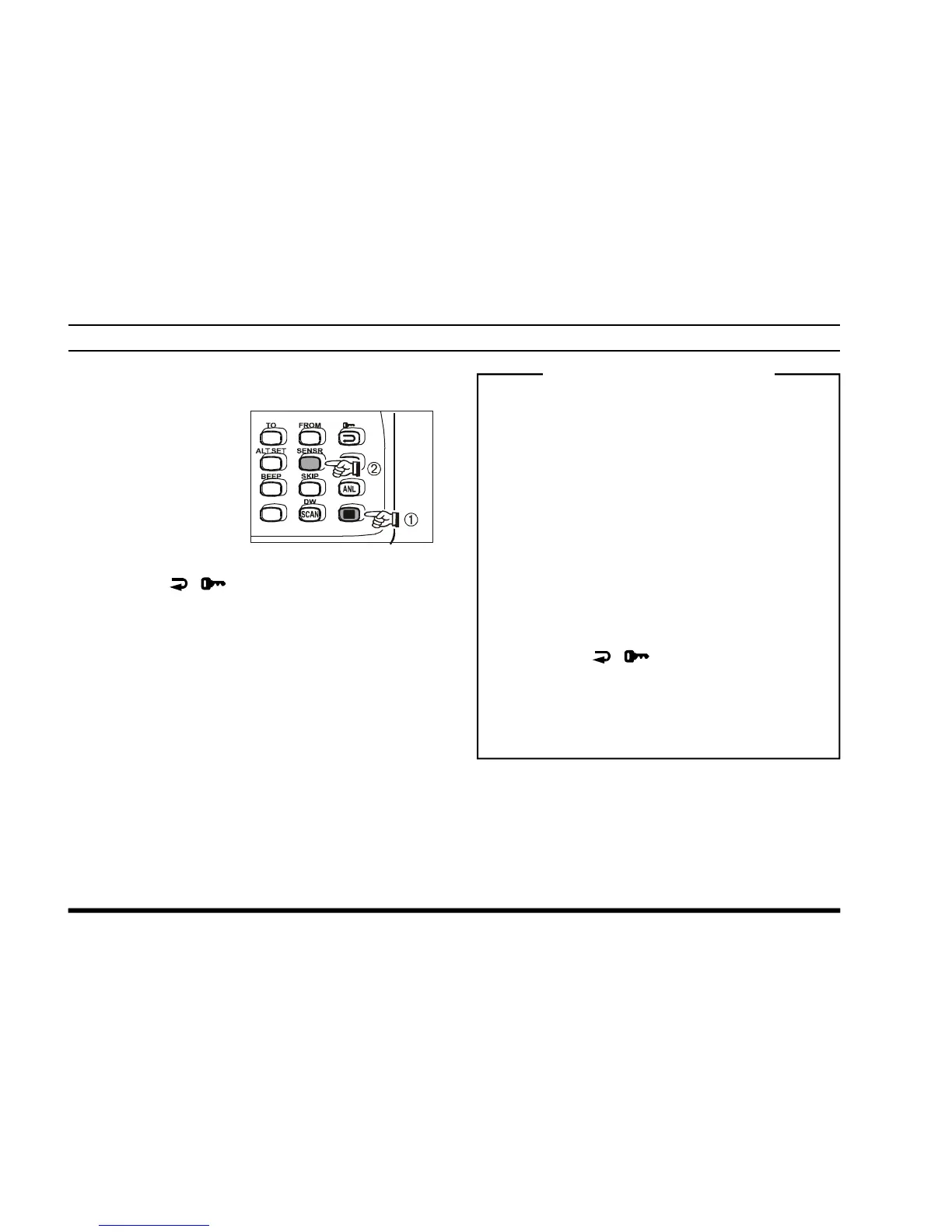VXA-210 PILOT OPERATING MANUAL
24
BAROMETRIC PRESSURE/ALTITUDE METERING
How to Measure the Barometric Pressure
or Altitude
r Press
[
F
]
à
[
6
(
SENSR
)]
; the dis-
play will show cur-
rent temperature.
r Rotate the DIAL
knob to select the
desired sensor (see
next page).
r Press the
[
( )]
key to change the measure-
ment units of the current sensor (or On/Off the
Pressure Graph).
r Press the PTT key exit to normal operation.
Weather Sensor Mode
The Weather Sensor Mode allows the user to ac-
tivate only the sensor and display circuits of the
VXA-210, for use of the radio solely as a weather
monitor. With the “radio” circuits not being acti-
vated, battery consumption is reduced signifi-
cantly.
1. Press and hold in the MONITOR and LAMP
keys while turning the radio on, activate the
Weather Sensor Mode.
2. Turn the DIAL knob to select the desired sen-
sor among from the “TEMP,” “BARO,”
“ALTI,” “GRPH,” and “D.ALT” selection.
3. Press the
[
( )]
key to change the mea-
surement units of the current sensor, if de-
sired.
4. Turning the radio off, then on again, will re-
turn the VXA-210 to normal operation.
3
6
9
2
5
8
0
