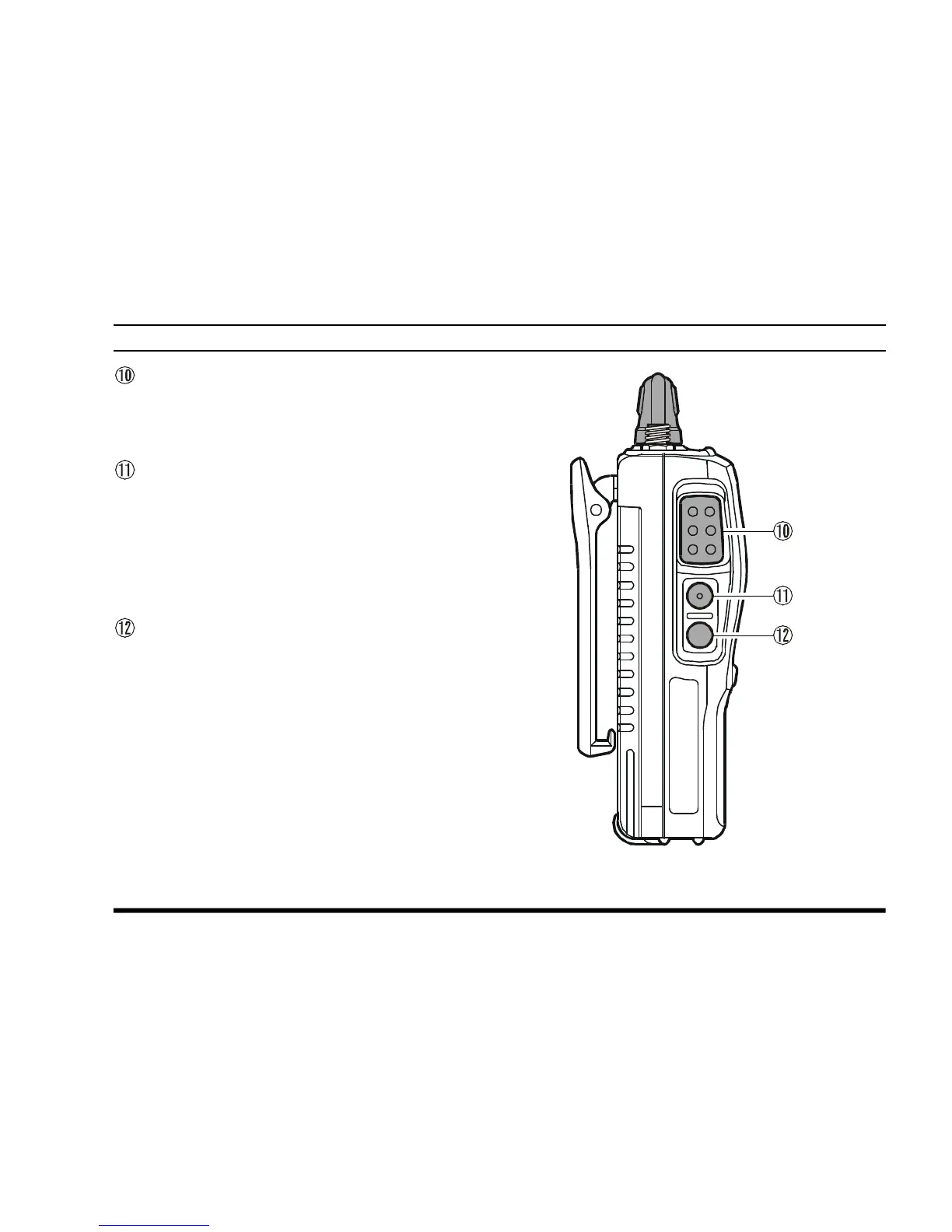VXA-210 PILOT OPERATING MANUAL
7
PTT
(
PUSH TO TALK
)
Switch
Press this button to transmit when you are oper-
ating in the COM band. Release this button to
return to the “RECEIVE” mode. See page 16.
MONITOR Switch
This button may be pressed to “open” the squelch
manually, allowing you to listen for very weak
signals. Press and hold this button for 2 seconds
to “open” the squelch continuously. Press this
button again to resume normal (quiet) monitor-
ing. See page 18.
LAMP Switch
Pressing the LAMP switch momentarily will il-
luminate the display and keypad for five seconds,
after which the back-lighting will automatically
turn off. Press and hold this switch for 2 seconds
to activate the back-lighting lamp continuously.
To turn the lamp off, press this switch again. The
LAMP switch may be configured in several ways
via the Menu; see page 43 for details.
CONTROLS & CONNECTORS
(
LEFT SIDE
)
