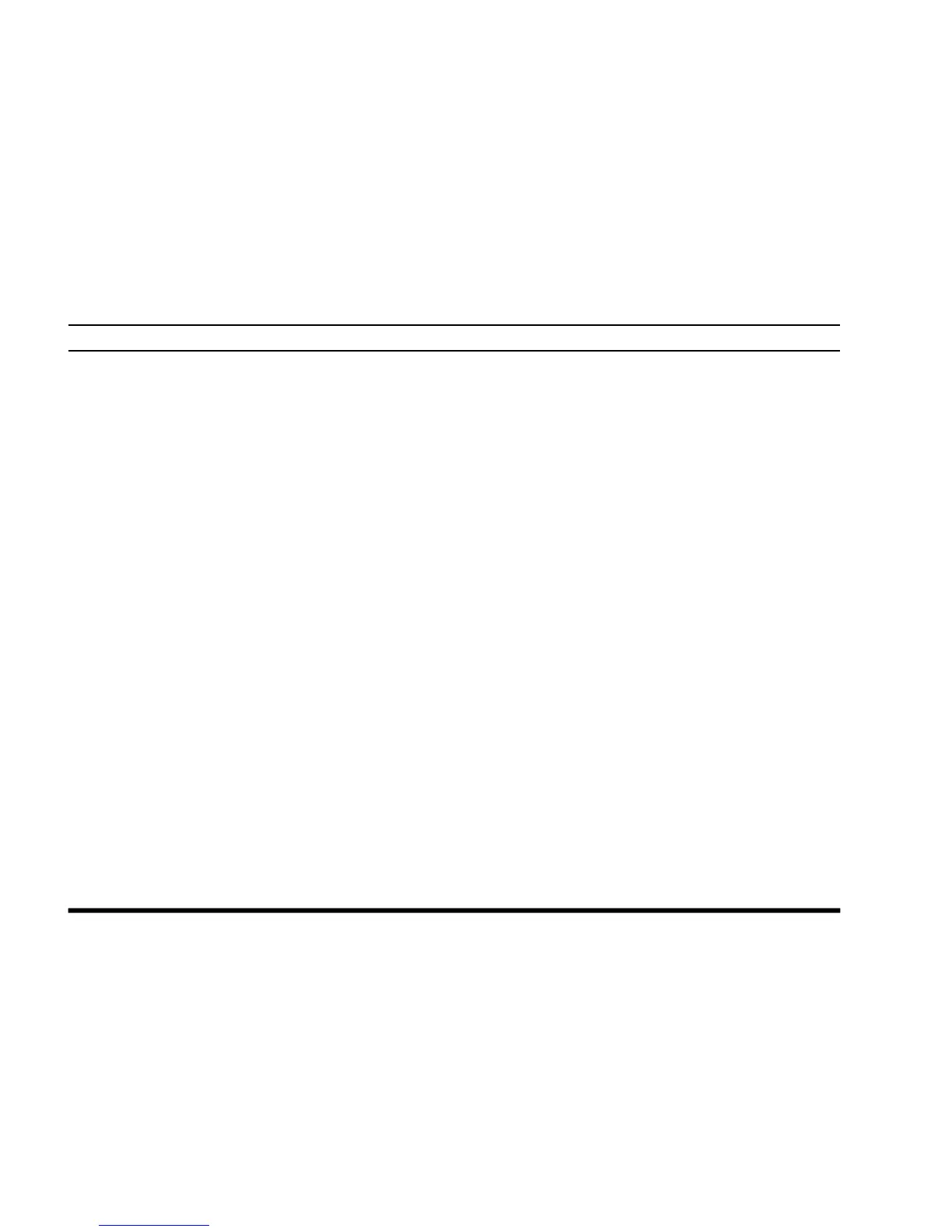VXA-210 PILOT OPERATING MANUAL
28
SCANNING OPERATION
The VXA-210 allows you to scan automatically in
the VFO
ø 1
, Main Memory, “Book” Memory, or
Weather Channel
ø2
modes. It pauses on signals en-
countered, so you can talk to the station(s) on that
frequency, if you like.
ø1: In the VFO mode, the automatic scanner is only
available in the COM band (118.000 - 136.975
MHz); when the scanner reaches the uppermost
frequency in the COM band, it will revert to the
bottom end of the COM band and repeat the scan-
ning process until you cancel the scanning pro-
cess.
ø2: USA version only.
If you wish to scan in the NAV band (108.000 - 117.975
MHz), you can do so manually, as described at the right.
Scanning operation is basically the same in each of
the above modes.
r Press the
[
SCAN
(
DW
)]
key momentarily to start
the automatic scanner upward (toward a higher
frequency or a higher channel number).
r When the scanner encounters a signal, scanning
pauses and the radio remains on that channel until
one second after the signal disappears, after
which scanning will resume.
r While the scanner remains paused on a frequency,
the decimal point of the frequency display blinks.
The display will be illuminated unless the Scan
Lamp Feature is turned off.
r To change the scan direction, turn the DIAL se-
lector knob one click in the opposite direction.
r To stop the automatic scanner, press the PTT switch
or the DIAL selector knob momentarily. You may
also press
[
SCAN
(
DW
)]
key again.
The VXA-210’s automatic scanner is not operational
in the NAV band (108.000 - 117.975 MHz), because
the NAV stations (ILS, etc.) transmit constantly
(thereby causing the scanner to stop repeatedly).
However, you can scan manually in the NAV band,
per the following procedure:
r Press and hold the
[
SCAN
(
DW
)]
key to start
the manual scanner. Scanning will continue as
long as the key is depressed.
r Release the
[
SCAN
(
DW
)]
key to stop the
manual scanner immediately.
Note: When scanning upward in frequency, when the
frequency reaches the COM Band (118.000 - 136.975
MHz) via manual scanning, The VXA-210 will
switch to the automatic scanner mode.
