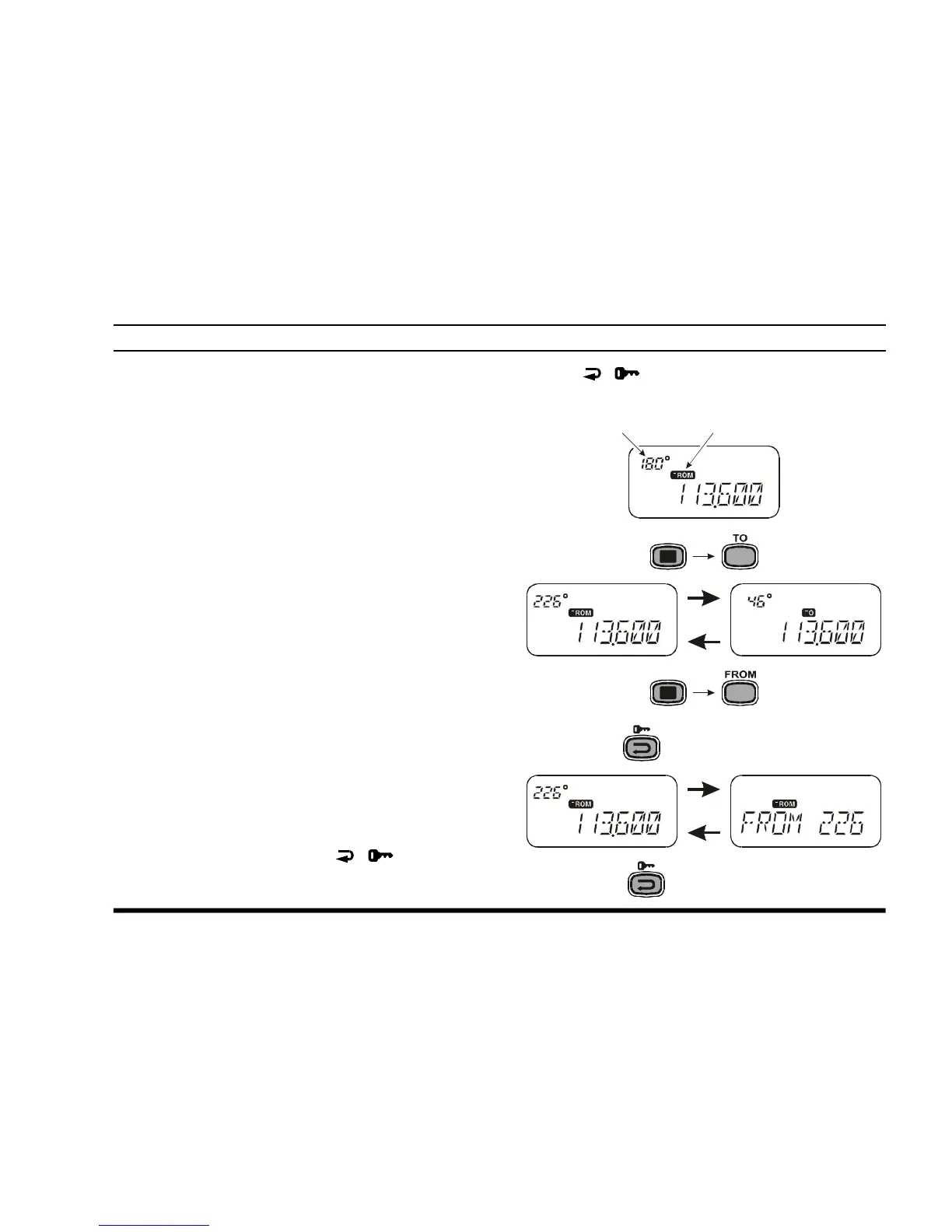VXA-210 PILOT OPERATING MANUAL
33
To Select the DVOR Mode
r When entering the NAV band (108.000 - 117.975
MHz), the VXA-210 selects the DVOR mode au-
tomatically. The “COURSE INDICATOR” field will
appear at the upper left corner on the display, and
the “TO” or “FROM” indicator will appear above
the frequency display on the display.
Note: The “COURSE INDICATOR” indicates “
- - -
”
when either your aircraft is too far away from the
VOR station or the frequency is not correctly set to
that of the VOR station. Conversely, the “COURSE
INDICATOR” will indicate “loc” when a localizer
signal is being received.
r The “TO” or “FROM” flag indicators indicate
whether the VOR navigation information is based
on a course leading to the VOR station or lead-
ing away from the VOR station.
r To change the flag from “TO” to “FROM” or
vice versa, press the
[
F
]
à
[
3
(
FROM
)]
or
[
2
(
TO
)]
key, respectively.
r The small “COURSE INDICATOR” and “TO/
FROM” flag indicators may be toggled to the
larger “frequency” portion of the display. To do
this, press and hold in the
[
( )]
key for 2
seconds to toggle to the larger display area. Press
VOR NAVIGATION
the
[
( )]
key momentarily again to return
to the smaller displays.
