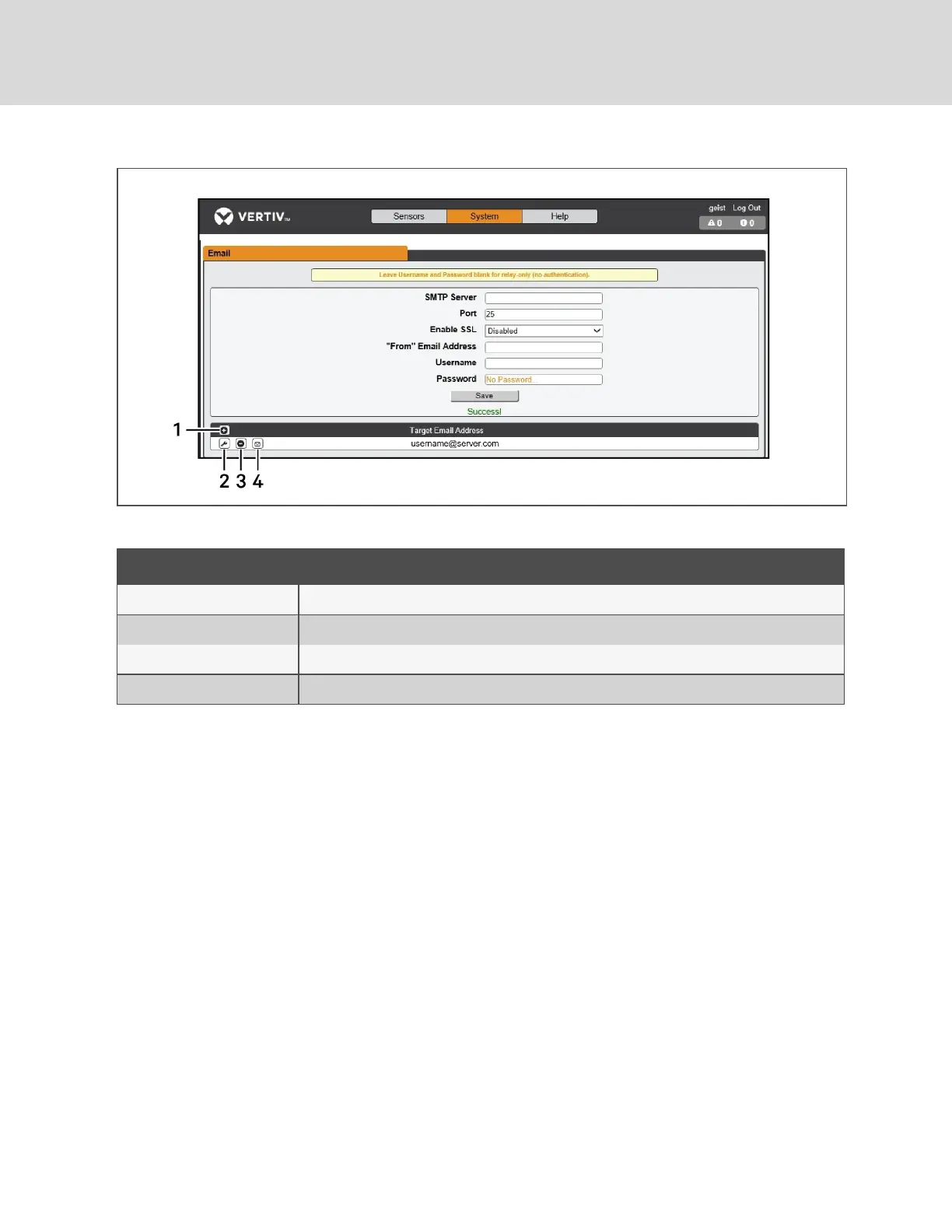Figure 3.19 Email Configuration Page
NUMBER DESCRIPTION
1 Add new target emailaddress
2 Modify existing target email address
3 Delete existing target email address
4 Send test email
Table 3.8 Email Configuration Page Descriptions
To send emails, the unit must be configured to access the mail server, as follows:
• SMTP Server: The name or IP address of a suitable SMTP or ESMTP server.
• Port: The TCP port which the SMTP Server uses to provide mail services. Typical values would
be port 25 for an unencrypted connection, or 465 and 587 for a TLS/SSL-encrypted
connection, but these may vary depending on the mail server's configuration.
• From Email Address: The address which the unit's emails appear to come from. Many hosted
email services, such as Gmail, require this to be the email account of a valid user.
• Username and Password: The login credentials for the email server. If your server does not
require authentication (open relay), these can be left blank.
Microsoft Exchange servers must be set to allow SMTP relay from the IP address of the unit. In addition,
the Exchange server must be set to allow Basic Authentication, so the unit is able to log in with the AUTH
LOGIN method of sending its login credentials. Other methods, such as AUTH PLAIN and AUTH MD5 are
not supported.
To add or modify a target email address:
1. Click the Add or Modify icon.
Vertiv | Intelligent Rack PDU Installer/User Guide
44
