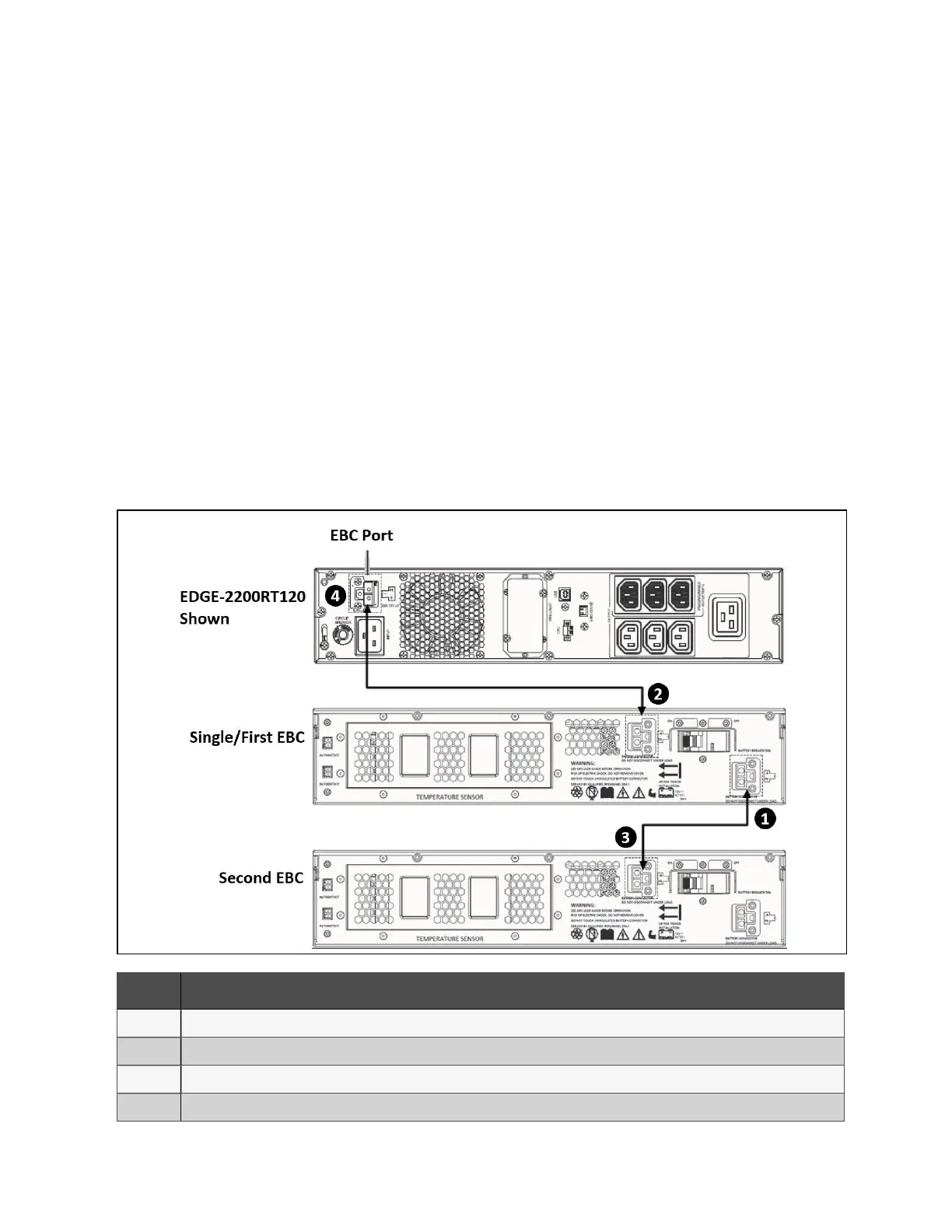3.8 External Battery Cabinet Connection on 2U and 3U VRLA
Models (Optional)
External battery cabinets provide longer battery run-time for connected devices. Refer to Specifications,
and Battery Run Times, to select the appropriate model and quantity for your PSI5 model and
applications. You can connect up to 6 battery cabinets to the 2U EDGE and 3U models. LI, MT, and 1U
models do not support external battery cabinets.
To connect an external battery pack:
1. Connect one end of the external-battery cable to the UPS and one end to the battery cabinet
as shown in Figure 3.4 below .
2. If connecting more than one external battery, connect one end of the external battery cable to
the second connector on the battery cabinet, the connect the other end to the next battery
cabinet as shown in Figure 3.4 below .
NOTE: After install and initial start-up, set the number of installed battery cabinets in the UPS Settings.
Figure 3.4 Connecting External Batteries
ITEM DESCRIPTION
1 Connection to second connector on external battery cabinet for additional battery cabinets.
2 Connection from UPS to single/first external battery.
3 Connect to next external battery.
4 Connection to UPS.
3 Installation
12
Liebert® EDGE Installer/User Guide