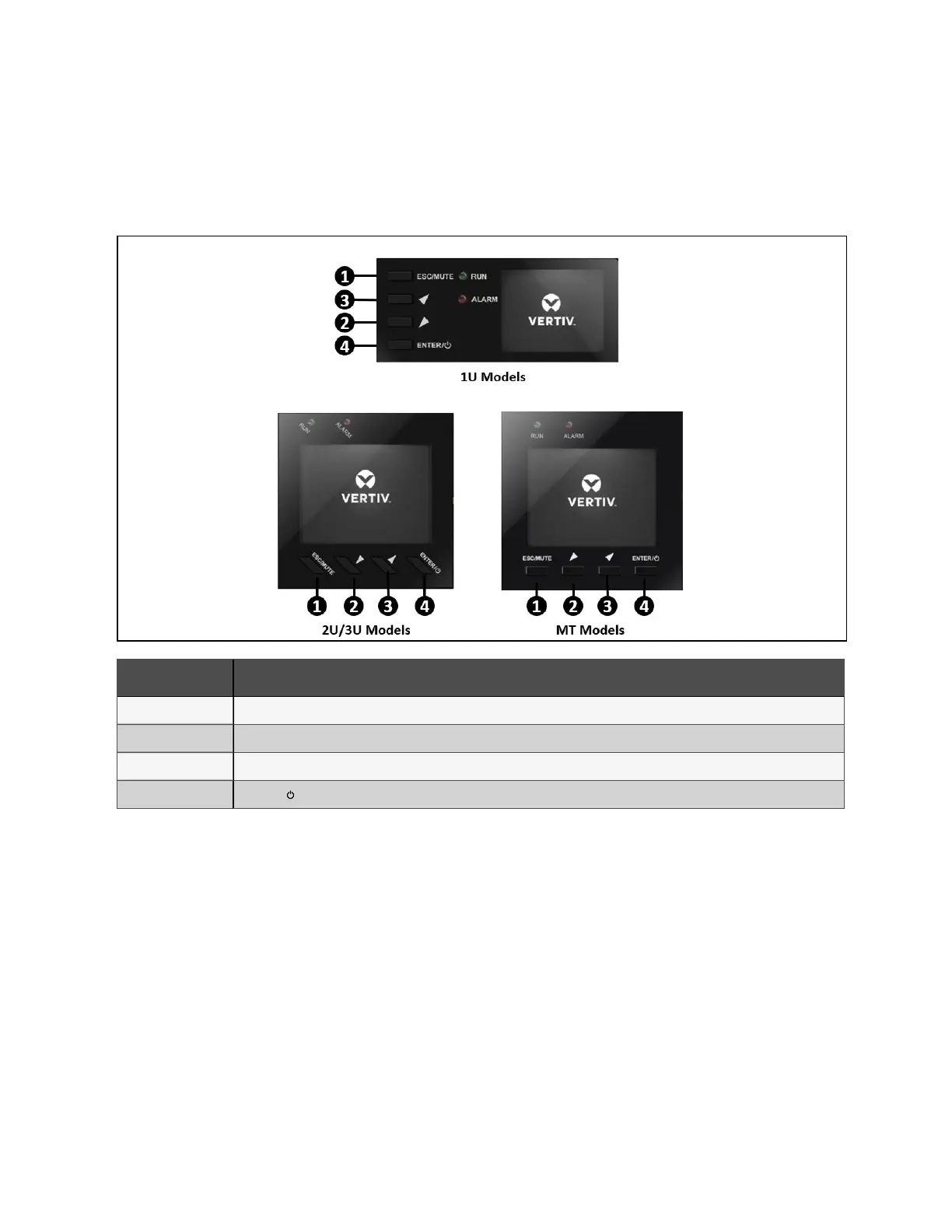2.3 Front Panel
NOTE: For detailed descriptions of the LCD display. See Controls.
Figure 2.2 Controls and Display
ITEM DESCRIPTION
1 ESC/MUTE button. SeeControls, for details.
2 DOWN/LEFT button. SeeControls, for details.
3 UP/RIGHT button. See Controls, for details.
4 ENTER/ button. See Controls, for details.
2 EDGE Description
5
Liebert® EDGE Installer/User Guide